①在布局文件中指定onClick属性的方法设置点击事件
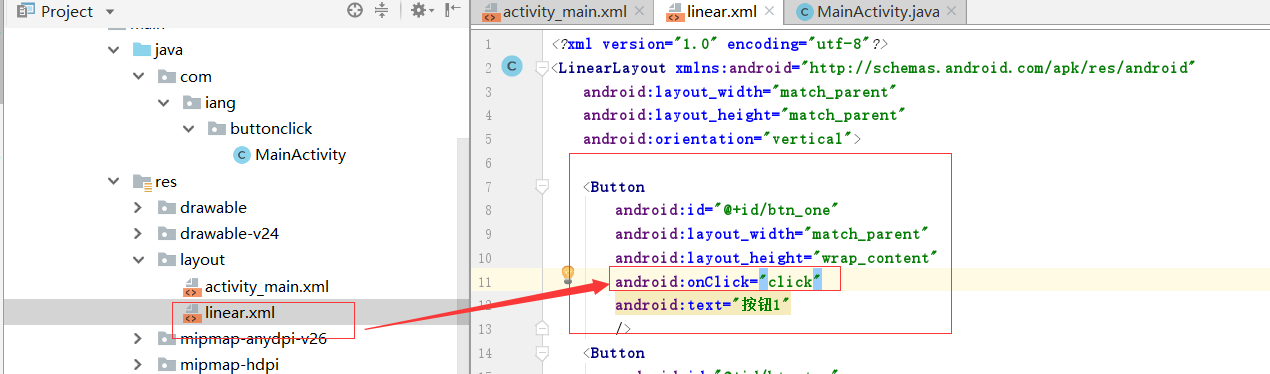
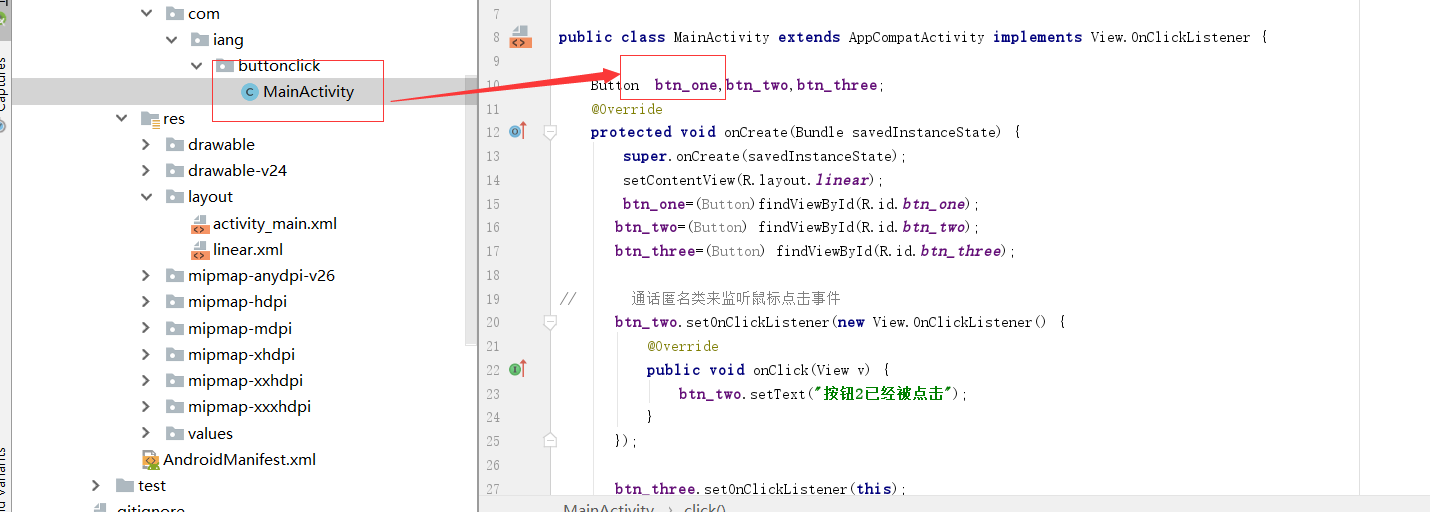
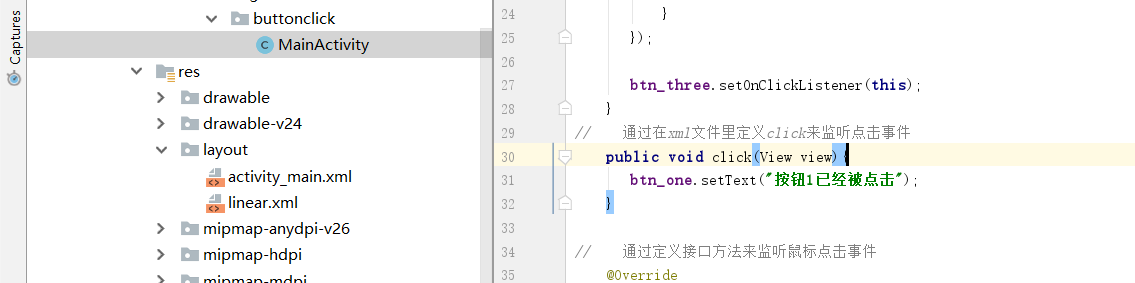
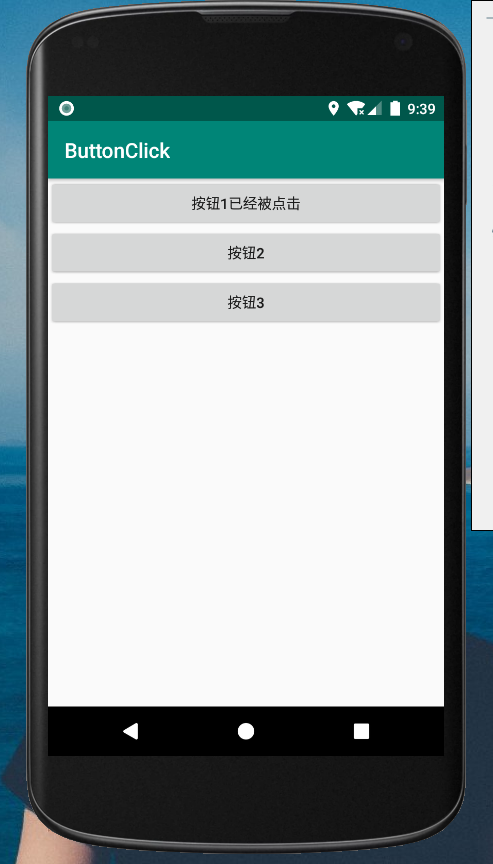
②使用匿名内部类的方法设置点击事件
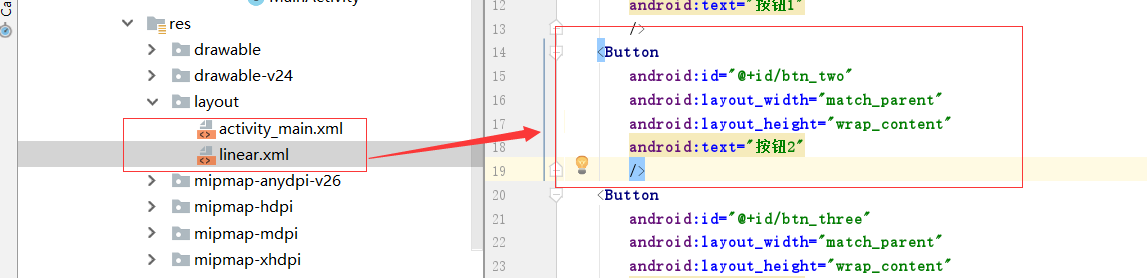

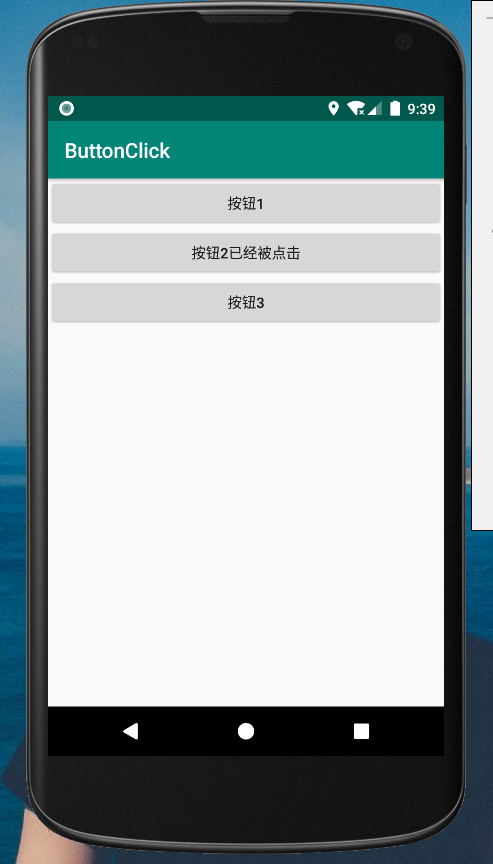
③实现Activity实现OnClickListen接口的方式设置点击事件
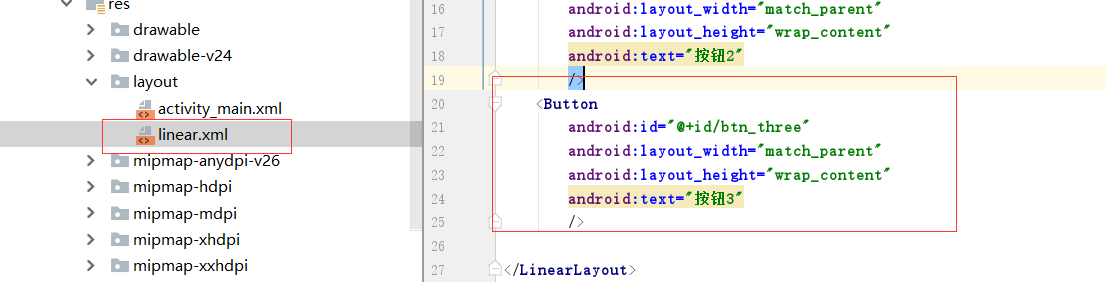

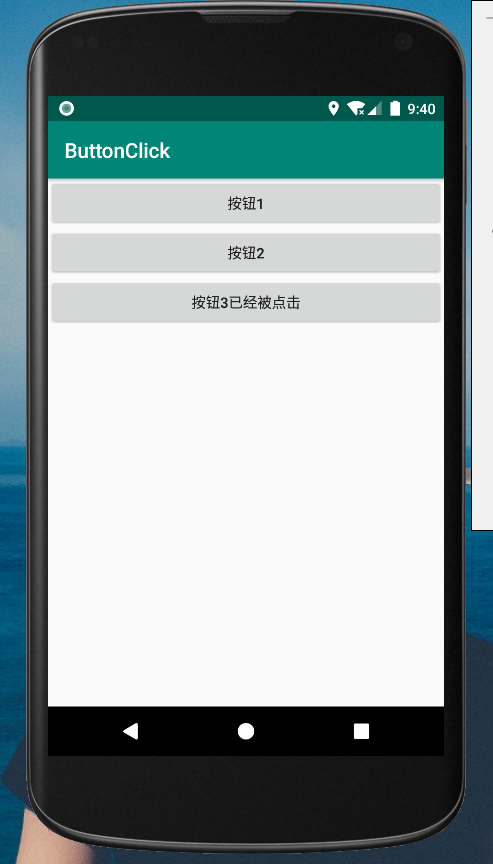
linear.xml文件
<?xml version="1.0" encoding="utf-8"?> <LinearLayout xmlns:android="http://schemas.android.com/apk/res/android" android:layout_width="match_parent" android:layout_height="match_parent" android:orientation="vertical"> <Button android:id="@+id/btn_one" android:layout_width="match_parent" android:layout_height="wrap_content" android:onClick="click" android:text="按钮1" /> <Button android:id="@+id/btn_two" android:layout_width="match_parent" android:layout_height="wrap_content" android:text="按钮2" /> <Button android:id="@+id/btn_three" android:layout_width="match_parent" android:layout_height="wrap_content" android:text="按钮3" /> </LinearLayout>
MainActivity代码
package com.iang.buttonclick; import android.support.v7.app.AppCompatActivity; import android.os.Bundle; import android.view.View; import android.widget.Button; public class MainActivity extends AppCompatActivity implements View.OnClickListener { Button btn_one,btn_two,btn_three; @Override protected void onCreate(Bundle savedInstanceState) { super.onCreate(savedInstanceState); setContentView(R.layout.linear); btn_one=(Button)findViewById(R.id.btn_one); btn_two=(Button) findViewById(R.id.btn_two); btn_three=(Button) findViewById(R.id.btn_three); // 通话匿名类来监听鼠标点击事件 btn_two.setOnClickListener(new View.OnClickListener() { @Override public void onClick(View v) { btn_two.setText("按钮2已经被点击"); } }); btn_three.setOnClickListener(this); } // 通过在xml文件里定义click来监听点击事件 public void click(View view){ btn_one.setText("按钮1已经被点击"); } // 通过定义接口方法来监听鼠标点击事件 @Override public void onClick(View v) { btn_three.setText("按钮3已经被点击"); } }