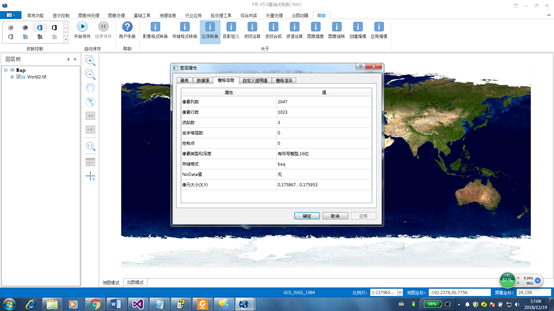1.算法功能简介
位深转换功能是一种用于更改一个给定输入文件数据范围的灵活方法。可以完全控制输入和输出直方图,以及输出数据类型(字节型、整型、浮点型等)。
PIE支持算法功能的执行,下面对位深转换算法功能进行介绍。
2.算法功能实现说明
2.1. 实现步骤
|
第一步 |
算法参数设置 |
|
第二步 |
算法执行 |
|
第三步 |
结果显示 |
2.2. 算法参数
|
C#算法DLL |
PIE.CommonAlgo.dll |
|
|
C#算法名称 |
PIE.CommonAlgo.BitDepthTransAlgo |
|
|
参数结构体 |
DataBitDepthTrans_Exchange_Info |
|
|
参数说明 |
||
|
m_strInputFile |
String |
输入栅格影像的路径 |
|
m_strOutputFile |
String |
输出影像的路径 |
|
m_strMinIn |
Double |
输入文件的像元最小值 |
|
m_strMaxIn |
Double |
输入文件的像元最大值 |
|
m_strMinOu |
Double |
输出文件的像元最小值 数据格式/最小值 "Byte";0 Int16";-32768 "UInt16";0 Int32";-2147483648 "UInt32";0 "Float32";0 "Float64";0 |
|
m_strMaxOu |
Double |
输出文件的像元最大值 数据格式/最大值 "Byte"; 255.0 Int16";32768 "UInt16"; 65535.0 Int32";2147483648 "UInt32"; 4294967295.0 |
|
m_strOutDataType |
String |
输出数据类型 "Byte";"Int16";"UInt16"; Int32";"UInt32";"Float32";"Float64"; |
|
m_strOutFileType |
String |
根据输出类型获得文件编码类型 .tif/.tiff——GTiff .img—————HFA 其他—————ENVI |
2.3. 示例代码
|
项目路径 |
百度云盘地址下/PIE示例程序/ FundamentalToolDemo. BitDepthTransDemo |
|
数据路径 |
百度云盘地址下/ PIE示例数据/栅格数据/04.World/World.tif |
|
视频路径 |
百度云盘地址下/PIE视频教程10.算法调用/多功能工具/位深转换算法.avi |
|
示例代码 |
|

1 /// <summary> 2 ///位深转换算法测试,本算法实现了将World.tif的数据类型转换为”Int16”生成World2.tif文件 3 /// </summary> 4 private void Test_KrigingInterpolationAlgo() 5 { 6 #region 1、参数设置 7 PIE.CommonAlgo.DataBitDepthTrans_Exchange_Info info = new PIE.CommonAlgo.DataBitDepthTrans_Exchange_Info(); 8 info.InputFile = @"D:DataWorld.tif"; 9 info.OutputFile = @"D:DataWorld2.tif"; 10 info.MaxIn = 255; 11 info.MinIn = 0; 12 info.MaxOut = 32768; 13 info.MinOut = -32768; 14 info.OutDataType = 1; 15 16 PIE.SystemAlgo.ISystemAlgo algo = PIE.SystemAlgo.AlgoFactory.Instance().CreateAlgo("PIE.CommonAlgo.dll", "PIE.CommonAlgo.BitDepthTransAlgo"); 17 if (algo == null) return; 18 #endregion 19 //2、算法执行 20 PIE.SystemAlgo.ISystemAlgoEvents algoEvents = algo as PIE.SystemAlgo.ISystemAlgoEvents; 21 algo.Name = "位深转换"; 22 algo.Params = info; 23 PIE.SystemAlgo.AlgoFactory.Instance().ExecuteAlgo(algo); 24 //3、结果显示 25 ILayer layer = PIE.Carto.LayerFactory.CreateDefaultLayer(@"D:DataWorld2.tif"); 26 m_HookHelper.ActiveView.FocusMap.AddLayer(layer); m_HookHelper.ActiveView.PartialRefresh(ViewDrawPhaseType.ViewAll); 27 } |
|
2.4. 示例截图