背景:
博客是用springboot写的,启动的时候只需要java -jar启动即可,突然想到可以多启动几台,然后用nginx做一个负载均衡,有没有用不说,权当练手了。
环境:
springboot写的博客项目,在服务器上启动 4 个实例,端口号分别是 5201、 5202、5203、5204,如下:
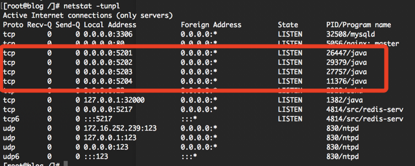
另外,springboot打包的时候,可以将代码和依赖以及配置文件分开打包, 这样可以直接修改配置文件,而且可以减小应用jar的大小,不用每次修改代码 后都上传依赖包,打包后的目录结构如下:
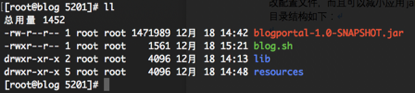
其中blogportal-1.0-SNAPSHOT.jar为项目代码,可以看到只有 1.4M,lib为依赖包目录,resources为配置文件目录,blog.sh是项目启动脚本,执行./blog.sh start即可启动项目。启动脚本从网上找的,之后自己改了一下以配合负载均衡使用,脚本出处暂时找不到了,脚本代码如下:

1 #!/bin/bash 2 3 env_args="-Xms128m -Xmx128m" 4 sleeptime=0 5 arglen=$# 6 7 # get my-blog pid 8 get_pid(){ 9 pname="`find . -name 'blog*.jar'`" 10 pname=${pname:3} 11 # pid=`ps -ef | grep ${pname} | grep -v grep | awk '{print $2}'` 12 pid=`lsof -i:5201 | awk '{print $2}'` 13 echo "$pid" 14 } 15 16 startup(){ 17 pid=$(get_pid) 18 if [ "$pid" != "" ] 19 then 20 echo "Blog already startup!" 21 else 22 jar_path=`find . -name 'blog*.jar'` 23 echo "jarfile=$jar_path" 24 cmd="java $1 -jar $jar_path > ./blog.out < /dev/null &" 25 echo "cmd: $cmd" 26 java $1 -jar ${jar_path} > ./blog.out < /dev/null & 27 show_log 28 fi 29 } 30 31 shut_down(){ 32 pid=$(get_pid) 33 if [ "$pid" != "" ] 34 then 35 kill -9 ${pid} 36 echo "Blog is stop!" 37 else 38 echo "Blog already stop!" 39 fi 40 } 41 42 show_log(){ 43 tail -f blog.out 44 } 45 46 show_help(){ 47 echo -e " 欢迎使用Blog" 48 echo -e " Usage: sh blog.sh start|stop|reload|status|log" 49 exit 50 } 51 52 show_status(){ 53 pid=$(get_pid) 54 if [ "$pid" != "" ] 55 then 56 echo "Blog is running with pid: $pid" 57 else 58 echo "Blog is stop!" 59 fi 60 } 61 62 if [ ${arglen} -eq 0 ] 63 then 64 show_help 65 else 66 if [ "$2" != "" ] 67 then 68 env_args="$2" 69 fi 70 case "$1" in 71 "start") 72 startup "$env_args" 73 ;; 74 "stop") 75 shut_down 76 ;; 77 "reload") 78 echo "reload" 79 ;; 80 "status") 81 show_status 82 ;; 83 "log") 84 show_log 85 ;; 86 esac 87 fi
springboot 将代码与依赖和配置文件分开打包
在pox.xm文件中添加如下内容:

1 <plugins> 2 <plugin> 3 <groupId>org.apache.maven.plugins</groupId> 4 <artifactId>maven-compiler-plugin</artifactId> 5 <configuration> 6 <source>1.8</source> 7 <target>1.8</target> 8 </configuration> 9 </plugin> 10 11 <plugin> 12 <groupId>org.apache.maven.plugins</groupId> 13 <artifactId>maven-jar-plugin</artifactId> 14 <configuration> 15 <archive> 16 <manifest> 17 <addClasspath>true</addClasspath> 18 <classpathPrefix>lib/</classpathPrefix> 19 <useUniqueVersions>false</useUniqueVersions> 20 <mainClass>com.skyer.app.Application</mainClass> 21 </manifest> 22 <manifestEntries> 23 <Class-Path>./resources/</Class-Path> 24 </manifestEntries> 25 </archive> 26 <outputDirectory>${project.build.directory}</outputDirectory> 27 </configuration> 28 </plugin> 29 30 <plugin> 31 <groupId>org.apache.maven.plugins</groupId> 32 <artifactId>maven-dependency-plugin</artifactId> 33 <executions> 34 <execution> 35 <id>copy-dependencies</id> 36 <phase>package</phase> 37 <goals> 38 <goal>copy-dependencies</goal> 39 </goals> 40 <configuration> 41 <outputDirectory> 42 ${project.build.directory}/lib/ 43 </outputDirectory> 44 </configuration> 45 </execution> 46 </executions> 47 </plugin> 48 49 <plugin> 50 <artifactId>maven-resources-plugin</artifactId> 51 <executions> 52 <execution> 53 <id>copy-resources</id> 54 <phase>package</phase> 55 <goals> 56 <goal>copy-resources</goal> 57 </goals> 58 <configuration> 59 <resources> 60 <resource> 61 <directory>src/main/resources</directory> </resource> 62 <resource> 63 <directory>src/main/java</directory> 64 </resource> 65 </resources> 66 <outputDirectory>${project.build.directory}/resources</outputDirectory> 67 </configuration> 68 </execution> 69 </executions> 70 </plugin> 71 72 <plugin> 73 <groupId>org.springframework.boot</groupId> 74 <artifactId>spring-boot-maven-plugin</artifactId> 75 <configuration> 76 <includes> 77 <include> 78 <groupId>null</groupId> 79 <artifactId>null</artifactId> 80 </include> 81 </includes> 82 <layout>ZIP</layout> 83 <addResources>true</addResources> 84 <outputDirectory>${project.build.directory}</outputDirectory> 85 </configuration> 86 <executions> 87 <execution> 88 <goals> 89 <goal>repackage</goal> 90 </goals> 91 </execution> 92 </executions> 93 </plugin> 94 </plugins>
其中<mainClass>com.skyer.app.Application</mainClass>为项目启动的入口。
安装nginx
1. 下载nginx
http://nginx.org
2. 上传到服务器,解压,进入nginx根目录
cd nginx-1.10.2
3. 创建安装目录
mkdir /usr/local/nginx
4. 安装nginx的依赖包
yum install -y gcc-c++ pcre-devel zlib-devel
5. 检查并指定安装
./configure --prefix=/usr/local/nginx
6. 预编译
make
7. 编译安装
make install
8. 启动
sbin/nginx
9. 检查
ps -ef | grep nginx
10. 停止
sbin/nginx -s stop
配置 nginx
去到nginx目录cd /usr/local/nginx编辑conf下的ngxin.conf文件,修改http标签下的内容如下,其中timcat_server里边配置启动的 4 台机器以及端口号。
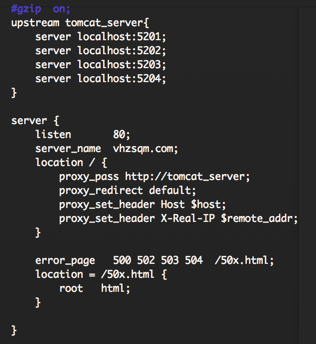
启动测试
通过观察日志,可以发现请求随机落在了 4 台机器中的一台,虽然没有感觉 到速度有多大提升,但好歹也巩固了下知识,权当练手。
