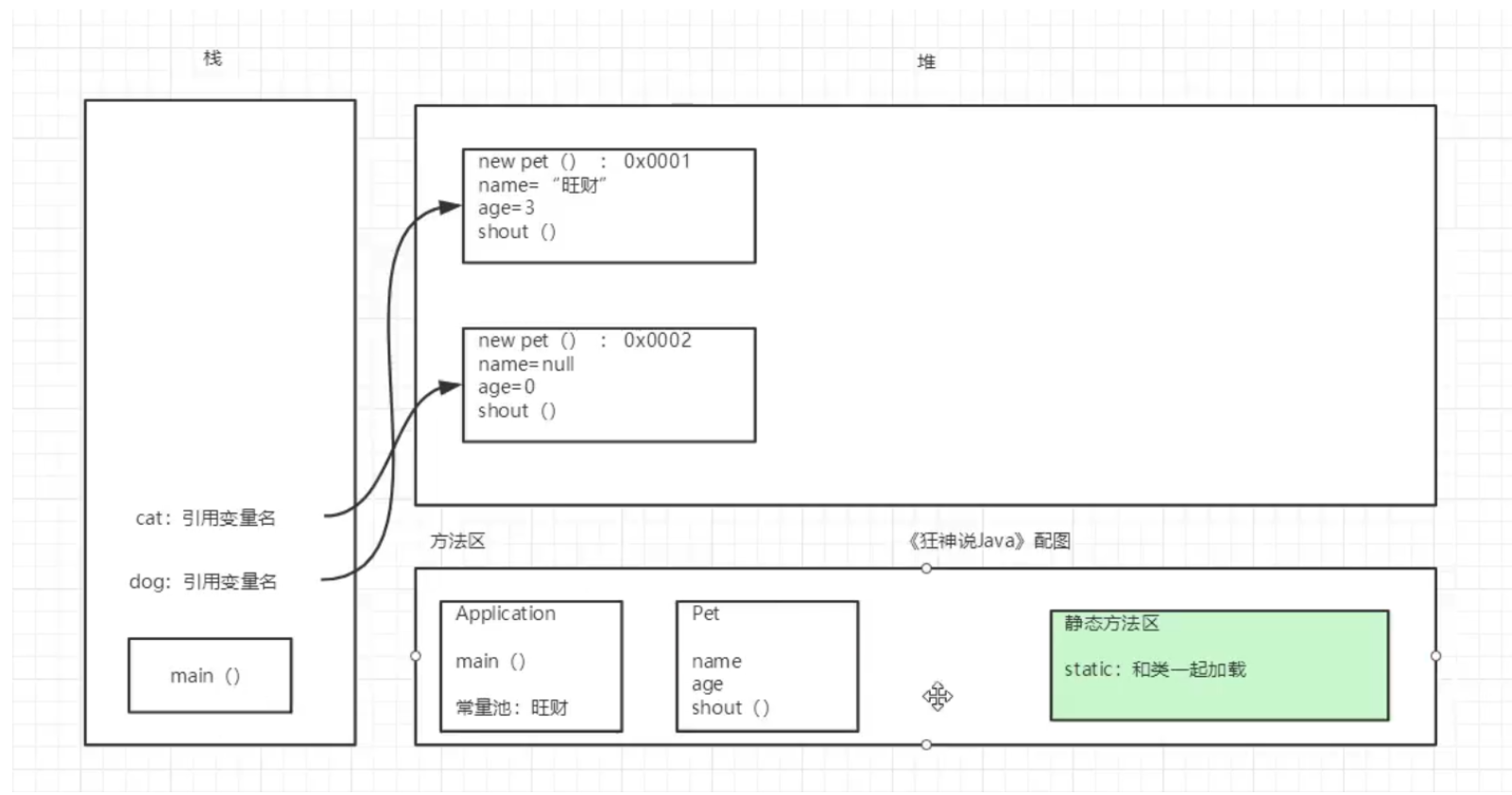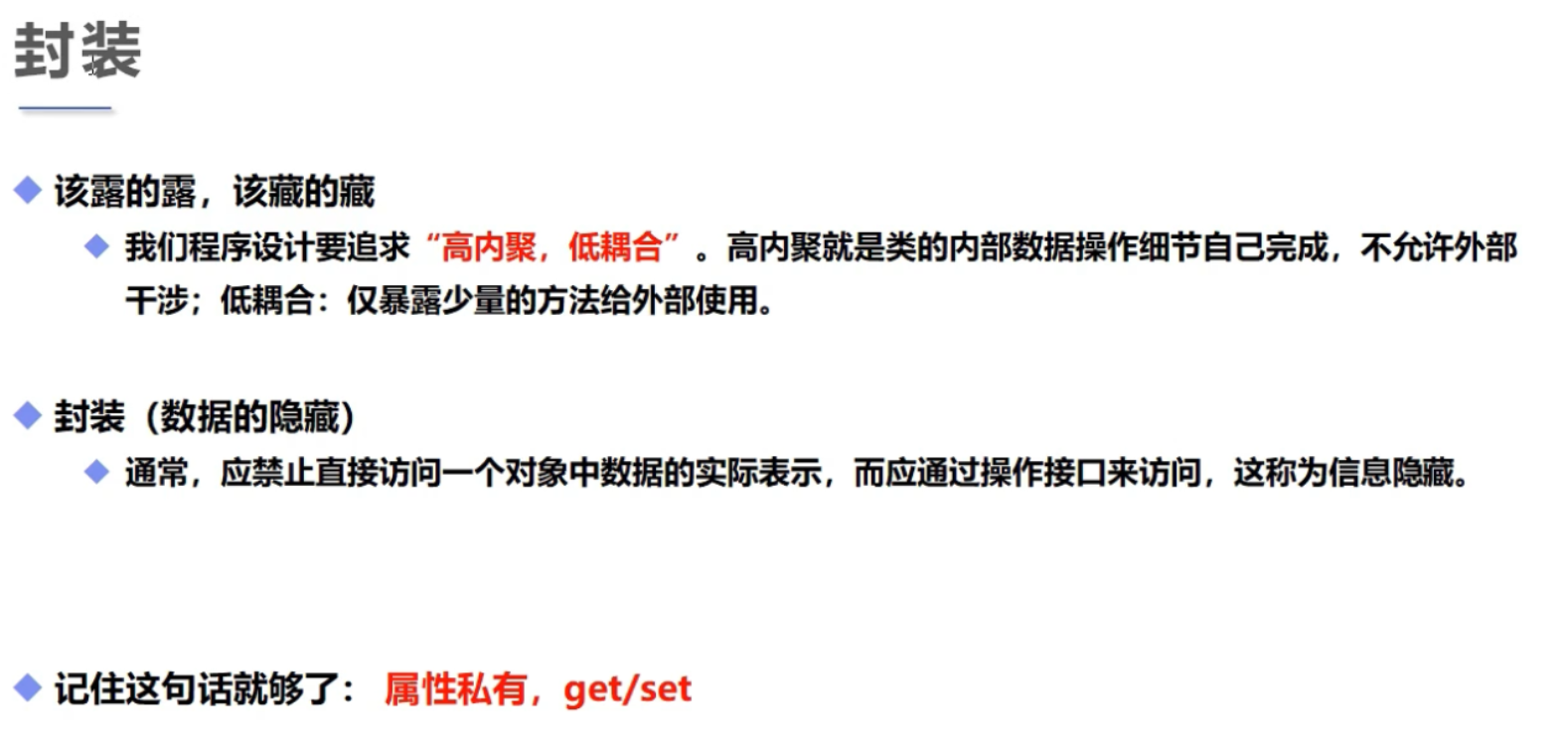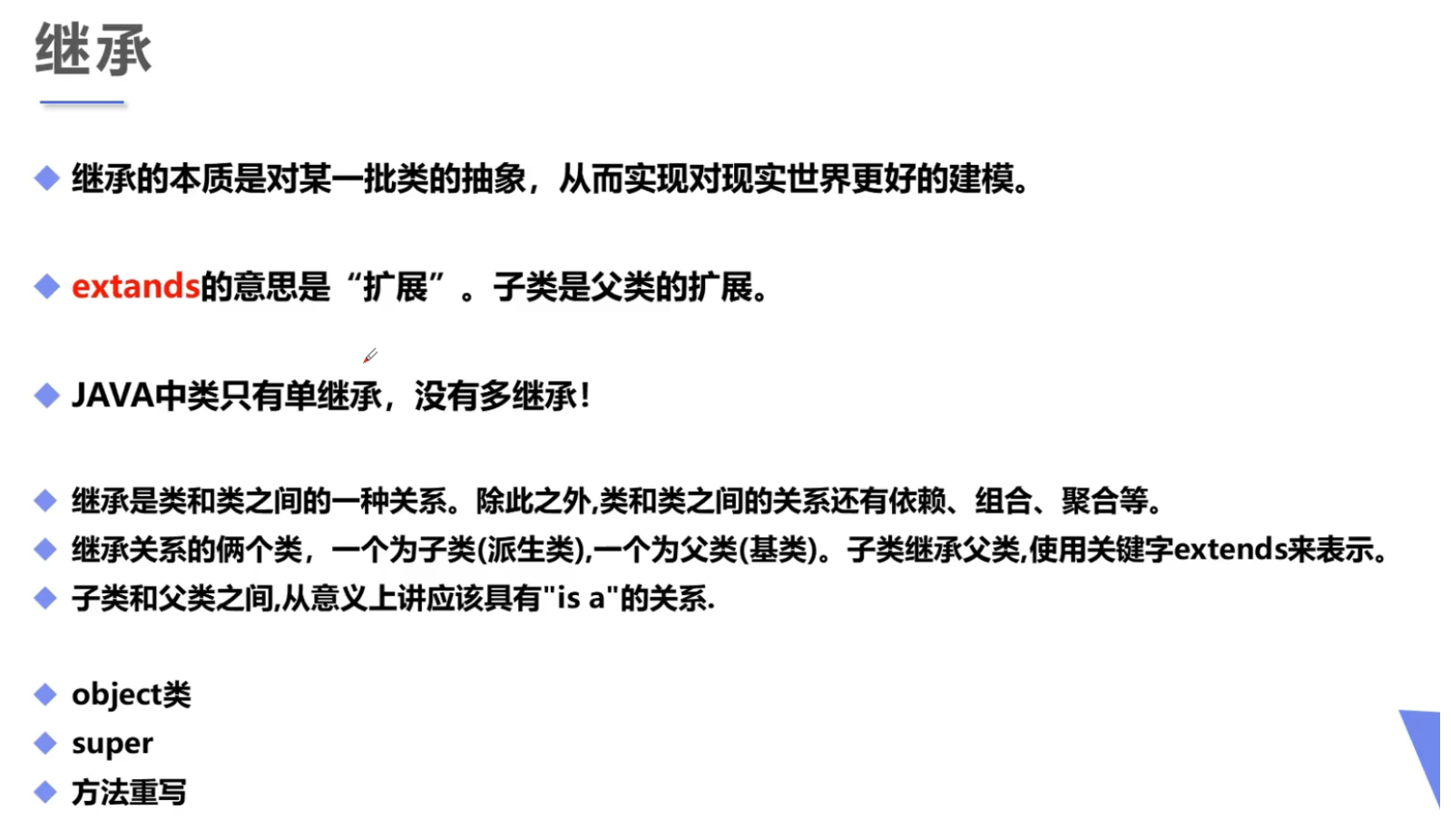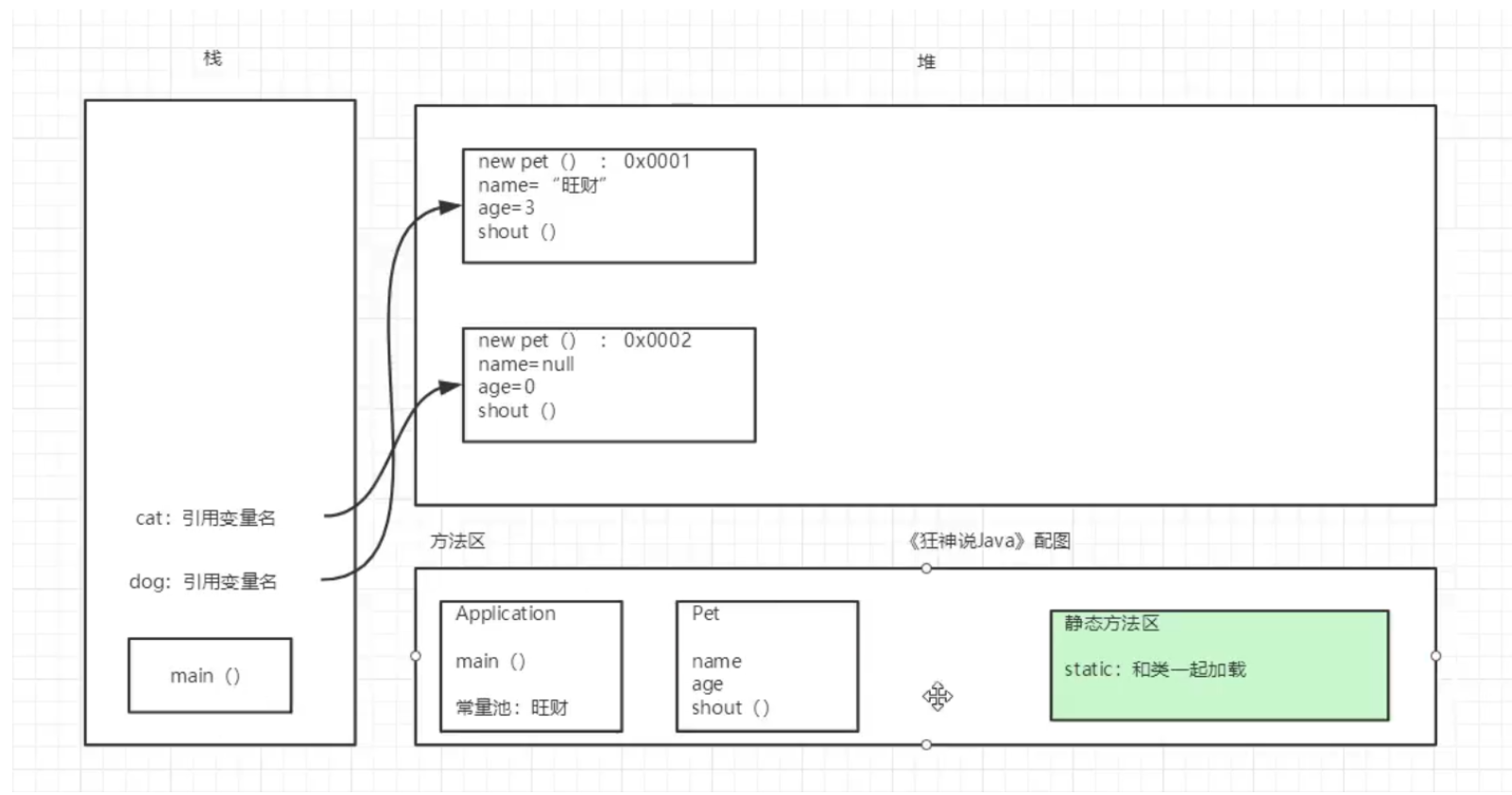
package com.oop;
import com.oop.demo03.Pet;
public class Application {
public static void main(String[] args) {
Pet dog = new Pet();
dog.name = "旺财";
dog.age = 3;
dog.shout();
System.out.println(dog.name);
System.out.println(dog.age);
Pet cat = new Pet();
}
}
package com.oop.demo03;
public class Pet {
public String name; //public 修饰符方便调用
public int age;
//无参构造
public void shout() {
System.out.println("叫一声");
}
}
package com.oop;
public class Application {
public static void main(String[] args) {
/*
1. 类与对象
类是一个模板:抽象,对象是一个具体的实例
2. 方法
定义、调用!
3. 对应的引用
引用类型: 基本类型(8)
对象是通过引用来操作的:栈---》堆
4. 属性:字段 Field 成员变量
默认初始化:
数字: 0 0.0
char: 'u0000'
boolean: false
引用: null
修饰符 属性类型 属性名 = 属性值!
5. 对象的创建和使用
- 必须使用new 关键字创建对象,构造器 Person person = new Person();
- 对象的属性 person.name
- 对象的方法 person.sleep()
6. 类
静态的属性 属性
动态的行为 方法
'封装、继承、多态'
*/
}
}
封装
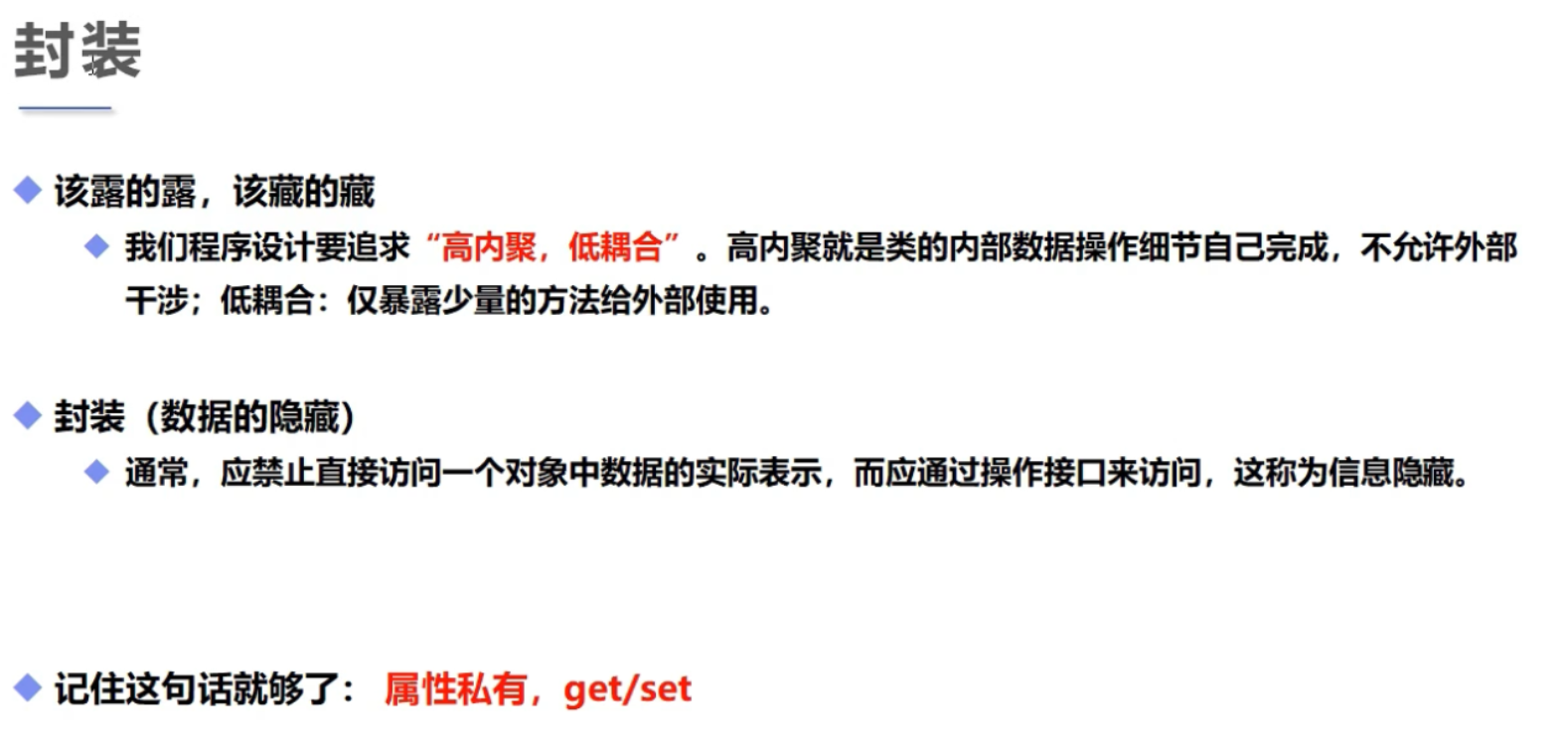
package com.oop;
import com.oop.demo04.Student;
/*
1. 提高程序的安全性,保护数据
2. 隐藏代码的实现细节
3. 统一端口
4. 系统可维护增加了
*/
public class Application {
public static void main(String[] args) {
Student student = new Student();
student.setName("tom");
System.out.println(student.getName());
student.setAge(999);//不合法
System.out.println(student.getAge());
}
}
package com.oop.demo04;
// 类 private:私有
public class Student {
//属性私有
private String name;//名字
private int id;//学号
private char sex;//性别
private int age;
//提供一些可以操作这个属性的方法!
//提供一些public 的 get、set方法
//get 获得这个数据
public String getName(){
return this.name;
}
//set 给这个数据设置值
public void setName(String name){
this.name = name;
}
//Ait+insert select Getter and Setter
public char getSex() {
return sex;
}
public void setSex(char sex) {
this.sex = sex;
}
public int getAge() {
return age;
}
public void setAge(int age) {
if (age>=0 && age<=120){
this.age = age;
}else{
this.age = 3;
}
}
}
继承
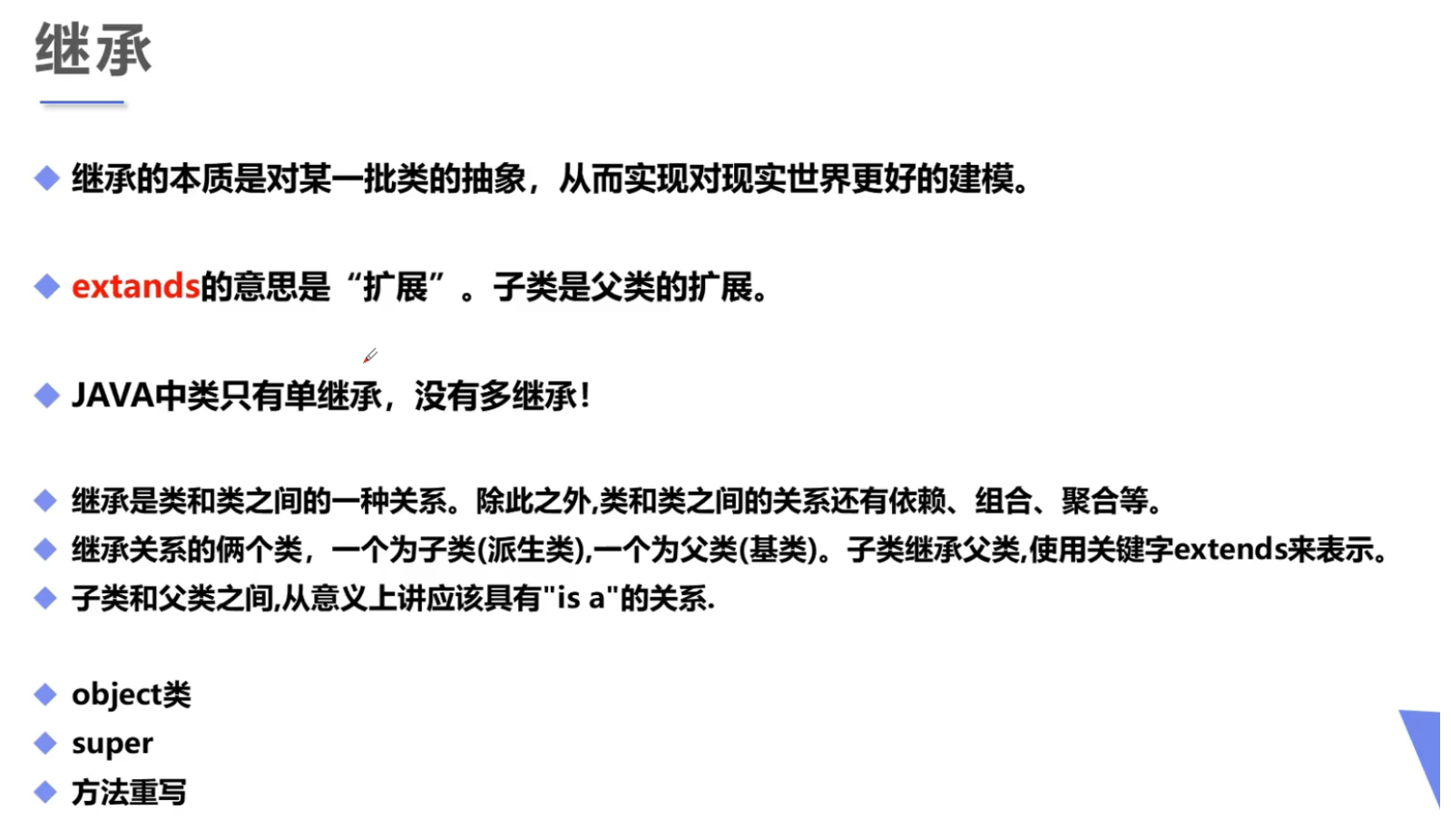
package com.oop;
import com.oop.demo05.Student;
public class Application {
public static void main(String[] args) {
Student student = new Student();
student.say();
System.out.println(student.getMoney());
}
}
package com.oop.demo05;
//在Java中,所有的类,都默认直接或间接继承Object
//Person 人 : 父类
public class Person /*extends Object*/{
//public 公开
//protected 受保护的 用该修饰符声明的变量,其他类是无法调用的
//default
//private 私有的 类似protected
private int money = 10_0000_0000;
public void say(){
System.out.println("Hello World!");
}
public int getMoney() {
return money;
}
public void setMoney(int money) {
this.money = money;
}
}
package com.oop.demo05;
//学生 is 人 :派生类,子类
//子类继承了父类,就会拥有父类的全部方法!
public class Student extends Person {
// Ctrl+H 查看继承关系
}
package com.oop;
import com.oop.demo05.Student;
public class Application {
public static void main(String[] args) {
Student student = new Student();
student.test("alice");
student.test1();
}
}
输出结果:
Person无参执行
Student无参执行
alice
jerry
tom
Student
Student
Person
package com.oop.demo05;
public class Person {
public Person() {
System.out.println("Person无参执行");
}
protected String name = "tom";
//private 私有的东西无法被继承
public void print(){
System.out.println("Person");
}
}
package com.oop.demo05;
public class Student extends Person {
public Student() {
//隐藏代码:调用了父类的无参构造
super(); //调用父类的默认构造器,必须要在子类默认构造器的第一行
System.out.println("Student无参执行");
}
private String name = "jerry";
public void test(String name){
System.out.println(name);//alice
System.out.println(this.name);//jerry
System.out.println(super.name);//tom
}
public void print(){
System.out.println("Student");
}
public void test1(){
print();//Student
this.print();//Student
super.print();//Person
}
}
super注意点:
1. super调用父类的构造器方法,必须在构造器方法的第一个
2. super必须只能出现在子类的方法或构造器中!
3. super和this不能同时调用构造方法!
Vs this:
代表的对象不同:
this:本身调用者这个对象,调用当前类的对象(属性、方法)
super:代表父类对象的应用,调用父类的对象(属性、方法)
前提:
this:没有继承也可以使用
super:只能在继承条件才能使用
构造方法:
this(); 本类的默认构造
super(); 父类的默认构造
package com.oop;
import com.oop.demo05.A;
import com.oop.demo05.B;
public class Application {
public static void main(String[] args) {
//方法的调用只和左边,定义的数据类型有关
A a = new A();
a.test();//A=>test
//父类的引用指向了子类
B b = new A();
b.test();//B=>test
}
}
/*
static 修饰符进行声明,是与类一起进行加载的
加载出的结果在进行调用、重写时是不会再去重新加载的
*/
package com.oop.demo05;
public class A extends B {
public static void test(){
System.out.println("A=>test");
}
}
package com.oop.demo05;
//重写都是方法的重写,和属性无关
public class B {
public static void test(){
System.out.println("B=>test");
}
}
package com.oop;
import com.oop.demo05.A;
import com.oop.demo05.B;
public class Application {
public static void main(String[] args) {
//静态的方法和非静态的方法区别很大!
//静态方法: 方法的调用只和左边,定义的数据类型有关;和类一起进行加载,无法使用重写
//非静态:可以使用重写
A a = new A();
a.test();//A=>test
//父类的引用指向了子类
B b = new A();//子类重写了父类的方法
b.test();//A=>test
// A a1 = new B(); //提示需要的是A,提供的是B
// a1.test();
// b.nameA();//Cannot resolve method 'nameA' in 'B' 无法调用
b.nameB();//BBB
System.out.println(b.AA);//BB
B b1 = new B();
b1.test();//B=>test
}
}
/*
重写个人理解:重新写入
1.
A继承B的属性与方法,当执行A的test方法时,由于是继承关系,A的test方法就是B的test方法
而A使用了重写功能,将原本应继承B的test方法,改为使用A所创建的test方法
以此证明第一次调用 A a = new A(); 为什么输出的是A所设定的值
2.
B b = new A();
方法的调用只和左边,定义的数据类型有关 --- 这句不能理解
B 是数据类型,而起决定因素的是 new A(),new谁就是要调用谁
之所以调用A方法时可以将数据类型写为B,是因为继承关系的原因
以此证明第第二次调用 B b = new A(); 为什么输出的是A所设定的值
3.
调用A时数据类型写为B可以执行,因为A继承B
调用B时数据类型不得写为A,B没有继承A这一层关系
4.
经过 ”b.nameA();“、”b.nameB();“ 和 ”System.out.printf(b.AA);“ 的验证
B b = new A();
b 不是等于A类,因为 b.nameA() 调用时提示没有该方法,而 b.nameB() 时是可以进行调用的,结果为 ’BBB'
并且进一步验证 System.out.printf(b.AA) ,输出的是 ‘BB'
由此看出 2. 说的是不对的
方法的调用只和左边,定义的数据类型有关 --- 这句也说明调用谁看数据类型
”B b = new A();“ 调用的是B类
”b.test();“ 输出的结果是 ‘A=>test’,因为 A(子类)进行重写操作,并且调用格式写为 ”B b = new A();“
会影响到 B(父类)所设定的对象
5.
”B b1 = new B();“ 直接调用 B 类,没有 A 类的事情,所以 ”b1.test();“ 输出的值时 ‘B=>test’
*/
package com.oop.demo05;
//继承
public class A extends B {
//Override 重写
@Override //注解:有功能的注释!
public void test() {
System.out.println("A=>test");
}
public void nameA(){
System.out.println("AAA");
}
public String AA = "AA";
}
package com.oop.demo05;
//重写都是方法的重写,和属性无关
public class B {
public void test(){
System.out.println("B=>test");
}
public void nameB(){
System.out.println("BBB");
}
public String AA = "BB";
}
重写:需要有继承关系,子类重写父类的方法!
1. 方法名必须相同
2. 参数列表列表必须相同
3. 修饰符:范围可以扩大但不能缩小: public > protected > default > private
4. 抛出异常:范围,可以被缩小,但不能扩大;ClassNotFoundException ---> Exception(大)
重写,子类的方法和父类必须一致;方法体不同!
为什么需要重写:
1. 父类的功能,子类不一定需要,或者不一定满足!
Alt + Insert : override;