1 怎么在jinja模板中原始输出模板语法
1.1 用双引号引起来后放到 {{ }} 中
例如
{{ "{{}}" }}
输出

1.2 利用raw
例如
{% raw %} {% for i in range(11) %} <li>{{ i }}</li> {% endfor %} {% endraw %}
输出
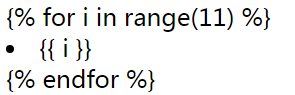
2 模板中遇到带有script标签怎么办
如果在模板遇到 >、<、&、” 等字符时Jinja2模板会自动进行转义,即利用其它的字符来代替这些模板,例如:利用 < 代替<
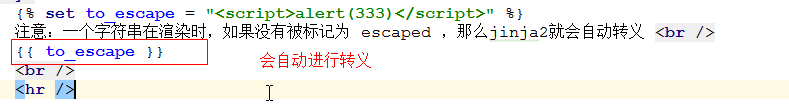
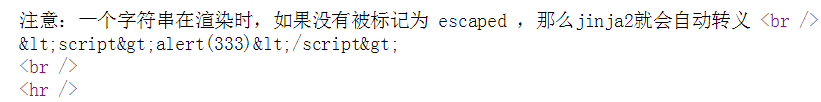
2.1 Jinja2模板如何判断需要渲染的字符串是否需要转义
如果渲染的字符串有 __html__ 属性就认为是安全的,不需要进行转义;否则就会自动进行转义
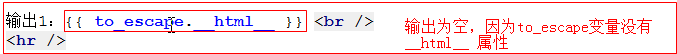

注意:也可以利用 {{ to_escape is escaped }} 去判断 to_escape 变量是否拥有 __html__ 属性,如果返回false就没有

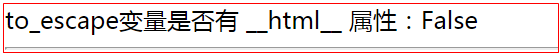
2.2 如何取消转义
让需要进行渲染的模板拥有 __html__ 属性就会自动取消转义
{{待渲染字符串|safe}} 这样写的话待渲染字符串就会拥有 __html__ 属性,从而会取消转义
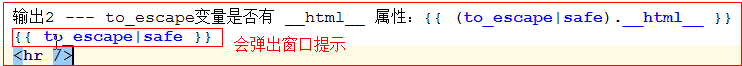
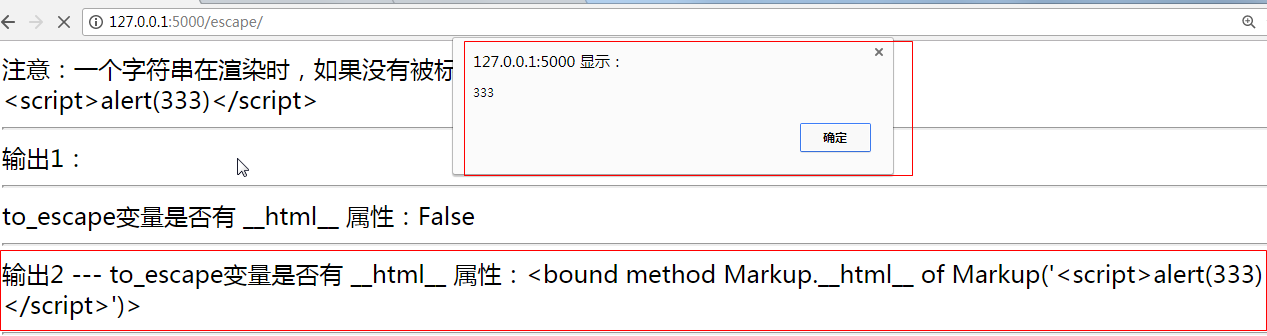
2.3 如何判断转义
{{待转义字符串 is escaped}} 返回结果为False就表示需要进行转义,为True就表示不需要进行转义
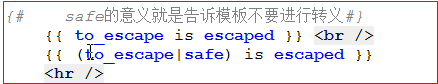
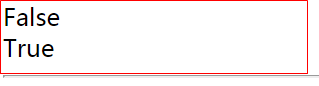
2.4 如何自定义是否需要进行转义
利用 autoescape,设置为false表示不会进行转义,设置为true表示会进行转义
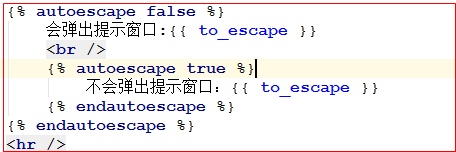
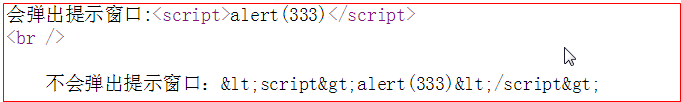
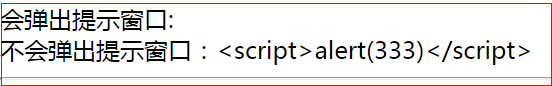
3 XSS攻击
例如:用户评论的内容是一段 html 代码,如果这段代码不经过转义处理,那么其他用户在加载页面的时候机会执行这段代码
3.1 模拟一个用户评论模块
3.1.1 编写评论页面

{% from 'my_macros.html' import form, input, textarea %} {% autoescape true %} <!DOCTYPE html> <html lang="en"> <head> <meta charset="UTF-8"> <title>测试XSS</title> </head> <body> <h4>测试XSS相关知识</h4> <hr /> {% call form('xss.test_xss') %} {{ textarea('comment') }} {{ input('button', type='submit', value='发表') }} {% endcall %} <hr /> {% if comments %} <ul> {% for comment in comments %} <li>{{ comment }}</li> {% endfor %} </ul> {% endif %} </body>he </html> {% endautoescape %}

{% macro url(filename) %} {{ url_for('static', filename=filename) }} {% endmacro %} {#宏:相当于在模板中定义函数,但是这个函数时使用的模板语法#} {% macro link_to(endpoint, text) %} <a href="{{ url_for(endpoint, **kwargs) }}">{{ text }}</a> {% endmacro %} {% macro form(endpoint, method='post') %} <form action="{{ url_for(endpoint, **kwargs) }}" method="{{ method }}"> {{ caller() }} {# caller() 获取 调用者 的 内容 #} </form> {% endmacro %} {% macro input(name, value='', type='text') %} <input type="{{ type }}" value="{{ value }}" name="{{ name }}" /> {% endmacro %} {% macro textarea(name, value='', rows=10, cols=40) %} <textarea name="{{ name }}" rows="{{ rows }}" cols="{{ cols }}">{{ value }}</textarea> {% endmacro %}
3.1.2 编写视图函数
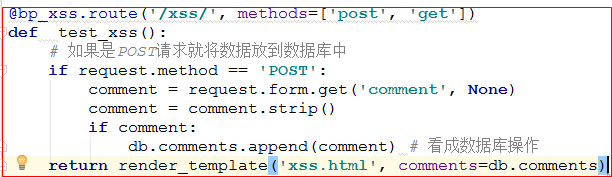
3.1.3 将HTML代码作为评论内容
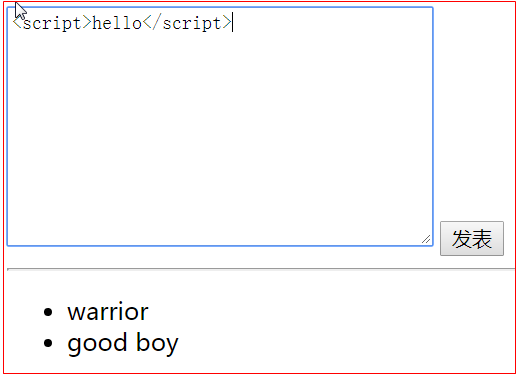
注意:会显示出来,因为flask进行了转义处理
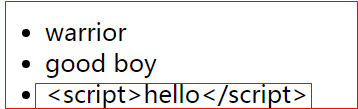
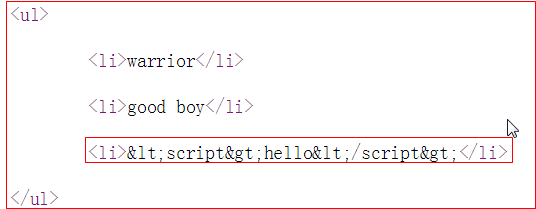
3.1.4 如果取消自动转义的效果
将 autoescape 设置为 false 就可以取消转义啦
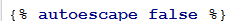
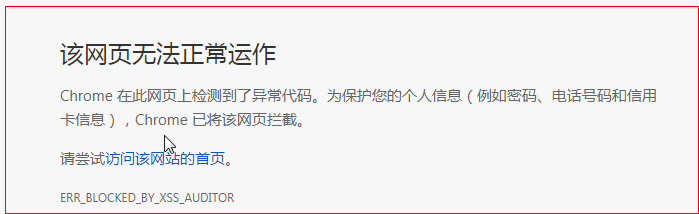
注意:如果评论内容是HTML代码,那么chrome浏览器会进行拦截
4 本博客源代码
5 过滤器
待更新...
2017年10月7日23:03:56
