基于CMD 编写批处理程序很反人类,此篇文章介绍利用Power Shell脚本(借鉴明经net版主雪山飞狐的脚本改造而成)处理之前的Bat+scr的过程(https://www.cnblogs.com/NanShengBlogs/p/10957489.html)
Windows PowerShell 是一种命令行外壳程序和脚本环境,使命令行用户和脚本编写者可以利用 .NET Framework的强大功能。与com对象无缝对接,可随时条用
1# 条用com对象
COM就像没落的贵族一样,虽然过气,但那个范儿还在。作为遗产,它们还在放光发热。PowerShell没有嫌弃它,而是选择与他们兼容。这也让现在依旧战斗在Native C++的程序员颇为欣慰。PowerShell对COM的访问方式是通过其ProgID来进行。示例如下:
$ie = New-Object -ComObject Excel.Application
$ie.Visible = $true
2# 条用dotnet framework对象
Add-Type -AssemblyName mscorlib$str = New-Object System.Text.StringBuilder$str.Append("Hello")$str.ToString()3# 改造之前的bat+scr 合并为Powershell脚本

1 # 控制台程序路径 2 $key = Get-Item HKLM:SoftwareAutodeskHardcopy 3 $arr = @() 4 foreach($value in $key.Property) 5 { 6 $arr += Get-Item HKLM:Software$value 7 } 8 9 $arr = $arr | sort 10 for($i=0;$i -lt $arr.Count;$i++) 11 { 12 $_values = Get-ItemProperty $arr[$i].PSPath 13 $s = "{0}.{1}" -f ($i+1),$_values.ProductName 14 [Console]::WriteLine($s) 15 } 16 $n = Read-Host "请选择AutoCad版本" 17 18 19 $_values = Get-ItemProperty $arr[[int]$n - 1].PSPath 20 21 22 $MyConsole = $_values.Location + "accoreconsole.exe" 23 24 # 设置进程启动信息 25 $psi= New-Object System.Diagnostics.ProcessStartInfo 26 27 $psi.FileName = "cmd.exe" 28 29 # 设置进程自动重定向输入 30 $psi.UseShellExecute = $false 31 $psi.CreateNoWindow=$true 32 $psi.RedirectStandardInput = $true 33 $process = New-Object System.Diagnostics.Process 34 $process.StartInfo = $psi 35 36 #获取当前ps1文件所在的文件夹 37 38 $ScriptPath=Split-Path -Parent $MyInvocation.MyCommand.Definition 39 40 41 $dllFileName=$ScriptPath+"ShopDrawing.dll" 42 43 $files=[System.IO.Directory]::GetFiles($ScriptPath,"*.dwg") 44 45 foreach ($item in $files) 46 { 47 48 [System.IO.FileInfo] $fi=New-Object System.IO.FileInfo($item) 49 if (!$fi.IsReadOnly){ 50 $process.Start() 51 $process.StandardInput.WriteLine("""$MyConsole"" "+"/i"+" ""$item""") 52 $process.StandardInput.WriteLine("SECURELOAD") 53 $process.StandardInput.WriteLine("0") 54 $process.StandardInput.WriteLine("netload") 55 $process.StandardInput.WriteLine("""$dllFileName""") 56 $process.StandardInput.WriteLine("FILEDIA") 57 $process.StandardInput.WriteLine("1") 58 $process.StandardInput.WriteLine("mySSsetTest") 59 $process.StandardInput.WriteLine("Qsave") 60 $process.StandardInput.WriteLine("QUIT") 61 $process.StandardInput.WriteLine("EXIT") 62 #$process.Kill() 63 #$process.Close() 64 Write-Host ""“$item""批处理执行完成!" 65 } 66 else 67 { 68 Write-Host ""“$item""被占用或者处于只读状态,批处理执行失败!" 69 continue 70 } 71 72 }

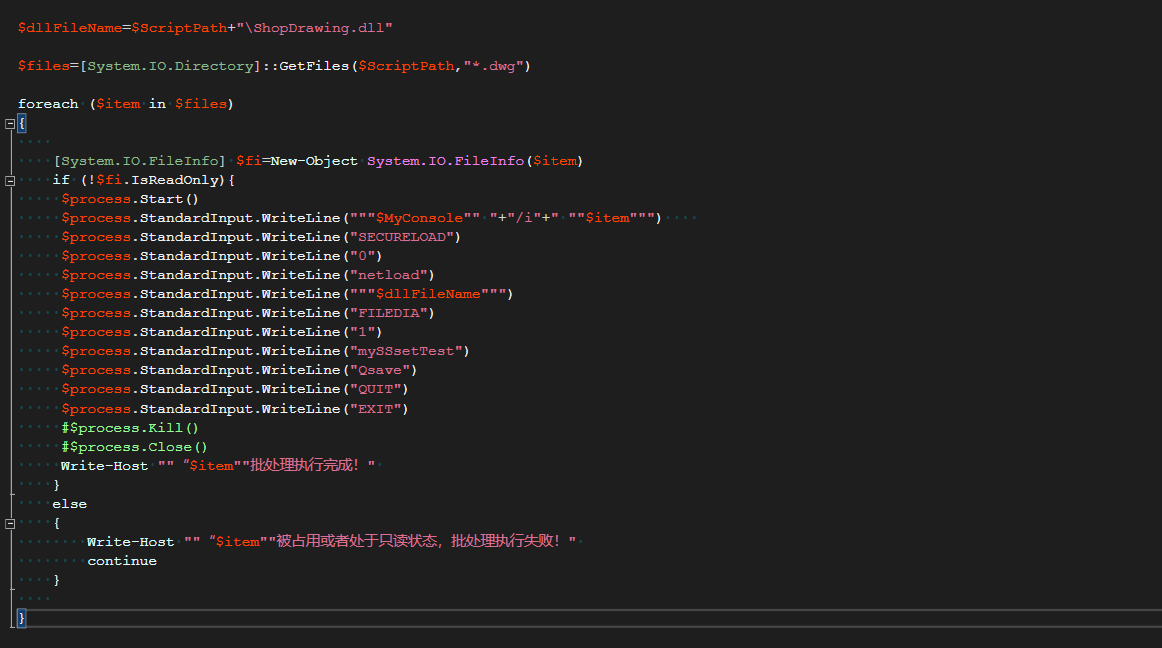
PowerShell脚本下载地址:见第一条评论
