ueditor文档:http://fex.baidu.com/ueditor/
1:准备工作,下载demo 选jsp的
2:http://fex.baidu.com/ueditor/#server-jsp
3:框架拦截后缀为.jsp的文件请求,所以需要放过数据,免得取不到数据,改web.xml文件放过权限
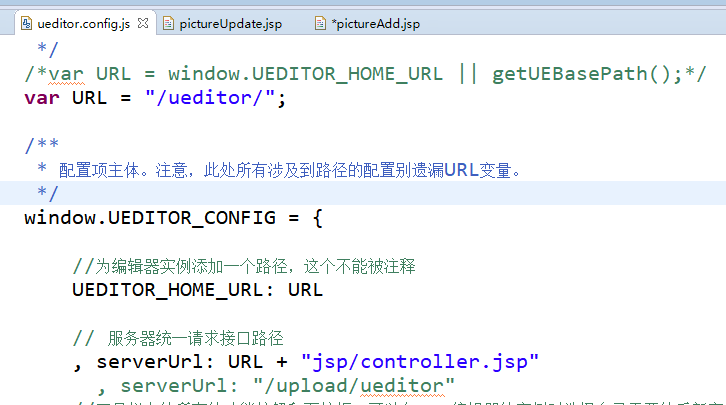
4:页面中初始化遇到的问题:
- 直接初始化渲染不出来,或者第一次正常,二次加载不正常,需要先删在建才能正常渲染
- UE.getEditor('container3').render('container3') 这种html切换有异常,暂不做考虑了 参考文章:https://blog.csdn.net/zrk1000/article/details/46865093#commentBox
- 还是用UE.getEditor这种可以自定义栏目图标,先删除在创建就没问题了
UE.delEditor('container2');//可能是缓存问题导致的,因此先删除缓存中已有的富文本
var ue = UE.getEditor('container2', {
toolbars: [
['fullscreen', 'source', 'undo', 'redo', 'bold']
],
autoHeightEnabled: true,
autoFloatEnabled: true
}
);//再重新渲染
//不自定义标签
UE.delEditor('container3');
UE.getEditor('container3');
但删除缓存中的富文本这个在IE下不兼容,参考文章https://blog.csdn.net/wslpeter1987/article/details/76530075
那解决起来就比较简单:
正常渲染某个container为富文本的做法是:UE.getEditor("container");但这里我们不用这个方法,我们直接自己模仿ueditor.all.js中getEditor()方法来实现container的渲染:
var editor = new UE.ui.Editor(opt);
editor.render(id);
其中opt,id就是UE.getEditor(id,[opt])方法的签名,opt是可选项,而且可以看出,如果一个页面渲染多个container;editor只需实例化一次就ok
var editor = new UE.ui.Editor(opt);
editor.render(id1);
editor.render(id2);
editor.render(id3);
还有另外一种删除,暂没试
if(typeof(UE.getEditor("container3")) !='undefined'){ UE.getEditor("container3").destroy(); } if(typeof(UE.getEditor("container4")) !='undefined'){ UE.getEditor("container4").destroy(); } UE.getEditor('container3'); UE.getEditor('container4');