redis系列博文,redis连接管理类的代码请跳转查看《java-redis字符类数据操作示例(一)》。
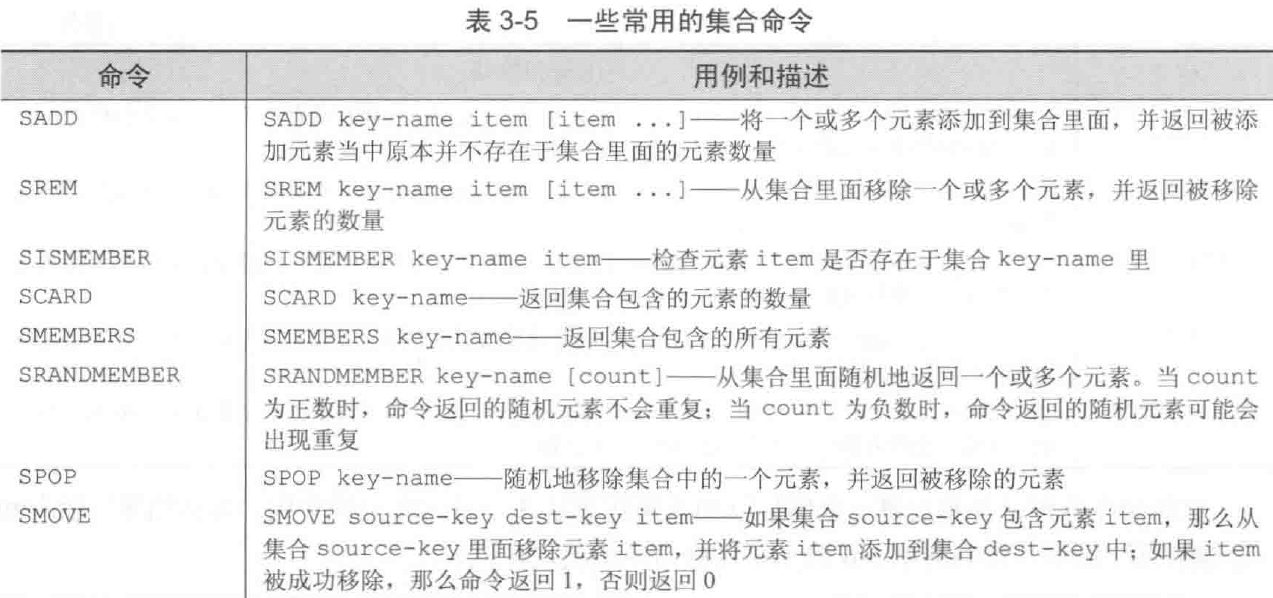
一、集合类型缓存测试类
public class SetTest { /** * 主测试方案 */ @Test public void test() { RedisUtil.instance.run(conn -> oper(conn)); Assert.assertTrue(true); } /** * 测试用的key */ private final String _key = "simm-set"; /** * 字符串操作 * * @param conn */ private void oper(ShardedJedis conn) { System.out.println(MessageFormat.format("key[{0}]存在:{1} ", _key,conn.exists(_key))); // 集合数据初始化 String[] arr= "AA,AB,AC,AD,AE,AF,AG,BA,BB,BC,BD,BE,BF,BG".split(","); conn.sadd(_key, arr); print(conn); //1.查询元素 //指定个数 count 在redis服务中默认值为10 ScanResult<String> result = conn.sscan(_key, "0",new ScanParams().match("*").count(2)); String cursor = result.getStringCursor(); System.out.println(MessageFormat.format("游标位置:{0}", cursor)); print(result.getResult()); //匹配内容 result = conn.sscan(_key, "0",new ScanParams().match("A*")); print(result.getResult()); result = conn.sscan(_key, "0",new ScanParams().match("A*").count(100)); print(result.getResult()); //2.集合元素删除方法 //2.1.移除 Long effected = conn.srem(_key, "AE","BG","HI");//移除CGH。 System.out.println(MessageFormat.format("成功移除{0}个元素", effected)); print(conn); //2.2.从集合中弹出一个元素 String pop = conn.spop(_key); System.out.println(MessageFormat.format("POP: {0}", pop)); print(conn); //3.判断元素是否存在 System.out.println(MessageFormat.format("A是集合中的元素? {0}", conn.sismember(_key, "AA"))); System.out.println(MessageFormat.format("J是集合中的元素? {0}", conn.sismember(_key, "JQ"))); conn.expire(_key, 1); //设置改key值1s后过期,过期后redis自动清理该缓存 System.out.println(MessageFormat.format("key[{0}]存在:{1} ", _key,conn.exists(_key))); } private void print(List<String> list){ System.out.print(MessageFormat.format("scan输出,长度[{1}]:", _key,list.size())); for (String str : list) { System.out.print(MessageFormat.format("{0} ", str)); } System.out.println(); } private void print(ShardedJedis conn){ System.out.print(MessageFormat.format("{0}元素输出,长度[{1}]:", _key,conn.scard(_key))); Set<String> list = conn.smembers(_key); for (String str : list) { System.out.print(MessageFormat.format("{0} ", str)); } System.out.println(); } }
二、结果输出
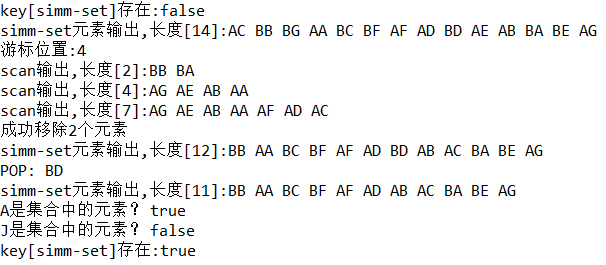
三、关于sscan命令
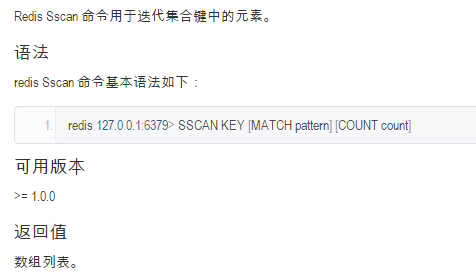
match参数用于过滤,count参数用于限制一次迭代返回的集合数目。这个值默认是10。我测试了两种情况,集合元素个数少于10以及大于10。后面给出测试的结果。测试过这个sscan方法后,有点懵逼,网上查找别人的分享,好像也是懵逼的多。显示设置一次迭代的个数,是否能够生效,还受到set元素总个数是否超过10的影响。这块的实现让人费解。就测试后来看,当数据量不是很大,想正确的一次查询所有匹配项的话,请设置一个较大的count参数,这样能保证数据量从少到多的过程中都不会出问题。
1、初始化集合元素为7个
// 集合数据初始化 String[] arr= "AA,AB,AC,AD,AE,AF,AG".split(","); conn.sadd(_key, arr); print(conn); //1.查询元素 //指定个数 count 在redis服务中默认值为10 ScanResult<String> result = conn.sscan(_key, "0",new ScanParams().match("A*").count(2)); String cursor = result.getStringCursor(); System.out.println(MessageFormat.format("游标位置:{0}", cursor)); print(result.getResult()); //匹配内容 result = conn.sscan(_key, "0",new ScanParams().match("A*")); print(result.getResult()); result = conn.sscan(_key, "0",new ScanParams().match("A*").count(100)); print(result.getResult());

测试3种场景,情况如下
-
- match("A*").count(2):查询以A开头的元素,限定一次迭代2个元素。结果返回了3个数据。设置一次迭代2个元素,结果返回元素还大于设置的迭代量,卧槽,蛋疼的结果;
- match("A*"):不显示指定迭代个数,结果返回了所有的匹配项;
- match("A*").count(100):指定一次迭代上限为100,结果也返回了所有的匹配项。
2、初始化集合元素为14个
// 集合数据初始化 String[] arr= "AA,AB,AC,AD,AE,AF,AG,BA,BB,BC,BD,BE,BF,BG".split(","); conn.sadd(_key, arr); print(conn); //1.查询元素 //指定个数 count 在redis服务中默认值为10 ScanResult<String> result = conn.sscan(_key, "0",new ScanParams().match("A*").count(2)); String cursor = result.getStringCursor(); System.out.println(MessageFormat.format("游标位置:{0}", cursor)); print(result.getResult()); //匹配内容 result = conn.sscan(_key, "0",new ScanParams().match("A*")); print(result.getResult()); result = conn.sscan(_key, "0",new ScanParams().match("A*").count(100)); print(result.getResult());

测试3种场景,情况如下
-
- match("A*").count(2):查询以A开头的元素,限定一次迭代2个元素。结果返回为空。可以理解为这一次的2个迭代元素均不符合过滤条件;
- match("A*"):不显示指定迭代个数,结果返回了4个匹配项。这样看默认的10个一批迭代的设置起作用了;
- match("A*").count(100):指定一次迭代上限为100,结果返回了所有的匹配项。看来想一次正确返回所有匹配项,只能直接设置一个较大的迭代值了。