8、使用注解开发
在Spring4之后,要使用注解开发,必须要保证AOP包已经导入了
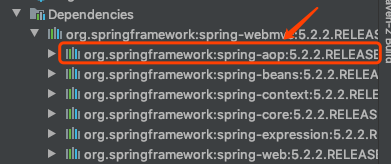
使用注解需要导入context约束,增加注解的支持!
<?xml version="1.0" encoding="UTF-8"?>
<beans xmlns="http://www.springframework.org/schema/beans"
xmlns:xsi="http://www.w3.org/2001/XMLSchema-instance"
xmlns:context="http://www.springframework.org/schema/context"
xmlns:aop="http://www.springframework.org/schema/aop"
xsi:schemaLocation="http://www.springframework.org/schema/beans
https://www.springframework.org/schema/beans/spring-beans.xsd
http://www.springframework.org/schema/context
https://www.springframework.org/schema/context/spring-context.xsd
http://www.springframework.org/schema/aop
https://www.springframework.org/schema/aop/spring-aop.xsd">
<!--开启注解的支持-->
<context:annotation-config/>
</beans>
-
bean
-
属性如何注入
@Component public class User { //相当于 <property name="name" value="尹锐"></property> @Value("尹锐") public String name; -
衍生的注解
@Component有几个衍生注解,我们在web开发中,会按照mvc三层架构分层!- dao 【@Repository】
- service 【@Service】
- controller 【@Controller】
这四个注解功能都是一样的,都是代表将某个类注册到Spring中,装配Bean
-
自动装配
@Autowired:自动装配通过类型、名字 如果Autowired不能唯一自动装配上属性,则需要通过@Qualifier(value="xxx") @Nullable:字段标记了这个注解,说明这个字段可以为null @Resource:自动装配通过名字、类型 @Component:自动装配通过名字、类型 -
作用域
@Component @Scope("prototype") public class User { //相当于 <property name="name" value="尹锐"></property> @Value("尹锐") public String name; } -
小结
xml与注解:- xml更加万能,适用于任何场合!维护简单方便
- 注解 不是自己类使用不了,维护相对复杂!
xml与注解最佳实践
- xml用来管理bean
- 注解只负责完成属性的注入
- 我们在使用的过程中,只需要注意一个问题:必须让注解生效,就需要开启注解的支持