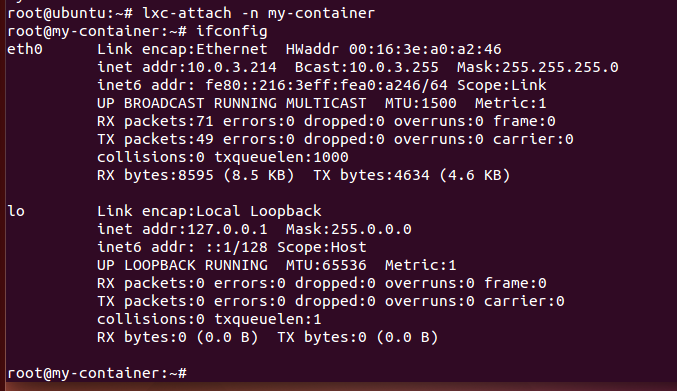#安装lxc
sudo apt-get install lxc
#创建一个容器,会出现下图选择的界面
lxc-create -t download -n my-container
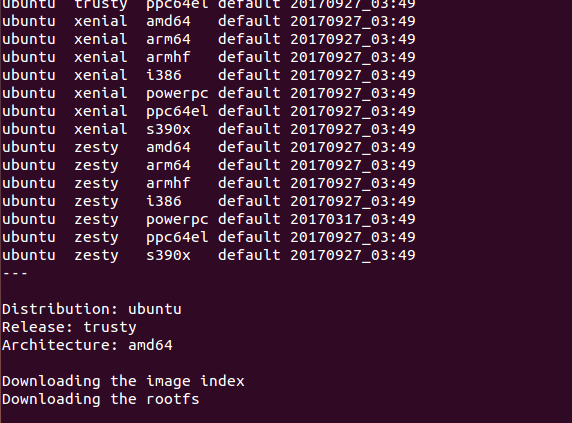
#开启
lxc-start -n my-container -d
#确认状态
lxc-info -n my-container lxc-ls -f

#进入容器里面
lxc-attach -n my-container
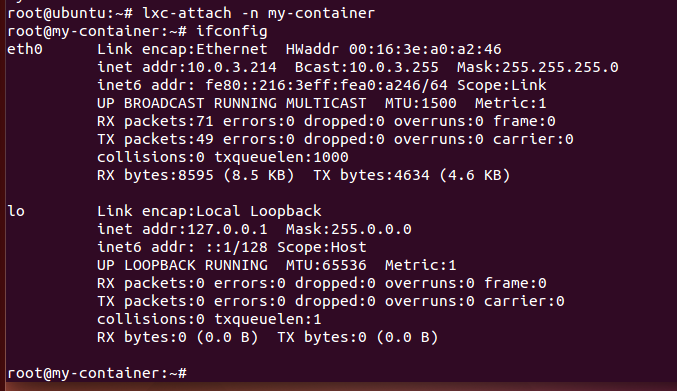
#安装lxc
sudo apt-get install lxc
#创建一个容器,会出现下图选择的界面
lxc-create -t download -n my-container
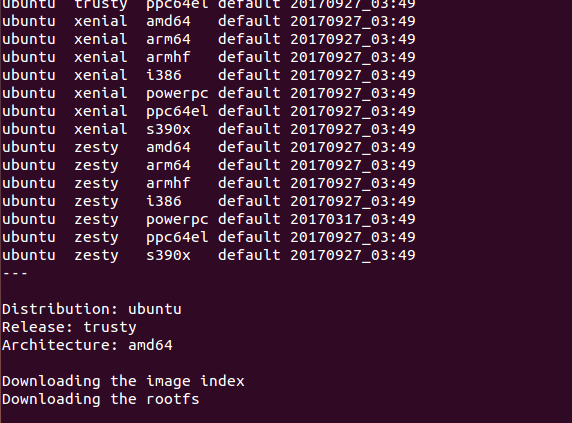
#开启
lxc-start -n my-container -d
#确认状态
lxc-info -n my-container lxc-ls -f

#进入容器里面
lxc-attach -n my-container