1.SList,SListNode,Test放在同一个package,SList才可以调用
2.double linked----->head=tail;
3.在insertFront处要注意tail=null的情况
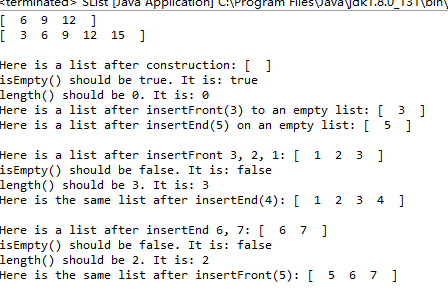
package lab3;
/* SList.java */
/**
* The SList class is a singly-linked implementation of the linked list
* abstraction. SLists are mutable data structures, which can grow at either
* end.
*
* @author Kathy Yelick and Jonathan Shewchuk
**/
public class SList {
private SListNode head;
private int size;
private SListNode tail;
/**
* SList() constructs an empty list.
**/
public SList() {
size = 0;
head = null;
tail=null;
}
/**
* isEmpty() indicates whether the list is empty.
* @return true if the list is empty, false otherwise.
**/
public boolean isEmpty() {
return size == 0;
}
/**
* length() returns the length of this list.
* @return the length of this list.
**/
public int length() {
return size;
}
/**
* insertFront() inserts item "obj" at the beginning of this list.
* @param obj the item to be inserted.
**/
public void insertFront(Object obj) {
head = new SListNode(obj, head);
if(tail==null)
tail=head;
size++;
}
/**
* insertEnd() inserts item "obj" at the end of this list.
* @param obj the item to be inserted.
**/
public void insertEnd(Object obj) {
if(tail==null) {
tail=new SListNode(obj);
head=tail;
}else {
tail.next=new SListNode(obj);
tail=tail.next;
}size++;
}
/* if (head == null) {
head = new SListNode(obj);
} else {
SListNode node = head;
while (node.next != null) {
node = node.next;
}
node.next = new SListNode(obj);
}
size++;
*/
/**
* nth() returns the item at the specified position. If position < 1 or
* position > this.length(), null is returned. Otherwise, the item at
* position "position" is returned. The list does not change.
* @param position the desired position, from 1 to length(), in the list.
* @return the item at the given position in the list.
**/
public Object nth(int position) {
SListNode currentNode;
if ((position < 1) || (head == null)) {
return null;
} else {
currentNode = head;
while (position > 1) {
currentNode = currentNode.next;
if (currentNode == null) {
return null;
}
position--;
}
return currentNode.item;
}
}
/**
* toString() converts the list to a String.
* @return a String representation of the list.
**/
public String toString() {
int i;
Object obj;
String result = "[ ";
SListNode cur = head;
while (cur != null) {
obj = cur.item;
result = result + obj.toString() + " ";
cur = cur.next;
}
result = result + "]";
return result;
}
/**
* main() runs test cases on the SList class. Prints summary
* information on basic operations and halts with an error (and a stack
* trace) if any of the tests fail.
**/
public static void main (String[] args) {
SList a=new SList();
a.insertEnd(6);
a.insertEnd(9);
a.insertEnd(12);
System.out.println(a.toString());
a.insertEnd(15);
a.insertFront(3);
System.out.println(a.toString());
// Fill in your solution for Part I here.
testEmpty();
testAfterInsertFront();
testAfterInsertEnd();
}
/**
* testEmpty() tests toString(), isEmpty(), length(), insertFront(), and
* insertEnd() on an empty list. Prints summary information of the tests
* and halts the program if errors are detected.
**/
private static void testEmpty() {
SList lst1 = new SList();
SList lst2 = new SList();
System.out.println();
System.out.println("Here is a list after construction: "
+ lst1.toString());
TestHelper.verify(lst1.toString().equals("[ ]"),
"toString on newly constructed list failed");
System.out.println("isEmpty() should be true. It is: " +
lst1.isEmpty());
TestHelper.verify(lst1.isEmpty() == true,
"isEmpty() on newly constructed list failed");
System.out.println("length() should be 0. It is: " +
lst1.length());
TestHelper.verify(lst1.length() == 0,
"length on newly constructed list failed");
lst1.insertFront(new Integer(3));
System.out.println("Here is a list after insertFront(3) to an empty list: "
+ lst1.toString());
TestHelper.verify(lst1.toString().equals("[ 3 ]"),
"InsertFront on empty list failed");
lst2.insertEnd(new Integer(5));
System.out.println("Here is a list after insertEnd(5) on an empty list: "
+ lst2.toString());
TestHelper.verify(lst2.toString().equals("[ 5 ]"),
"insertEnd on empty list failed");
}
/**
* testAfterInsertFront() tests toString(), isEmpty(), length(),
* insertFront(), and insertEnd() after insertFront(). Prints summary
* information of the tests and halts the program if errors are detected.
**/
private static void testAfterInsertFront() {
SList lst1 = new SList();
lst1.insertFront(new Integer(3));
lst1.insertFront(new Integer(2));
lst1.insertFront(new Integer(1));
System.out.println();
System.out.println("Here is a list after insertFront 3, 2, 1: "
+ lst1.toString());
TestHelper.verify(lst1.toString().equals("[ 1 2 3 ]"),
"InsertFronts on non-empty list failed");
System.out.println("isEmpty() should be false. It is: " +
lst1.isEmpty());
TestHelper.verify(lst1.isEmpty() == false,
"isEmpty() after insertFront failed");
System.out.println("length() should be 3. It is: " +
lst1.length());
TestHelper.verify(lst1.length() == 3,
"length() after insertFront failed");
lst1.insertEnd(new Integer(4));
System.out.println("Here is the same list after insertEnd(4): "
+ lst1.toString());
TestHelper.verify(lst1.toString().equals("[ 1 2 3 4 ]"),
"insertEnd on non-empty list failed");
}
/**
* testAfterInsertEnd() tests toString(), isEmpty(), length(),
* insertFront(), and insertEnd() after insertEnd(). Prints summary
* information of the tests and halts the program if errors are detected.
**/
private static void testAfterInsertEnd() {
SList lst1 = new SList();
lst1.insertEnd(new Integer(6));
lst1.insertEnd(new Integer(7));
System.out.println();
System.out.println("Here is a list after insertEnd 6, 7: "
+ lst1.toString());
System.out.println("isEmpty() should be false. It is: " +
lst1.isEmpty());
TestHelper.verify(lst1.isEmpty() == false,
"isEmpty() after insertEnd failed");
System.out.println("length() should be 2. It is: " +
lst1.length());
TestHelper.verify(lst1.length() == 2,
"length() after insertEndfailed");
lst1.insertFront(new Integer(5));
System.out.println("Here is the same list after insertFront(5): "
+ lst1.toString());
TestHelper.verify(lst1.toString().equals("[ 5 6 7 ]"),
"insertFront after insertEnd failed");
}
}