一,我们先来看看异步加载数据的写法(这是使用MVC的例子)
1》js写法
<script src="~/Scripts/jquery-2.1.4.min.js"></script> <script src="~/Scripts/highcharts.js"></script> <div id="chart"></div> <script type="text/javascript"> //定义一个Highcharts的变量,初始值为null var highCharts = null; //定义highCharts的布局环境 //布局环境组成:X轴、Y轴、数据显示、图标标题 var oOptions = { chart: { renderTo: 'chart', //设置显示的页面块 type: 'column' //设置显示的方式 }, title: { text: '' //设置null则不显示标题 }, plotOptions: { column: { pointPadding: 0, borderWidth: 1, groupPadding: 0, shadow: false } }, xAxis: { tickWidth: 0, //labels: { // enabled: false //禁止X轴的标题显示 //}, type: 'category', categories: ['Jan', 'Feb', 'Mar', 'Apr', 'May', 'Jun', 'Jul', 'Aug', 'Sep', 'Oct', 'Nov', 'Dec'] }, yAxis: { title: { text: '' }, //labels: { // enabled: false //禁止Y轴的标题显示 //}, }, legend: { enabled: false }, credits: { enabled: false }, tooltip: { formatter: function () { return '<span>' + this.series.name + '</span>: <b>' + this.y + '</b>'+ '<span>分数范围</span>: <b>' + (this.x + 10) * 10 + "-" + (this.x + 11) * 10 + '</b>' }, } }; $(function () { highCharts = new Highcharts.Chart(oOptions); highCharts.showLoading(); $.ajax({ url: '/home/getJosn2', type: 'POST', success: function (Data) { Data = eval("(" + Data + ")"); var Series = { name: "人数", data: Data.rows, color: '#ddd' }; highCharts.addSeries(Series); } }); highCharts.hideLoading(); }); </script>
2》C#后台代码(MVC)
[HttpPost] public JsonResult getJosn2() { return Json("{"rows":[120, 360, 560, 60, 360, 160, 40, 360, { y: 150, color: '#45a9f4' }, 60, 230, 230, 300, 60, 230, 230, 300, 300]}"); }
看我返回的json这个{ y: 150, color: '#45a9f4' }, 是什么效果呢?如下图,高亮的那条
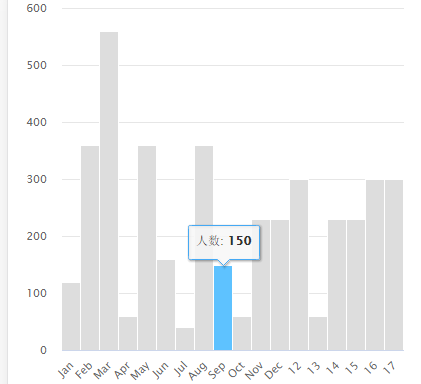
二,有两种数据绑定的方法,这里使用固定数据来展示例子
第一种:
<script src="~/Scripts/jquery-2.1.4.min.js"></script> <script src="~/Scripts/highcharts.js"></script> <div id="chart"></div> <script type="text/javascript"> $(function () { $('#chart').highcharts({ chart: { type: 'column' }, title: { text: '' }, plotOptions: { column: { pointPadding: 0, borderWidth: 1, groupPadding: 0, shadow: false } }, xAxis: { tickWidth: 0, //labels: { // enabled: false //}, type: 'category' }, yAxis: { title: { text: '' }, //labels: { // enabled: false //} }, legend: { enabled: false }, credits: { enabled: false }, tooltip: { formatter: function () { return '<span>' + this.series.name + '</span>: <b>' + this.y + '</b>' }, }, series: [{ name: '人数', data: [ ['Jan', 50], ['Feb', 60], ['Mar', 70], { name: "Apr", y: 150, color: "#45a9f4" }, ['May', 140], ], color: '#ddd' }] }); }); </script>
我们可以同时在series给X赋名字和值的一个json集合
第二种:
<script src="~/Scripts/jquery-2.1.4.min.js"></script> <script src="~/Scripts/highcharts.js"></script> <div id="chart"></div> <script type="text/javascript"> $(function () { $('#chart').highcharts({ chart: { type: 'column' }, title: { text: '' }, plotOptions: { column: { pointPadding: 0, borderWidth: 1, groupPadding: 0, shadow: false } }, xAxis: { tickWidth: 0, //labels: { // enabled: false //}, type: 'category', categories: ['Jan', 'Feb', 'Mar', 'Apr', 'May'] }, yAxis: { title: { text: '' }, //labels: { // enabled: false //} }, legend: { enabled: false }, credits: { enabled: false }, tooltip: { formatter: function () { return '<span>' + this.series.name + '</span>: <b>' + this.y + '</b>' }, }, series: [{ name: '人数', data: [120, 360, { y: 150, color: "#45a9f4" }, 560, 60], color: '#ddd' }] }); }); </script>
我们X轴的标题和值也可以分开赋值,如上:
.