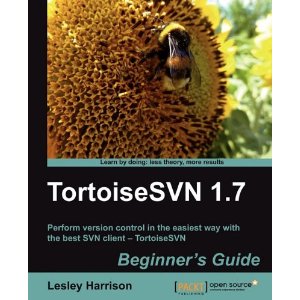
Book Description
TortoiseSVN is a Subversion client that gives you quick and easy access to all of Subversion’s features. Perhaps you are aware of the importance of version control in software development or document management, but do you know how to use TortoiseSVN for efficient project management? Here is the first book about version control with TortoiseSVN.
TortoiseSVN 1.7 Beginner’s Guide provides a comprehensive coverage of TortoiseSVN in its entirety. It is easy to follow the instructions with clear explanations and screenshots. This book will introduce the important features of TortoiseSVN and at the same time, give you a deeper and clearer understanding of the basic functionality, providing the answers to many questions that are encountered when using TortoiseSVN. TortoiseSVN is a client to SVN, but with this book and TortoiseSVN, you don’t need to know anything about SVN, or wade through boring version control theory to get started using one of the most powerful version control applications in the world.
The book begins by introducing you to the basics of TortoiseSVN and tools needed to get started with version control. It then dives deep into details, covering the methods available to check and commit changes and keep track of data. Chapters cover conflict management, branching and merging of a project to avoid disturbing the main development version, using TortoiseSVN with popular bug-tracking systems, and much more.
By following the practical steps in this book, you will learn every aspect of using TortoiseSVN–from setting up the subversion server, to working with revision logs, and providing security and protection for your subversion server.
An engaging, step-by-step guide on how to use TortoiseSVN to make version control on Windows a quick and easy experience
What you will learn from this book
- Select the working copy of a file to maintain coherency and avoid conflicts
- Create and apply patches while maintaining consistency in the project
- Work with revision graphs to check the changes made to the project
- View who has made changes
- Leave messages in the project to explain what you have done
- Lock files so that no one else can change them while you are working on them
- Create branches to allow maintaining multiple versions of the project at once, and merge them later
- Use TortoiseSVN with Visual Studio
- Use TortoiseSVN with common bug tracking applications
- Secure and protect your Subversion server using SSL
Approach
Written in an engaging style, this book offers step-by-step examples with screenshots offering clear guidance at key steps. It uses the example of a small software house called Shiny Moose Software to guide you through the features of TortoiseSVN.
Who this book is written for
If you are a software developer, translator or documentation writer, or if your software house/open source project relies on TortoiseSVN for version control, then this book is for you. No prior experience with TortoiseSVN or version control is required. As long as you are a confident user of Windows, you will be able to use this book to get started easily with TortoiseSVN.
Book Details
- Paperback: 260 pages
- Publisher: Packt Publishing (January, 2011)
- Language: English
- ISBN-10: 1849513449
- ISBN-13: 978-1849513449
- File Size: 7.5 MiB
Download:Packtpub.TortoiseSVN.1.7.Beginners.Guide.Jan.2011.rar