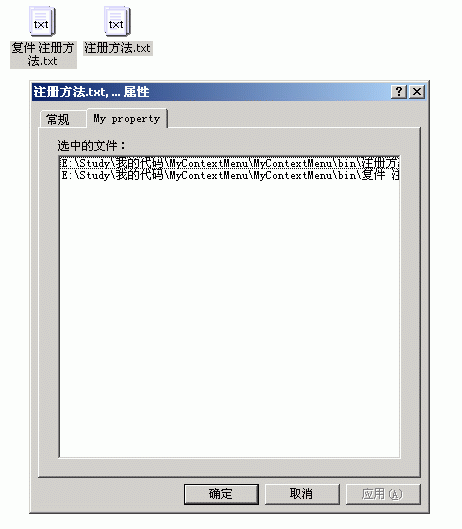(本系列文章由柠檬的(lc_mtt)原创,转载请注明出处,谢谢~)
QueryInfo扩展
活动桌面引入一项新特性,当你在某些特定对象上旋停鼠标时,工具提示将显示它们的描述。我们可以使用 QueryInfo 扩展为Shell中的其它对象提供自定义的工具提示。如下图: 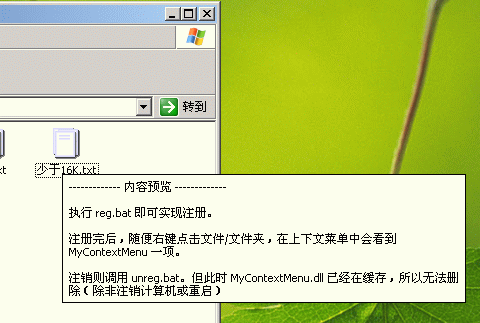
事实上,这个功能实现比前两个 Shell 扩展更简单,它仅仅是实现 IQueryInfo 接口:
![]()
![]() IQueryInfo 接口定义
IQueryInfo 接口定义
[ComImport(), ComVisible(true), InterfaceType(ComInterfaceType.InterfaceIsIUnknown), GuidAttribute("00021500-0000-0000-c000-000000000046")]
public interface IQueryInfo
{
[PreserveSig]
uint GetInfoTip(uint dwFlags, out IntPtr pszInfoTip);
[PreserveSig]
uint GetInfoFlags(out uint dwFlags);
}
IQueryInfo 接口只包含两个函数,其中 GetInfoFlags 目前还不被支持并且必须返回 0。
GetInfoTip() 让我们返回工具提示文本 字符串。其参数:
dwFlags 当前并不被使用。
pszInfoTip 是个Unicode 字符串指针变量的指针,我们要将其赋值为我们所分配的字符串缓冲区的指针。
还记得之前使用 IPersistFile 接口获取单个文件路径保存在 szFileName 变量中吗?现在也可以使用:
![]()
![]() GetInfoTip
GetInfoTip
public uint GetInfoTip(uint dwFlags, out IntPtr pszInfoTip)
{
StreamReader sr = new StreamReader(szFileName, Encoding.GetEncoding("gb2312"));
string text = sr.ReadToEnd();
sr.Close();
if (text.Length > 256)
{
text = text.Substring(0, 256) + " ";
";
}
string tip = "------------- 内容预览 -------------\r\n\r\n" + text;
pszInfoTip = Marshal.StringToCoTaskMemUni(tip);
return S_OK;
}
代码:https://files.cnblogs.com/lemony/MyContextMenu.rar
这一章似乎过于简单。下一章将简述如何使用 IShellPropSheetExt 接口为文件/文件夹增加属性页,如下: