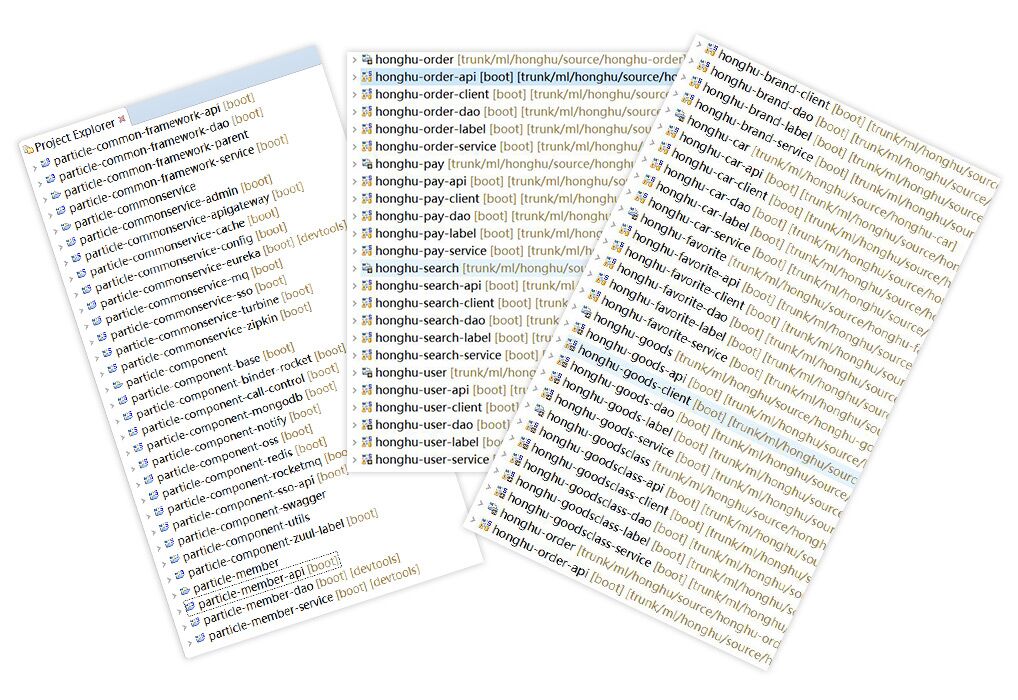创建工程
涉及了 web,加上spring-boot-starter-web和spring-boot-starter-thymeleaf的起步依赖。
|
1
2
3
4
5
6
7
8
9
10
11
12
13
14
15
16
17
18
19
|
<dependencies> <dependency> <groupId>org.springframework.boot</groupId> <artifactId>spring-boot-starter-web</artifactId> </dependency> <dependency> <groupId>org.springframework.boot</groupId> <artifactId>spring-boot-starter-test</artifactId> <scope>test</scope> </dependency> <dependency> <groupId>org.springframework.boot</groupId> <artifactId>spring-boot-starter-thymeleaf</artifactId> </dependency> </dependencies> |
创建实体
代码清单如下:
|
1
2
3
4
5
6
7
8
9
10
11
12
13
14
15
16
17
18
19
20
21
22
|
public class Greeting { private long id; private String content; public long getId() { return id; } public void setId(long id) { this.id = id; } public String getContent() { return content; } public void setContent(String content) { this.content = content; }} |
创建Controller
|
1
2
3
4
5
6
7
8
9
10
11
12
13
14
15
|
@Controllerpublic class GreetingController { @GetMapping("/greeting") public String greetingForm(Model model) { model.addAttribute("greeting", new Greeting()); return "greeting"; } @PostMapping("/greeting") public String greetingSubmit(@ModelAttribute Greeting greeting) { return "result"; }} |
页面展示层
src/main/resources/templates/greeting.html
|
1
2
3
4
5
6
7
8
9
10
11
12
13
14
15
16
17
18
19
20
21
22
23
24
25
26
27
28
29
30
|
<!DOCTYPE HTML><html xmlns:th="http://www.thymeleaf.org"><head> <title>Getting Started: Handling Form Submission</title> <meta http-equiv="Content-Type" content="text/html; charset=UTF-8" /></head><body> <h1>Form</h1> <form action="#" th:action="@{/greeting}" th:object="${greeting}" method="post"> <p>Id: <input type="text" th:field="*{id}" /></p> <p>Message: <input type="text" th:field="*{content}" /></p> <p><input type="submit" value="Submit" /> <input type="reset" value="Reset" /></p> </form></body></html>src/main/resources/templates/result.html<!DOCTYPE HTML><html xmlns:th="http://www.thymeleaf.org"><head> <title>Getting Started: Handling Form Submission</title> <meta http-equiv="Content-Type" content="text/html; charset=UTF-8" /></head><body> <h1>Result</h1> <p th:text="'id: ' + ${greeting.id}" /> <p th:text="'content: ' + ${greeting.content}" /> <a href="/greeting">Submit another message</a></body></html> |
启动工程,访问ttp://localhost:8080/greeting:

点击submit: