Windows 10 and Windows Server 2016 support native Windows containers
From Docker's offical website, I know Windows 10 and Windows Server 2016 is required for running native Windows containers. The kernel containerization primitives are only available starting with Windows 10 and Windows Server 2016.
Install Docker on Windows : https://docs.docker.com/toolbox/toolbox_install_windows/
Another Chinese installation tutorial : https://www.runoob.com/docker/windows-docker-install.html
For other Windows versions, "Docker Toolbox" is required to install Docker
Toobox Releases : https://github.com/docker/toolbox/releases
Window Server 2012 R2 install Docker failed
Today, I try to install Docker on a Window Server 2012 R2, but failed with below error message:
Error with pre-create check: "This computer doesn't have VT-X/AMD-v enabled. Enabling it in the BIOS is mandatory".
So, I want to find the way to enable VT-X/AMD-v.
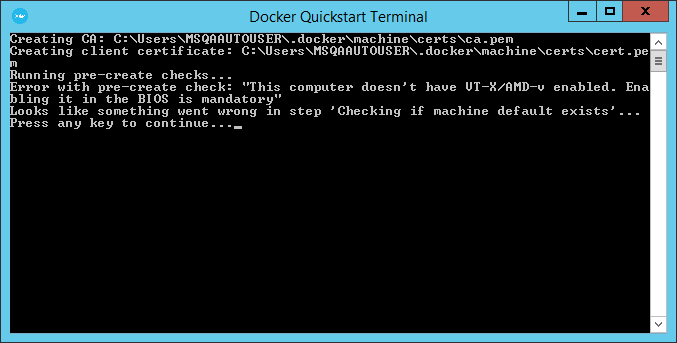
Then, I found that, not all CPUs support "virtualization technology"
Currently, mainstream CPUs produced by Inter and AMD support virtualization technology, but many computers or motherboards have the virtualization technology disabled by default when they leave the factory.
Some older CPUs do not support virtualization technology. To determine whether the computer CPU supports virtualization technology, you can search and download the software “securable.exe” for testing.
Use “securable.exe” to check if CPU supports "virtualization technology"
So, I download “securable.exe” from this website: http://www.grc.com/files/securable.exe
This small piece of software called "Securable" has only 114KB as a single executable program. You can test the three functions of the CPU directly:
1. Check whether your CPU is 32-bit or 64-bit
2. Check whether your CPU supports "Virtualization Technology"
3. Check whether your CPU supports "Data Execution Prevention"
After testing, I found that my Windows Server 2012 R2's CPU doesn't support "Virtualization Technology", unless I change computer or CPU.
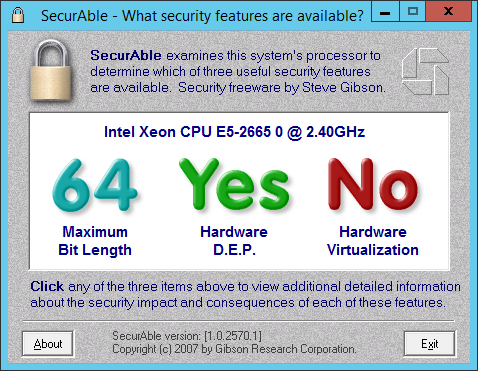
If your CPU supports "Virtualization Technology" but disabled, how to enable it?
Enable BIOS virtualization settings,enable CPU virtualization support.
After restarting the computer, press F2 or F10 to enter the BIOS interface (different motherboard models require different keys to enter the BIOS).
Note: The keywords displayed in the BISO are not the same for the motherboard. Just find Virtual or Virtualization and set it to Enabled.
F10 saves the BIOS settings and restarts the computer.