Java初级黄金体验 其二
引言:让我们看一下你的C盘有多少个文件和文件夹
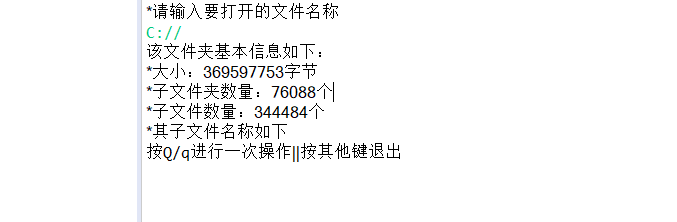
初级 Java IO : 第一个纪念碑
小程序大致功能

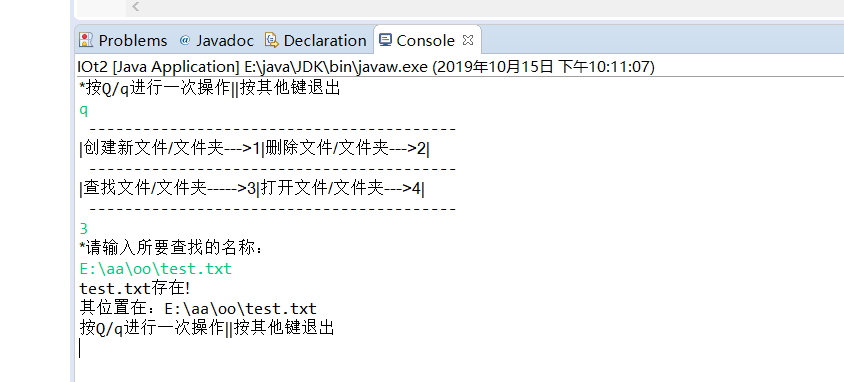
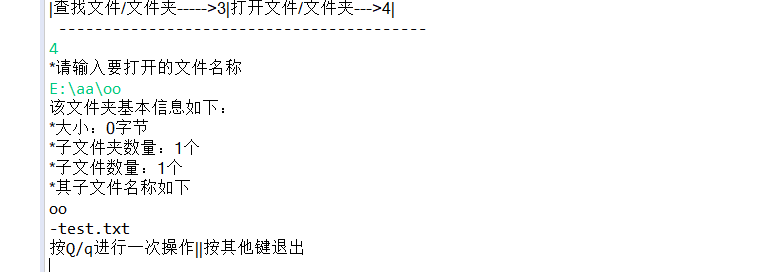
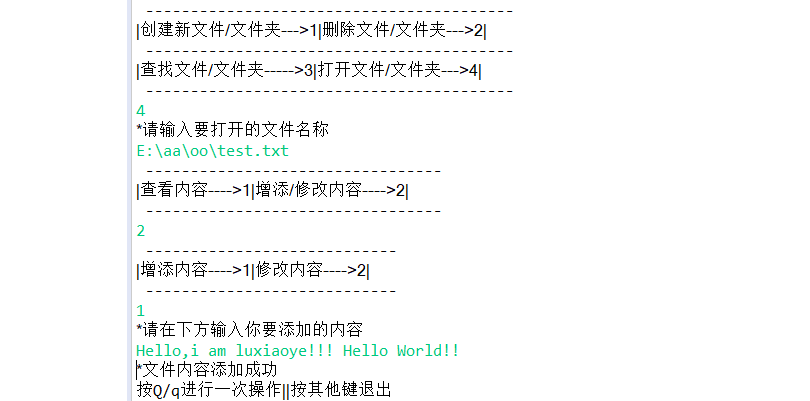

让我们看一下E盘有多少个文件

上代码
最近太多的作业
代码可以无限改进,君子回头十年不晚,先写软工去
package com.lxy.io;
import java.io.File;
import java.io.FileNotFoundException;
import java.io.FileReader;
import java.io.FileWriter;
import java.io.IOException;
import java.util.Scanner;
/**
* 创建目录
* @author lxy
*
* E:aaff
*/
public class IOt2 {
//定义static属性
static String check_fuc;
static String op_name;
//定义输入函数
public static String shuru() {
Scanner scanner = new Scanner(System.in);
String key = scanner.nextLine();
return key;
}
public static void main(String[] args) throws IOException {
//基础输出
System.out.println("*按Q/q进行一次操作||按其他键退出");
String ss1 = shuru();
while(ss1.equals("Q") || ss1.equals("q")) {
//功能
System.out.println(" -----------------------------------------");
System.out.println("|创建新文件/文件夹--->1|删除文件/文件夹--->2|");
System.out.println(" -----------------------------------------");
System.out.println("|查找文件/文件夹----->3|打开文件/文件夹--->4|");
System.out.println(" -----------------------------------------");
check_fuc = shuru();
switch(check_fuc) {
case "1" :{
System.out.println(" ---------------------------------");
System.out.println("|创建新文件---->1|创建新文件夹---->2|");
System.out.println(" ---------------------------------");
String check_creat = shuru();
switch(check_creat) {
case "1": {
System.out.println("*请输入所要创建的名称:");
op_name = shuru();
Fifo ff = new Fifo(op_name);
ff.creatIt();
break;
}
case "2" :{
System.out.println("*请输入所要创建的名称:");
op_name = shuru();
Directory dr_tmp = new Directory(op_name);
dr_tmp.creatIt();
break;
}
}
break;
}
case "2" :{
System.out.println("*请输入所要删除的名称:");
op_name = shuru();
int tmp = checkName(op_name);
if(tmp == 3) {
System.out.println("文件不存在");
}else if(tmp == 2) {
Fifo ff_tmp = new Fifo(op_name);
ff_tmp.deleteIt();
}else {
Directory dr_tmp = new Directory(op_name);
dr_tmp.deleteIt();
}
break;
}
case "3" :{
System.out.println("*请输入所要查找的名称:");
op_name = shuru();
File ff = new File(op_name);
if(ff.exists()) {
System.out.println(ff.getName()+"存在!");
System.out.println("其位置在:"+ff.getAbsolutePath());
}
break;
}
case "4" :{
System.out.println("*请输入要打开的文件名称");
op_name = shuru();
int tmp = checkName(op_name);
if(tmp == 3) {
System.out.println("文件不存在");
}else if(tmp == 2) {
System.out.println(" ---------------------------------");
System.out.println("|查看内容---->1|增添/修改内容---->2|");
System.out.println(" ---------------------------------");
String cont = shuru();
switch(cont) {
case "1" :{
viewFifo(op_name);
break;
}
case "2" :{
System.out.println(" ----------------------------");
System.out.println("|增添内容---->1|修改内容---->2|");
System.out.println(" ----------------------------");
String mdf = shuru();
switch(mdf) {
case "1" :{
appendFifo(op_name);
break;
}
case "2": {
modifyFifo(op_name);
break;
}
}
break;
}
}
}else {
printDirBasicMsg(op_name);
}
break;
}
}
//基础输出
System.out.println("按Q/q进行一次操作||按其他键退出");
ss1 = shuru();
}
System.out.println("你已退出!");
}
//封装文件夹查看功能函数
public static void printDirBasicMsg(String s) {
Directory Dr = new Directory(s);
System.out.println("该文件夹基本信息如下:");
System.out.println("*大小:"+Dr.getDirLength()+"字节");
System.out.println("*子文件夹数量:"+Dr.getDirChilddirNum()+"个");
System.out.println("*子文件数量:"+Dr.getDirChildfileNum()+"个");
System.out.println("*其子文件名称如下");
// Dr.printContent(Dr.fd, 0);
}
//封装文件查看函数及其修改内容的功能
public static void viewFifo(String s) throws FileNotFoundException {
Fifo fo = new Fifo(s);
fo.printContent();
}
//增加内容
public static void appendFifo(String s){
Fifo fo = new Fifo(s);
fo.appendIt();
}
//修改内容
public static void modifyFifo(String s){
Fifo fo = new Fifo(s);
fo.modifyIt();
}
//检查为文件夹/文件函数
public static int checkName(String s) {
int flag;
File f_check = new File(s);
if(f_check.isDirectory()) {
flag = 1;
} else if(f_check.isFile()) {
flag = 2;
}else {
flag = 3;
}
return flag;
}
}
//文件夹类
class Directory{
//
private String path;
//文件夹长度
private int dirLength;
//所有子文件夹的数量
private int dirChilddirNum;
//所有子文件的数量
private int dirChildfileNum;
public File fd;
//
public Directory(String s) {
this.path = s;
this.fd = new File(path);
this.dirLength = 0;
this.dirChilddirNum = 0;
this.dirChildfileNum = 0;
this.openFuc(fd);
}
//文件夹的大小以及子文件/文件夹的数量
private void openFuc(File fd) {
if(fd != null && fd.exists()) {
if(fd.isFile()) {
this.dirChildfileNum++;
dirLength += fd.length();
}else if(fd.isDirectory()) {
this.dirChilddirNum++;
if(fd.listFiles() != null)
for(File f1:fd.listFiles())
openFuc(f1);
}
}
}
//列出所有子文件夹和子文件
public void printContent(File f,int deep) {
for(int i = 0; i < deep; ++i) {
System.out.print("-");
}
System.out.println(f.getName());
if(f == null||!f.exists()) {
return ;
}else if(f.isDirectory()) {
if(f.listFiles() != null)
for(File f1:f.listFiles()) {
printContent(f1,deep+1);
}
}
}
//创建文件夹
public void creatIt() {
if(fd.mkdirs()) {
System.out.println("*创建文件夹成功!");
}else if(fd.exists()) {
System.out.println("*文件夹已存在请勿重复创建!");
}else {
System.out.println("*创建失败!");
}
}
//删除文件夹
public void deleteIt() {
if(fd.delete()) {
System.out.println("*文件夹"+fd.getName()+"已删除!");
}else {
System.out.println("*删除失败!");
}
}
public int getDirLength() {
return dirLength;
}
public int getDirChilddirNum() {
return dirChilddirNum;
}
public int getDirChildfileNum() {
return dirChildfileNum;
}
}
class Fifo{
private String path;
File fdd;
FileReader fread;
FileWriter fwriter;
//构造器
Fifo(String s){
this.path = s;
fdd = new File(path);
}
//查看文件内容
public void printContent() throws FileNotFoundException {
System.out.println("*文件已打开,内容如下");
fread = new FileReader(fdd);
char[] a = new char[100];
try {
fread.read(a);
} catch (IOException e) {
// TODO Auto-generated catch block
e.printStackTrace();
}
for(char tmp : a) {
System.out.print(tmp);
}
try {
fread.close();
} catch (IOException e) {
// TODO Auto-generated catch block
e.printStackTrace();
}
System.out.println("-------------------------");
}
//增添文件内容
public void appendIt() {
Scanner scanner_tmp = new Scanner(System.in);
System.out.println("*请在下方输入你要添加的内容");
String tmp = scanner_tmp.nextLine();
try {
fwriter = new FileWriter(this.fdd,true);
} catch (IOException e) {
// TODO Auto-generated catch block
e.printStackTrace();
}
try {
fwriter.write(tmp);
fwriter.flush();
fwriter.close();
} catch (IOException e) {
// TODO Auto-generated catch block
e.printStackTrace();
}
System.out.println("*文件内容添加成功");
}
//修改文件内容
public void modifyIt() {
Scanner scanner_tmp = new Scanner(System.in);
System.out.println("*请在下方输入你要修改的内容");
String tmp = scanner_tmp.nextLine();
try {
fwriter = new FileWriter(this.fdd,false);
} catch (IOException e) {
// TODO Auto-generated catch block
e.printStackTrace();
}
try {
fwriter.write(tmp);
fwriter.flush();
fwriter.close();
} catch (IOException e) {
// TODO Auto-generated catch block
e.printStackTrace();
}
System.out.println("*文件内容修改成功");
}
//创建文件
public void creatIt() throws IOException {
if(fdd.createNewFile()) {
System.out.println("*创建新文件成功!");
}else if(fdd.exists()){
System.out.println("*文件"+fdd.getName()+"已存在!");
}else {
System.out.println("*创建新文件失败!");
}
}
//删除文件
public void deleteIt() {
if(fdd.delete()) {
System.out.println("*文件"+fdd.getName()+"已删除!");
}else {
System.out.println("*删除失败!");
}
}
}