centos7的systemd命令对比
http://www.linuxidc.com/Linux/2014-09/106490p2.htm
http://www.linuxidc.com/Linux/2016-09/135464p2.htm
http://www.linuxidc.com/Linux/2014-09/106455.htm
http://www.linuxidc.com/Linux/2015-04/115937.htm
systemd的核心概念:unit
unit由其相关的配置文件进行标识、识别和配置,也就是说一个unit到底定义与否,由其配置文件进行标识。这类配置文件中主要包含了几个类别:系统服务,监听的socket、保存的快照以及其他与init相关的信息,这些配置文件中主要保存在:
/usr/lib/systemd/system/ 每个服务最主要的启动脚本设置,类似于之前的/etc/init.d/
/run/systemd/system/ 系统执行过程中所产生的服务脚本,比上面目录优先运行
/etc/systemd/system/ 管理员建立的执行脚本,类似于/etc/rc.d/rcN.d/Sxx类的功能,比上面目录优先运行
/etc/rc.d/rc3.d/ |grep mysql lrwxrwxrwx 1 root root 16 Dec 22 2016 /etc/rc.d/rc3.d/K36mysqld -> /etc/init.d/mysqld
关系
/etc/systemd/system/K36mysqld -> /usr/lib/systemd/system/mysqld
unit的常见类型:
service unit:这类unit的文件扩展名为.service,主要用于定义系统服务(其扮演了在centos6上/etc/init.d/目录下的服务脚本的作用)
target unit:这类unit的文件扩展名为.target,主要用于模拟实现"运行级别"的概念
device unit:这类unit文件扩展名为.device,用于定义内核识别的设备,然后udev利用systemd识别的硬件,完成创建设备文件名
mount unit:这类unit文件扩展名为.mount,主要用于定义文件系统挂载点
socket unit:这类unit文件扩展名为.socket,用于标识进程间通信用到的socket文件
snapshot unit:这类unit文件扩展名为.snapshot,主要用于实现管理系统快照
swap unit:这类unit文件扩展名为.swap,主要用于标识管理swap设备
automount unit:这类unit文件扩展名为.automount,主要用于文件系统自动挂载设备
path unit:这类unit文件扩展名为.path,主要用于定义文件系统中的文件或目录
systemd对target类unit的管理(类似于运行级别的管理)
unit配置文件:.target
运行级别的对应关系:
0 --> runlevel0.target,poweroff.target
1 --> runlevel1.target,rescue.target
2 --> runlevel2.target,multi-user.target
3 --> runlevel3.target,multi-user.target
4 --> runlevel4.target,multi-user.target
5 --> runlevel5.target,graphical.target
6 --> runlevel6.target,reboot.target
systemd如何管理系统上的各个服务
systemd对服务的管理(service类unit的管理)
主要是依靠service类型的unit文件进行管控的完成的
systemctl命令:
语法:systemctl [OPTIONS…] COMMAND [SERVICE_NAME.service…]
centos7里面状态信息里显示的loaded 表示是否加入到systemctl可管理的列表中(类似centos6中chkconfig –add的概念,如果是loaded,表示已经添加到列表中,后面disabled表示没有开机自动启动)
查看所有的服务,也就是所有已经装载load的服务,包含已激活和未激活的:
chkconfig –-list ==> systemctl list-units -t service -a
显示出来的信息的含义:
loaded:Unit配置文件已处理
active(running):一次或多次持续处理的运行
active(exited):成功完成一次性的配置
active(waiting):运行中,等待一个事件
inactive:不在运行
enabled:开机启动
disabled:开机不启动
static:开机不启动,但可被另一个启用的服务激活
centos7-》centos6
服务启动
systemctl start servicename.service -> service servicename start
服务停止
systemctl stop servicename.service -> service servicename stop
服务重启
systemctl restart servicename.service -> service servicename restart
服务状态
systemctl status servicename.service -> service servicename status
服务重载
systemctl reload-or-restart servicename.service -> /bin/kill -HUP servicename
服务详细信息,只能看到enabled的服务,不完全等价于 chkconfig --list
systemctl list-units -t service -a |grep servicename -> chkconfig --list |grep servicename
设置开机启动/禁用
systemctl enable/disable servicename.service -> chkconfig servicename on/off
查看服务依赖关系
systemctl list-dependencies servicename.service -> 无
查看禁用的服务
systemctl is-enabled servicename.service
添加服务,不完全等价于chkconfig --add
systemctl daemon-reload -> chkconfig --add servicename
运行级别切换
systemctl isolate name.target -> init 运行级别对应数字
查看当前运行级别
systemctl list-units -t target -> runlevel
查看所有loaded的target
systemctl list-units -t target -a -> 无
查看默认运行级别
systemctl get-default -> 查看/etc/inittab文件中的定义
设定默认运行级别
systemctl set-default name.target -> 修改/etc/inittab文件中的定义
系统引导时间分析
systemd-analyze blame
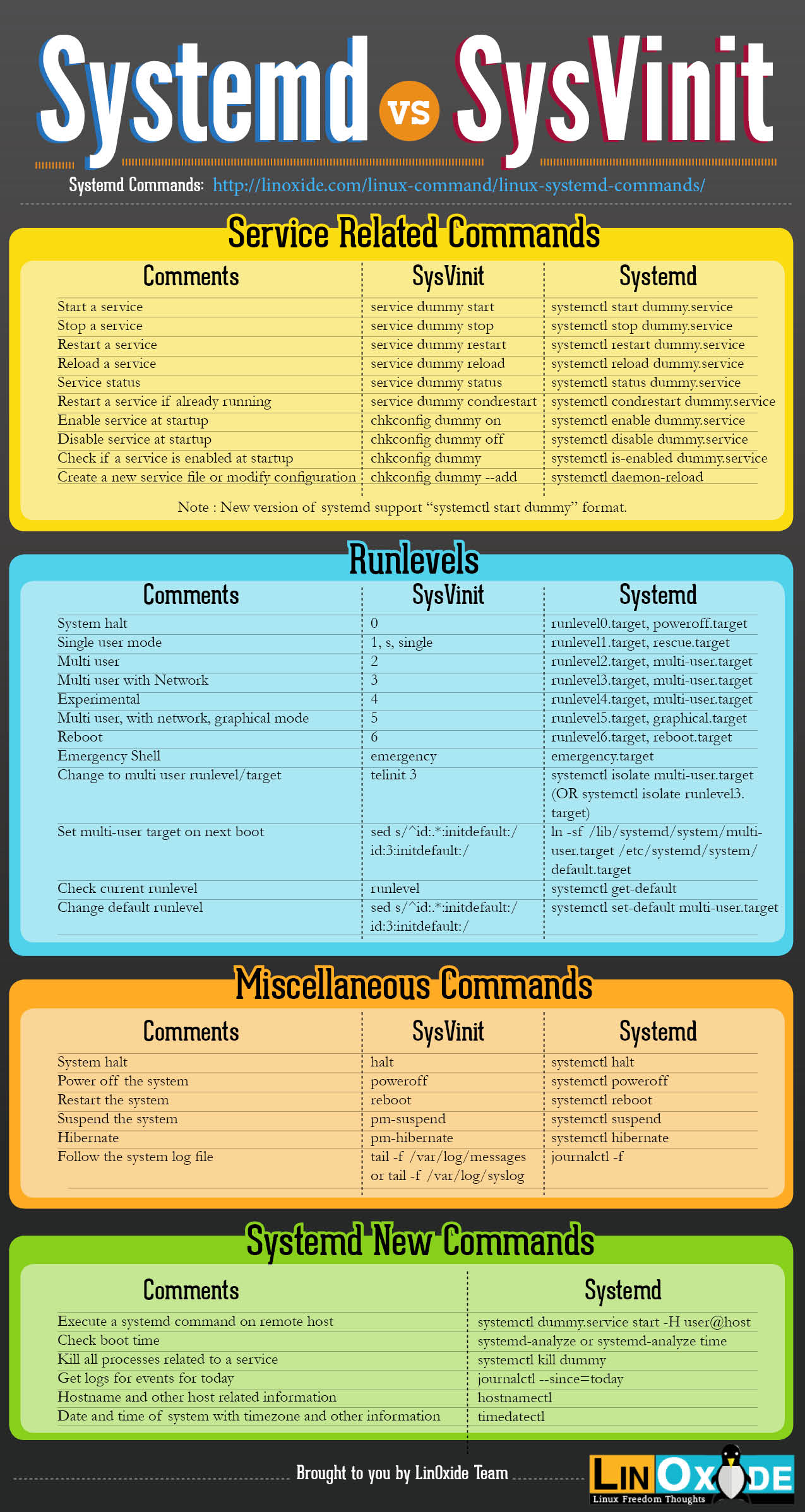
centos7新增的紧急模式和救援模式
centos7启动项变化
系统启动时,通过修改grub选项中的相关内核参数,实现启动时进入不同的模式(紧急救援模式、emergency模式)
在启动时,启动菜单项按e键,然后在linux16行后添加:(设置内核参数,只影响当次启动)
按ctrl-x启动
systemd版本
cat /etc/redhat-release
CentOS Linux release 7.3.1611 (Core)
systemctl --version
systemd 219
+PAM +AUDIT +SELINUX +IMA -APPARMOR +SMACK +SYSVINIT +UTMP +LIBCRYPTSETUP +GCRYPT +GNUTLS +ACL +XZ -LZ4 -SECCOMP +BLKID +ELFUTILS +KMOD +IDN
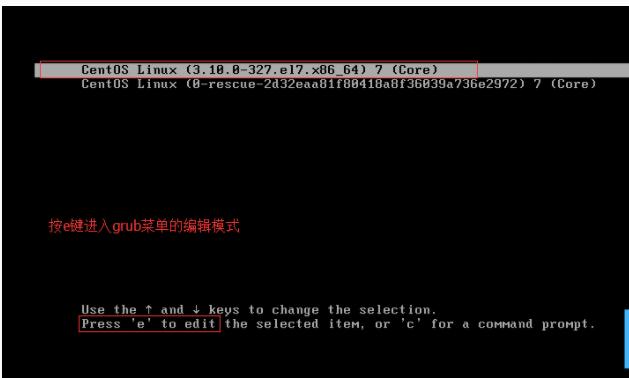
f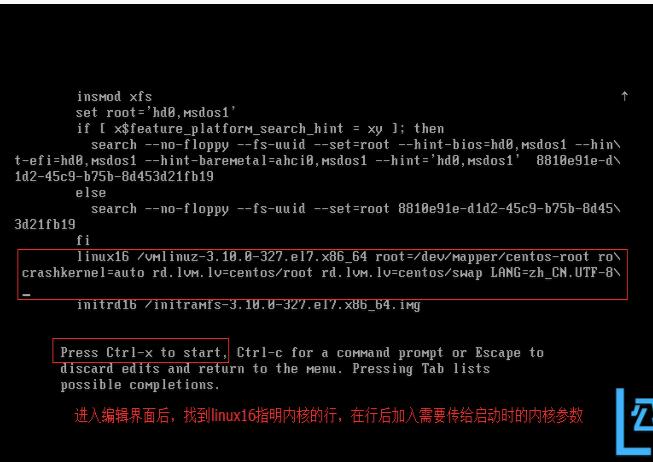
f
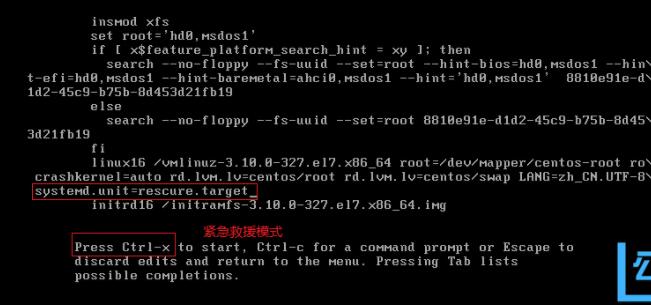
service unit file文件的组成
如利用systemctl set-default runlevel5.target 修改默认运行级别后,原来/etc/systemd/system/default.target会重新链接到/usr/lib/systemd/system/graphical.target
service unit file文件的组成:
文件通常由三部分组成:
[Unit]:定义与Unit类型无关的通用选项,用于提供unit的描述信息,unit行为及依赖关系等;
[Service]:与特定类型相关的专用选项,此处为service类型
[Install]:定义由“systemctl enable”以及“systemctl disable”命令在实现服务启用或仅用时用到的一些选项;
unit段的常用选项:
Description:描述信息,意义性描述
After:定义unit启动次序,表示当前unit应该晚于哪些unit启动,其功能与Before相反
Requies:依赖到的其他units;强依赖,被依赖的unit无法激活时,当前unit也无法激活
Wants:指明依赖到的其他units;弱依赖,被依赖的unit无法激活时,当前unit可以被激活
Conflicts:定义units间的冲突关系
service段的常用选项:
Type:用于定义ExecStart及相关参数的功能的unit进程启动类型;
类型:
simple:默认值,表示由ExecStart启动的进程为主进程
forking:表示由ExecStart启动的进程生成的其中一个子进程将成为主进程,启动完成后,父进程会退出
oneshot:功能类似于simple,但是在启动后续的units进程之前,主进程将会退出
notify:类似于simple,表示后续的units,仅在通过sdnotify函数发送通知以后,才能运行该命令
idle:
常见的是notify、forking、simple
EnvironmentFile :指明环境配置文件,为真正ExecStart执行之前提供环境配置或变量定义等文件
ExecStart:指明启动unit要运行的命令或脚本;ExecStartPre、ExecStartPost表示启动前或启动后要执行的命令或脚本
ExecStop:指明停止unit要运行的命令或脚本
Restart:表示进程意外终止了,会自动重启
install段的常用选项:
Alias:当前unit的别名
RequiredBy:被那些units所依赖,强依赖
WantedBy:被那些units所依赖,弱依赖
cat /usr/lib/systemd/system/sshd.service [Unit] Description=OpenSSH server daemon Documentation=man:sshd(8) man:sshd_config(5) After=network.target sshd-keygen.service Wants=sshd-keygen.service [Service] Type=forking PIDFile=/var/run/sshd.pid EnvironmentFile=/etc/sysconfig/sshd ExecStart=/usr/sbin/sshd $OPTIONS ExecReload=/bin/kill -HUP $MAINPID KillMode=process Restart=on-failure RestartSec=42s [Install] WantedBy=multi-user.target
添加服务步骤
xx.service 模版
vim /usr/lib/systemd/system/xx.service #改
[Unit] Description=xx Server #改 After=network.target After=syslog.target [Install] WantedBy=multi-user.target [Service] Type=forking #PIDFile=/var/run/mysqld.pid ExecStart=/usr/local/mysql/support-files/mysql.server start #改 /etc/init.d/nginx ExecStop=/usr/local/mysql/support-files/mysql.server stop #改 PrivateTmp=true
第一步:
vim /usr/lib/systemd/system/mysqld.service
[Unit] Description=MySQL Server After=network.target After=syslog.target [Install] WantedBy=multi-user.target [Service] Type=forking #PIDFile=/var/run/mysqld.pid ExecStart=/usr/local/mysql/support-files/mysql.server start ExecStop=/usr/local/mysql/support-files/mysql.server stop PrivateTmp=true
第二步注册
systemctl daemon-reload
第三步查看是否注册成功
systemctl is-enabled mysqld.service
第四步设置开机启动
systemctl enable mysqld.service
第五步启动服务
systemctl start mysqld.service
------------------------------------------------------------
ExecStart=/usr/local/bin/redis-server /etc/redis/redis.conf
ExecStop=/usr/local/bin/redis-cli shutdown
或者自己写一个脚本启动停止redis也可以
ExecStart=/tmp/redisinstall.sh start
ExecStop=/tmp/redisinstall.sh stop
记录 systemd 的日志
journald是systemd独有的日志系统,替换了sysV init中的syslog守护进程。命令journalctl用来读取日志。
查看引导信息
journalctl -b命令来查看所有引导日志。
journalctl -b
即时显示引导日志
实时显示系统日志(类似tail -f)。
journalctl -f
查看特定服务的日志
运用journalctl来查看你只想看到的服务或可执行程序的日志。
journalctl /usr/sbin/dnsmasq
f