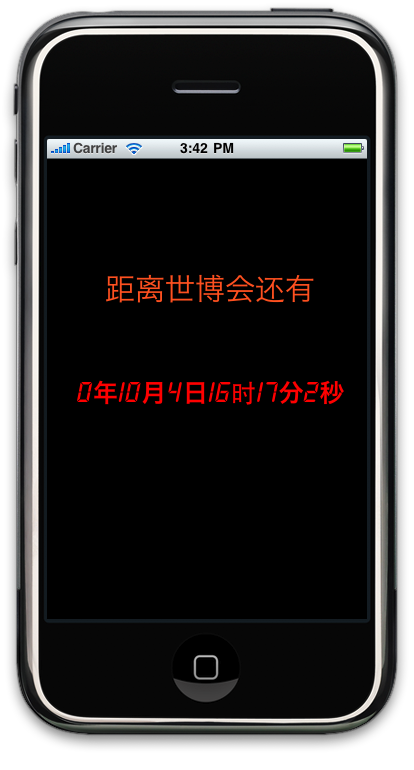-(void)daojishi{
__weak typeof(self) weakSelf = self;
__block int timeout=60; //倒计时时间
dispatch_queue_t queue = dispatch_get_global_queue(DISPATCH_QUEUE_PRIORITY_DEFAULT, 0);
dispatch_source_t _timer = dispatch_source_create(DISPATCH_SOURCE_TYPE_TIMER, 0, 0,queue);
dispatch_source_set_timer(_timer,dispatch_walltime(NULL, 0),1.0*NSEC_PER_SEC, 0); //每秒执行
dispatch_source_set_event_handler(_timer, ^{
if(timeout<=0){ //倒计时结束,关闭
dispatch_source_cancel(_timer);
dispatch_async(dispatch_get_main_queue(), ^{
//设置界面的按钮显示 根据自己需求设置
[_btnChongxinhuoquyanzhengma setTitle:@"发送验证码" forState:UIControlStateNormal];
_btnChongxinhuoquyanzhengma.userInteractionEnabled = YES;
});
}else{
int seconds = timeout % 61;
NSString *strTime = [NSString stringWithFormat:@"%.2d", seconds];
dispatch_async(dispatch_get_main_queue(), ^{
//设置界面的按钮显示 根据自己需求设置
////NSLog(@"____%@",strTime);
[UIView beginAnimations:nil context:nil];
[UIView setAnimationDuration:1];
[_btnChongxinhuoquyanzhengma setTitle:[NSString stringWithFormat:@"%@秒",strTime] forState:UIControlStateNormal];
[UIView commitAnimations];
_btnChongxinhuoquyanzhengma.userInteractionEnabled = NO;
});
timeout--;
}
});
dispatch_resume(_timer);
}
//重新获取验证码按钮方法
- (IBAction)chongxinhuoquYanZhenMaBtnClick:(UIButton *)sender {
NSLog(@"点击的重新获取按钮");
[self daojishi];
}
2 倒计时 显示 年月日 时分秒
开始运行viewDidLoad的时候加载 [NSTimer scheduledTimerWithTimeInterval:1.0 target:self selector:@selector(timerFireMethod:) userInfo:nil repeats:YES];//使用timer定时,每秒触发一次,然后就是写selector了。
- (void)timerFireMethod:(NSTimer*)theTimer
{
//NSDateFormatter *dateformatter = [[[NSDateFormatter alloc]init] autorelease];//定义NSDateFormatter用来显示格式
//[dateformatter setDateFormat:@"yyyy MM dd hh mm ss"];//设定格式
NSCalendar *cal = [NSCalendar currentCalendar];//定义一个NSCalendar对象
NSDateComponents *shibo = [[NSDateComponents alloc] init];//初始化目标时间(好像是世博会的日期)
[shibo setYear:2010];
[shibo setMonth:5];
[shibo setDay:1];使用NSTimer实现倒计时
[shibo setHour:8];
[shibo setMinute:0];
[shibo setSecond:0];
NSDate *todate = [cal dateFromComponents:shibo];//把目标时间装载入date
[shibo release];
// NSString *ssss = [dateformatter stringFromDate:dd];
// NSLog([NSString stringWithFormat:@"shibo shi:%@",ssss]);
NSDate *today = [NSDate date];//得到当前时间
// NSString *sss = [dateformatter stringFromDate:today];
// NSLog([NSString stringWithFormat:@"xianzai shi:%@",sss]);
//用来得到具体的时差
unsigned int unitFlags = NSYearCalendarUnit | NSMonthCalendarUnit |
NSDayCalendarUnit | NSHourCalendarUnit | NSMinuteCalendarUnit |
NSSecondCalendarUnit;
NSDateComponents *d = [cal components:unitFlags fromDate:today toDate:todate options:0];
lab.text = [NSString stringWithFormat:@"%d年%d月%d日%d时%d分%d秒",[d year],[d month], [d day], [d hour], [d minute], [d second]];
}