实现效果:
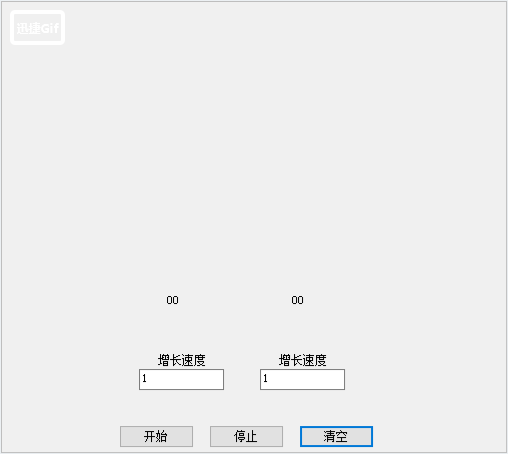
1,添加三个按钮
2,添加两个TextBox控件,利用KeyPress事件来控制不让有其他字母输进来。
3,添加两个Lable标签用来跟随图形移动,位置提前测量出来。
4.添加Timer组件,设置Enabled为True,然后再利用Timer的事件。

using System; using System.Collections.Generic; using System.ComponentModel; using System.Data; using System.Drawing; using System.Linq; using System.Text; using System.Threading.Tasks; using System.Windows.Forms; namespace GDI柱状图 { public partial class Form1 : Form { public Form1() { InitializeComponent(); } //定义1号柱状图参数 int RECX1 = 215; int RECY1 = 325; int RECWidth1 = 20; int RECHeight1 = 0; //定义2号柱状图参数 int RECX2 = 340; int RECY2 = 325; int RECWidth2 = 20; int RECHeight2 = 0; //定义启动 bool run = false; //利用集合来清空画板 public List<Graphics> g = new List<Graphics>(); private void timer1_Tick(object sender, EventArgs e) { if (run == true) { //第一条柱状图 if (Convert.ToInt32( textBox1.Text) !=0) { //填充高度 RECHeight1 = RECHeight1 + Convert.ToInt32(this.textBox1.Text); //每次填充Y点位置都要向上增加 RECY1 = RECY1 - Convert.ToInt32(this.textBox1.Text); this.label3.Location = new Point(215, this.label3.Location.Y - Convert.ToInt32(this.textBox1.Text)); Graphics g1 = this.CreateGraphics(); this.label3.Text = (Convert.ToInt32(this.label3.Text) + 1).ToString(); g1.FillRectangle(Brushes.Blue, RECX1, RECY1, RECWidth1, RECHeight1); g.Add(g1); } //第二条柱状图 if (Convert.ToInt32(textBox2.Text) != 0) { RECHeight2 = RECHeight2 + Convert.ToInt32(this.textBox2.Text); RECY2 = RECY2 - Convert.ToInt32(this.textBox2.Text); this.label4.Location = new Point(340, this.label4.Location.Y - Convert.ToInt32(this.textBox2.Text)); Graphics g2 = this.CreateGraphics(); this.label4.Text = (Convert.ToInt32(this.label4.Text) + 1).ToString(); g2.FillRectangle(Brushes.Blue, RECX2, RECY2, RECWidth2, RECHeight2); g.Add(g2); } } } //启动按钮 private void button1_Click(object sender, EventArgs e) { this.run = true; } //停止按钮 private void button2_Click(object sender, EventArgs e) { this.run = false; } //清除按钮 private void button3_Click(object sender, EventArgs e) { foreach (var item in g) { item.Clear(this.BackColor); this.label3.Location = new Point(215, 295); this.label3.Text = "00"; this.label4.Location = new Point(340, 295); this.label4.Text = "00"; RECX1 = 215; RECY1 = 325; RECWidth1 = 20; RECHeight1 = 0; RECX2 = 340; RECY2 = 325; RECWidth2 = 20; RECHeight2 = 0; } } private void textBox1_KeyPress(object sender, KeyPressEventArgs e) { if ((e.KeyChar != 8 && !char.IsDigit(e.KeyChar)) && e.KeyChar != 13) { MessageBox.Show("请输入数字", "提示", MessageBoxButtons.OKCancel, MessageBoxIcon.Information); e.Handled = true; } } private void textBox2_KeyPress(object sender, KeyPressEventArgs e) { if ((e.KeyChar != 8 && !char.IsDigit(e.KeyChar)) && e.KeyChar != 13) { MessageBox.Show("请输入数字", "提示", MessageBoxButtons.OKCancel, MessageBoxIcon.Information); e.Handled = true; } } } }
