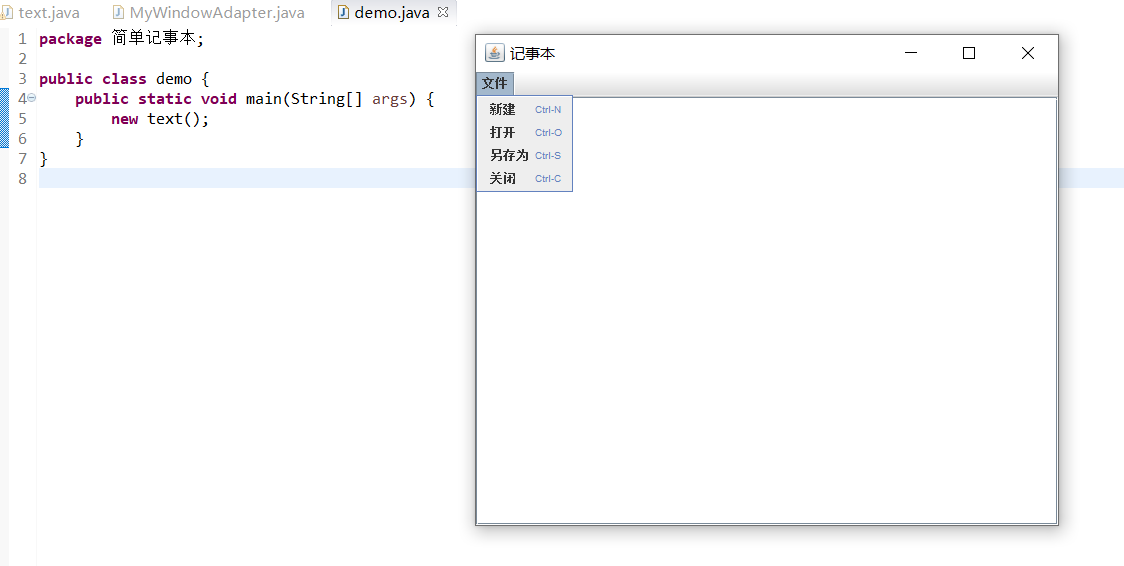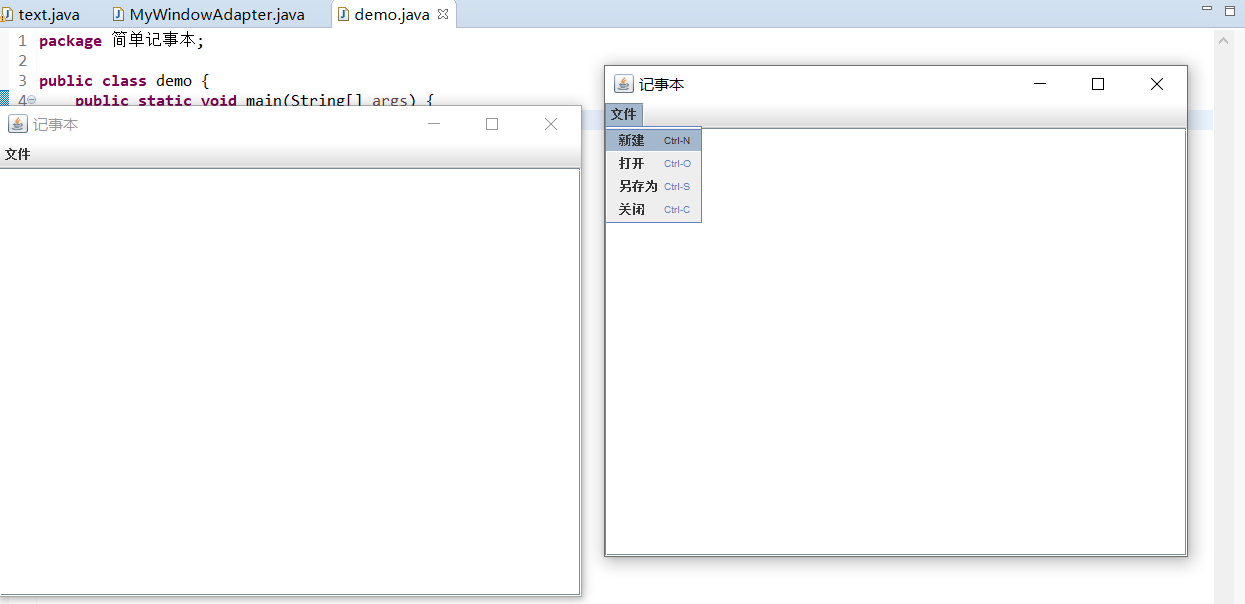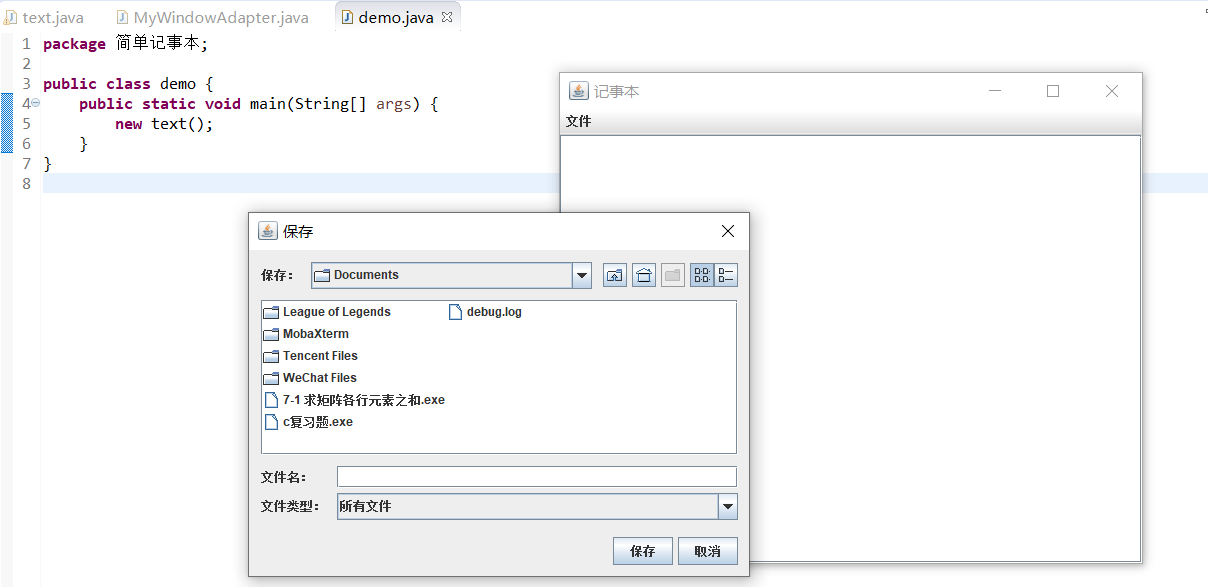本周总结
- JDBC(Java DataBase Connectivity,java数据库连接)是一种用于执行SQL语句的Java API,可以为多种关系数据库提供统一访问,它由一组用Java语言编写的类和接口组成。
- MySQL的常用命令
- 连接数据库:mysql -u用户名 -p密码
- 创建数据库:CREATE DATABASE 数据库名称
- 删除数据库:DROP DATABASE 数据库名称
- 使用数据库:USE 数据库名称
- 删除数据库表: DROP TABLE 表名称
- 查看表结构: DESC 表名称
- 查看全部数据库: SHOW DATABASES
- 查看一个数据库的全部表:SHOW TABLES
- 连接和关闭数据库:DriberMaager类的常用方法
- MySQL数据库的连接地址格式:jdbc:mysql://IP地址:端口号/数据库名称
- Connection接口的常用方法:创建一个对象的方法createStatement();得到数据库的元数据的方法getMetaData();关闭数据库的方法close()等等
- Statement接口
- Statemen接口可以通过Connection接口中提供的createStatement()方法实例化
- 数据库更新的方法executeUpdata()
- 执行数据库查询操作,返回一个结果集对象的方法executeQuery()
- 增加一个待执行SQL语句的方法addBatch()
- 关闭Statement操作的方法close()
- ResultSet接口
- 要进行数据库查询,需要使用Statement接口定义的executeQuery()方法
- 将指针移到下一行的方法next()
- 取得指定列的内容的方法next()
- 以Date的形式按列的编号取得指定列的内容的方法getDate()
简单记事本的实验
实验代码
package 简单记事本;
import javax.swing .*;
import java.awt.*;
import java.awt.event.ActionEvent;
import java.awt.event.ActionListener;
import java.awt.event.WindowAdapter;
import java.awt.event.WindowEvent;
import java.awt.event.WindowListener;
import java.io.File;
import java.io.FileInputStream;
import java.io.FileNotFoundException;
import java.io.FileOutputStream;
import java.io.IOException;
public class text extends JFrame implements ActionListener{
JFrame frame;
JTextArea text;
JScrollPane scr;
JMenuBar bar;
JMenu menu;
JMenuItem newi;
JMenuItem openi;
JMenuItem savei;
JMenuItem closei;
ImageIcon image1;
ImageIcon image2;
ImageIcon image3;
ImageIcon image4;
JFileChooser chooser;
File file;
FileInputStream fil;
FileOutputStream fol;
public text() {
frame = new JFrame("记事本");
text = new JTextArea();
scr = new JScrollPane(text);
image1 = new ImageIcon("D:"+File.separator+"Java"+File.separator+"picture图标"+File.separator+"新建.png");
image2 = new ImageIcon("D:"+File.separator+"Java"+File.separator+"picture图标"+File.separator+"打开.png");
image3 = new ImageIcon("D:"+File.separator+"Java"+File.separator+"picture图标"+File.separator+"另存为.png");
image4 = new ImageIcon("D:"+File.separator+"Java"+File.separator+"picture图标"+File.separator+"关闭.jpg");
bar = new JMenuBar();
menu = new JMenu("文件");
newi = new JMenuItem("新建",image1);
openi = new JMenuItem("打开",image2);
savei = new JMenuItem("另存为",image3);
closei = new JMenuItem("关闭",image4);
text.setEditable(true);
frame.getContentPane().add(scr);
newi.setMnemonic('N');
openi.setMnemonic('O');
closei.setMnemonic('C');
newi.setAccelerator(KeyStroke.getKeyStroke('N',java.awt.Event.CTRL_MASK));
openi.setAccelerator(KeyStroke.getKeyStroke('O',java.awt.Event.CTRL_MASK));
savei.setAccelerator(KeyStroke.getKeyStroke('S',java.awt.Event.CTRL_MASK));
closei.setAccelerator(KeyStroke.getKeyStroke('C',java.awt.Event.CTRL_MASK));
newi.addActionListener(this);
openi.addActionListener(this);
savei.addActionListener(this);
closei.addActionListener(this);
menu.add(newi);
menu.add(openi);
menu.add(savei);
menu.add(closei);
bar.add(menu);
frame.addWindowListener(new MyWindowAdapter());
frame.setJMenuBar(bar);
frame.setSize(600, 500);
frame.setLocation(300,200);
frame.setVisible(true);
}
public void actionPerformed(ActionEvent e) {
file =null;
Object obj = e.getSource();
if(obj instanceof JMenuItem) {
JMenuItem item = (JMenuItem)obj;
if(item == newi) {
new text();
}else if(item == openi) {
chooser = new JFileChooser();
chooser.showSaveDialog(null);
file = chooser.getSelectedFile();
try {
fil = new FileInputStream(file);
byte[] b = new byte[fil.available()];
fil.read(b);
String str = new String(b);
text.append(str);
fil.close();
} catch (FileNotFoundException e1) {
e1.printStackTrace();
} catch (IOException e1) {
e1.printStackTrace();
}
}else if(item == savei) {
chooser = new JFileChooser();
chooser.showSaveDialog(null);
file = chooser.getSelectedFile();
try {
if(!file.exists()) {
file.createNewFile();
}
fol = new FileOutputStream(file);
byte[] b = text.getText().getBytes();
fol.write(b);
fol.close();
} catch (IOException e1) {
e1.printStackTrace();
}
}else if(item == closei){
System.exit(1);
}
}
}
}
package 简单记事本;
import java.awt.event.WindowAdapter;
import java.awt.event.WindowEvent;
public class MyWindowAdapter extends WindowAdapter{
public void WindowClosing(WindowEvent arg0) {
System.exit(1);
}
}
package 简单记事本;
public class demo {
public static void main(String[] args) {
new text();
}
}
运行结果截图