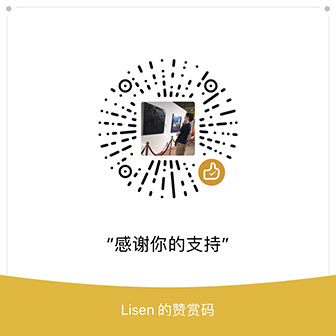import UIKit
import AudioToolbox//导入音频工具箱框架,这样就可以使用系统声音服务了
class ViewController: UIViewController {
override func viewDidLoad() {
super.viewDidLoad()
// Do any additional setup after loading the view, typically from a nib.
var _soundId:SystemSoundID = 0//声明一个系统声音标识的声音变量
let path = Bundle.main.path(forResource: "sheep", ofType: "mp3")//获取沙箱目录中,声音文件的所在路径
let soundUrl = URL(fileURLWithPath: path!)//将字符串路径转换成网址路径
//对于按键音、下拉菜单音等较短暂的声音,以及震动效果,可以使用系统音频服务来播放
AudioServicesCreateSystemSoundID(soundUrl as CFURL, &_soundId)
AudioServicesPlaySystemSound(_soundId)
}
override func didReceiveMemoryWarning() {
super.didReceiveMemoryWarning()
// Dispose of any resources that can be recreated.
}
}