拓扑图如下:
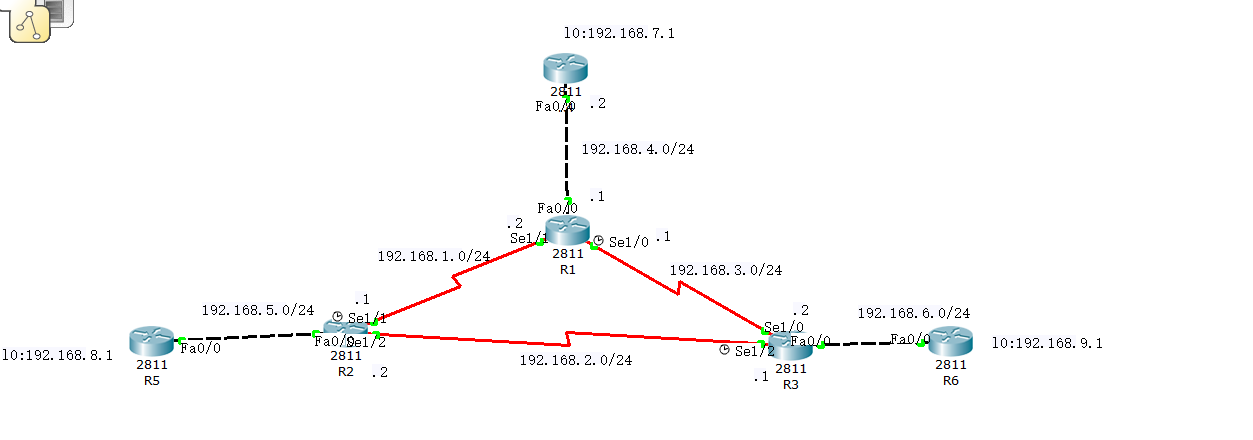
此处我们应先配置好各路由器IP地址,这里以回环接口代替主机
R1配置
en 进入特权模式
conf t 进入全局配置模式
hostname R1 修改路由器名称为R1
no ip domain-lookup 去除域名解析
int f0/0
ip addr 192.168.4.1 255.255.255.0
no shut
int s1/0
ip addr 192.168.3.1 255.255.255.0
clock rate 64000
no shut
int s1/1
ip addr 192.168.1.2 255.255.255.0
no shut
R2配置
en 进入特权模式
conf t 进入全局配置模式
hostname R2 修改路由器名称为R2
no ip domain-lookup 去除域名解析
int f0/0
ip addr 192.168.5.1 255.255.255.0
no shut
int s1/2
ip addr 192.168.3.2 255.255.255.0
no shut
int s1/1
ip addr 192.168.1.1 255.255.255.0
clock rate 64000
no shut
R3配置
en 进入特权模式
conf t 进入全局配置模式
hostname R3 修改路由器名称为R3
no ip domain-lookup 去除域名解析
int f0/0
ip addr 192.168.6.1 255.255.255.0
no shut
int s1/2
ip addr 192.168.2.1 255.255.255.0
clock rate 64000
no shut
int s1/0
ip addr 192.168.3.2 255.255.255.0
no shut
R4配置
en 进入特权模式
conf t 进入全局配置模式
hostname R4 修改路由器名称为R4
no ip domain-lookup 去除域名解析
int f0/0
ip addr 192.168.4.2 255.255.255.0
no shut
int l0
ip addr 192.168.7.1 255.255.255.0
no shut
R5配置
en 进入特权模式
conf t 进入全局配置模式
hostname R2 修改路由器名称为R2
no ip domain-lookup 去除域名解析
int f0/0
ip addr 192.168.2.2 255.255.255.0
no shut
int l0
ip addr 192.168.8.1 255.255.255.0
no shut
R6配置
en 进入特权模式
conf t 进入全局配置模式
hostname R6 修改路由器名称为R6
no ip domain-lookup 去除域名解析
int f0/0
ip addr 192.168.6.2 255.255.255.0
no shut
int l0
ip addr 192.168.9.1 255.255.255.0
no shut
接下来是路由配置
R1
en 进入特权模式
conf t 进入全局配置模式
router ospf 1
router-id 1.1.1.1
network 192.168.4.0 0.0.0.255 area 0
network 192.168.3.0 0.0.0.255 area 0
network 192.168.1.0 0.0.0.255 area 0
R2
en 进入特权模式
conf t 进入全局配置模式
router ospf 1
router-id 2.2.2.2
network 192.168.5.0 0.0.0.255 area 0
network 192.168.2.0 0.0.0.255 area 0
network 192.168.1.0 0.0.0.255 area 0
R3
en 进入特权模式
conf t 进入全局配置模式
router ospf 1
router-id 3.3.3.3
network 192.168.6.0 0.0.0.255 area 0
network 192.168.2.0 0.0.0.255 area 0
network 192.168.3.0 0.0.0.255 area 0
R4
en 进入特权模式
conf t 进入全局配置模式
router ospf 1
router-id 4.4.4.4
network 192.168.4.0 0.0.0.255 area 0
network 192.168.7.0 0.0.0.255 area 0
R5
en 进入特权模式
conf t 进入全局配置模式
router ospf 1
router-id 5.5.5.5
network 192.168.5.0 0.0.0.255 area 0
network 192.168.8.0 0.0.0.255 area 0
R6
en 进入特权模式
conf t 进入全局配置模式
router ospf 1
router-id 6.6.6.6
network 192.168.6.0 0.0.0.255 area 0
network 192.168.9.0 0.0.0.255 area 0