拓扑图如下: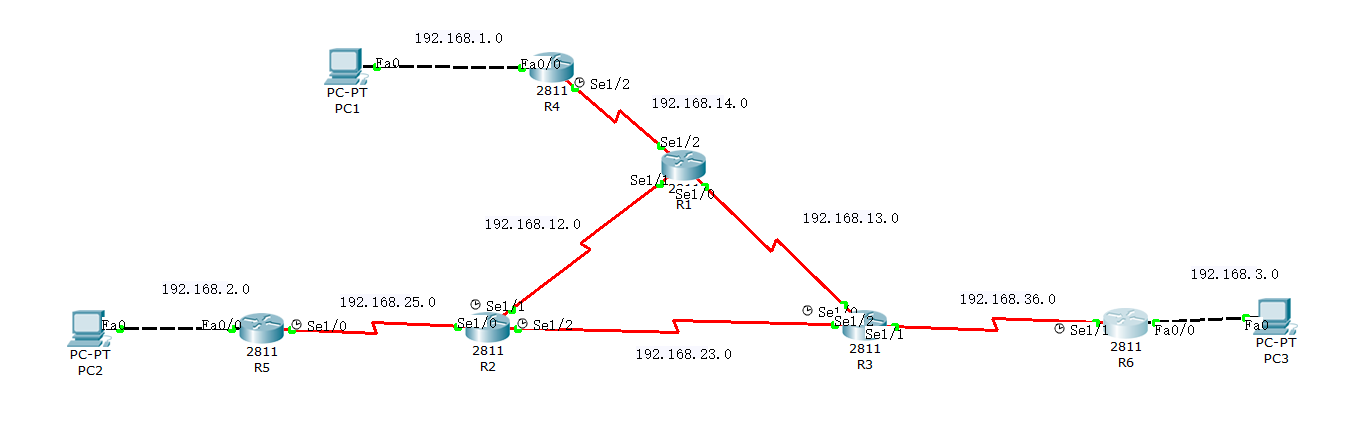
首先配置好各主机IP地址PC1:192.168.1.1 PC2:192.168.2.1 PC3:192.168.3.1
设置IP
R1配置
en
conf t
hostname R1
no ip domain-lookup
int s1/2
ip addr 192.168.14.2 255.255.255.0
no shutdown
int s1/1
ip addr 192.168.12.2 255.255.255.0
no shut
int s1/0 192.168.13.2 255.255.255.0
no shut
R2配置
en
conf t
hostname R2
no ip domain-lookup
int s1/0
ip addr 192.168.25.2 255.255.255.0
no shutdown
int s1/1
ip addr 192.168.12.1 255.255.255.0
clock rate 64000
no shut
int s1/0 192.168.23.1 255.255.255.0
clock rate 64000
no shut
R3配置
en
conf t
hostname R3
no ip domain-lookup
int s1/2
ip addr 192.168.23.2 255.255.255.0
no shutdown
int s1/0
ip addr 192.168.13.1 255.255.255.0
clock rate 64000
no shut
int s1/1 192.168.36.2 255.255.255.0
no shut
R4配置
en
conf t
hostname R4
no ip domain-lookup
int f0/0
ip addr 192.168.1.2 255.255.255.0
no shut
int s1/2
ip addr 192.168.14.1 255.255.255.0
clock rate 64000
no shut
R5配置
en
conf t
hostname R5
no ip domain-lookup
int f0/0
ip addr 192.168.2.2 255.255.255.0
no shut
int s1/0
ip addr 192.168.25.1 255.255.255.0
clock rate 64000
no shut
R6配置
en
conf t
hostname R6
no ip domain-lookup
int f0/0
ip addr 192.168.3.2 255.255.255.0
no shut
int s1/1
ip addr 192.168.36.1 255.255.255.0
clock rate 64000
no shut
路由配置
R1
en
conf t
router rip
version 2
network 192.168.12.0
network 192.168.13.0
redistribute connected subnets
redistribute static subnet
exit
ip route 192.168.1.0 255.255.255.0 192.168.14.1
R2配置
en
conf t
router rip
version 2
network 192.168.12.0
network 192.168.23.0
redistribute connected subnets
redistribute static subnet
exit
ip route 192.168.2.0 255.255.255.0 192.168.25.1
R3配置
en
conf t
router rip
version 2
network 192.168.23.0
network 192.168.13.0
redistribute connected subnets
redistribute static subnet
exit
ip route 192.168.3.0 255.255.255.0 192.168.36.1
R4配置
en
conf t
ip route 0.0.0.0 0.0.0.0 192.168.14.2
R5配置
en
conf t
ip route 0.0.0.0. 0.0.0.0 192.168.25.2
R6配置
en
conf t
ip route 0.0.0.0 0.0.0.0 192.168.36.2