Recipes组件包含了丰富的Curator应用的组件。但是这些并不是ZooKeeper Recipe的全部。大量的分布式应用已经抽象出了许许多多的的Recipe,其中有些还是可以通过Curator来实现。
如果不断都将这些Recipe都增加到Recipes中,Recipes会变得越来越大。为了避免这种状况,Curator把一些其它的Recipe放在单独的包中,命名方式就是curator-x-,比如curator-x-discovery、curator-x-rpc。本文就是主要介绍curator-x-discovery。
1.curator-x-discovery介绍
curator-x-discovery是一个服务发现的解决方案。我们在介绍临时节点Ephemeral Node的时候就讲到,可以通过临时节点创建一个服务注册机制。服务启动后创建临时节点,服务断掉后临时节点就不存在了。这个扩展抽象了这种功能,通过一套API,可以实现服务发现机制。具体示例参考官网:http://curator.apache.org/curator-x-discovery/index.html
1.ServiceInstance类
ServiceInstance是一个服务实例所代表的类。ServiceInstances有名称、id、地址、端口和/或ssl端口,和一个可选的payload属性(用户定义的)。 ServiceInstances序列化并存储在Zookeeper中的方式如下:
base path|_______ service A name|__________ instance 1 id --> (serialized ServiceInstance)|__________ instance 2 id --> (serialized ServiceInstance)|__________ ...|_______ service B name|__________ instance 1 id --> (serialized ServiceInstance)|__________ instance 2 id --> (serialized ServiceInstance)|__________ ...|_______ ...
ServiceInstances类的成员如下图:

2.ServiceProvider类
ServiceProvider是主要的抽象类。它封装了发现服务为特定的命名服务和提供者策略。提供者策略方案选择一个实例从一组给定的服务实例。有三个捆绑策略:轮询调度、随机和粘性(总是选择相同的一个)。
serviceprovider分配使用ServiceProviderBuilder。你获得一个ServiceProviderBuilder ServiceDiscovery(见下文)。 ServiceProviderBuilder允许您设置服务名称和其他几个可选值。
ServiceProvider开始必须调用start()方法。当使用完成应该调用close()方法。ServiceProvider接口有以下两个重要的方法:
/*** Return an instance for a single use. <b>IMPORTANT: </b> users* should not hold on to the instance returned. They should always get a fresh instance.** @return the instance to use* @throws Exception any errors*/public ServiceInstance<T> getInstance() throws Exception;/*** Return the current available set of instances <b>IMPORTANT: </b> users* should not hold on to the instance returned. They should always get a fresh list.** @return all known instances* @throws Exception any errors*/public Collection<ServiceInstance<T>> getAllInstances() throws Exception;
getInstance()方法用于获取服务实例。getAllInstances()方法获取所有的服务实例。以下是ServiceProvider接口的所有成员。
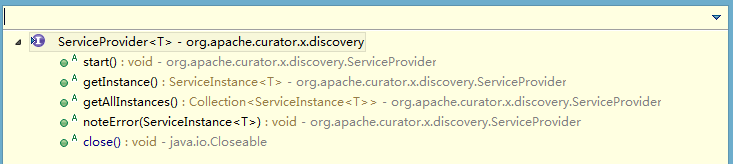
3.ServiceDiscovery类
为了创建ServiceProvider,你必须有一个ServiceDiscovery。它是由一个ServiceDiscoveryBuilder创建。开始必须调用start()方法。当使用完成应该调用close()方法。
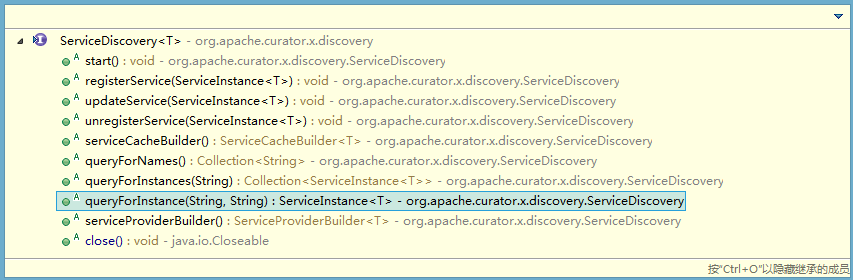
实例的稳定性:如果一个特定的实例有一个错误(如:I/O错误),你应该调用ServiceProvider.noteError()。该ServiceProvider将暂时认为有错误的情况下,确定为“down”的实例。The thresholds and timeouts for down instances are set via the DownInstancePolicy which can be passed to ServiceProviderBuilder (note: a default DownInstancePolicy is used if you don't specify one).
2.低级别的API介绍
ServiceProvider API都是你应该给最需要的目的。然而,对于更细粒度的控制,您可以使用这些方法:
1.服务注册/取消注册
通常,您将您的应用程序的服务描述符传递给ServiceDiscovery构造函数,它会自动注册/注销。不过,如果您需要手动做这个,使用这些方法:
/*** Register/re-register a service 注册服务** @param service service to add* @throws Exception errors*/public void registerService(ServiceInstance<T> service) throws Exception;/*** Unregister/remove a service instance 取消注册服务** @param service the service* @throws Exception errors*/public void unregisterService(ServiceInstance<T> service) throws Exception;
2.查询服务
您可以查询服务名称,特定服务的所有实例,或单一的服务实例。
/*** Return the names of all known services** @return list of service names* @throws Exception errors*/public Collection<String> queryForNames() throws Exception;/*** Return all known instances for the given service** @param name name of the service* @return list of instances (or an empty list)* @throws Exception errors*/public Collection<ServiceInstance<T>> queryForInstances(String name) throws Exception;/*** Return a service instance POJO** @param name name of the service* @param id ID of the instance* @return the instance or <code>null</code> if not found* @throws Exception errors*/public ServiceInstance<T> queryForInstance(String name, String id) throws Exception;
3.服务缓存
上面的查询方法直接调用Zookeeper。 如果你需要经常查询的服务可以使用ServiceCache。它在内存中缓存实例的列表为特定的服务。它使用一个观察者保持最新的列表。
你创建一个ServiceCache通过调用ServiceDiscovery.serviceCacheBuilder()方法。ServiceCache对象开始必须调用start()方法。当使用完成应该调用close()方法。你可以得到当前已知的实例列表服务通过调用:
/*** Return the current list of instances. NOTE: there is no guarantee of freshness. This is* merely the last known list of instances. However, the list is updated via a ZooKeeper watcher* so it should be fresh within a window of a second or two.** @return the list*/public List<ServiceInstance<T>> getInstances();
ServiceCache支持得到通知的侦听器,当观察者更新实例的列表(需要增加监听ServiceCacheListener):
/*** Listener for changes to a service cache*/public interface ServiceCacheListener extends ConnectionStateListener{/*** Called when the cache has changed (instances added/deleted, etc.)*/public void cacheChanged();}
3.curator-x-discovery使用实例
1.定义服务基本信息的类
InstanceDetails定义了服务实例的基本信息,实际中可能会定义更详细的信息。代码如下:
@JsonRootName("details")public class InstanceDetails{/** 服务说明信息 */private String description;public InstanceDetails(String description){this.description = description;}public void setDescription(String description){this.description = description;}public String getDescription(){return description;}@Overridepublic String toString(){return "InstanceDetails [description=" + description + "]";}}
2.服务类
ExampleServer相当与你在分布式环境中的服务应用。每个服务应用实例都类似这个类 应用启动时调用start,关闭时调用close。代码如下:
public class ExampleServer implements Closeable{private final ServiceDiscovery<InstanceDetails> serviceDiscovery;//发现服务的实例类private final ServiceInstance<InstanceDetails> thisInstance;//服务注册信息实例public ExampleServer(CuratorFramework client, String path, String serviceName, String description) throws Exception{UriSpec uriSpec = new UriSpec("{scheme}://foo.com:{port}");thisInstance = ServiceInstance.<InstanceDetails>builder().name(serviceName).payload(new InstanceDetails(description)).port(12345).uriSpec(uriSpec).build();JsonInstanceSerializer<InstanceDetails> serializer = new JsonInstanceSerializer<InstanceDetails>(InstanceDetails.class);serviceDiscovery = ServiceDiscoveryBuilder.builder(InstanceDetails.class).client(client).basePath(path).serializer(serializer).thisInstance(thisInstance).build();}public ServiceInstance<InstanceDetails> getThisInstance(){return thisInstance;}public void start() throws Exception{serviceDiscovery.start();}@Overridepublic void close() throws IOException{CloseableUtils.closeQuietly(serviceDiscovery);}}
注意:这里的服务类并未提供任何的服务,但是在实际应用中此服务类可以有若干服务方法,用来提供服务。而且提供的服务的信息(如:说明或服务地址)应与InstanceDetails类相关联。
3.发现中心
DiscoveryExample提供了启动服务、关闭服务、遍历所有服务实例的演示。
public class DiscoveryExample{public static void main(String[] args) throws Exception{String basePath = "/discoverys";BufferedReader in = new BufferedReader(new InputStreamReader(System.in));CuratorFramework client = CuratorFrameworkFactory.newClient("127.0.0.1:2181", new RetryNTimes(10, 5000));client.start();ExampleServer exampleServer = new ExampleServer(client, basePath, "serviceName01", "服务说明");exampleServer.start();getAllService();System.out.println("服务已启动!输入回车关闭服务:");in.readLine();exampleServer.close();getAllService();System.out.println("服务已关闭!输入回车关闭连接:");in.readLine();client.close();System.out.println("连接已关闭!");System.out.println("OK!");}//遍历所有服务实例private static void getAllService() throws Exception{CuratorFramework client = CuratorFrameworkFactory.newClient("127.0.0.1:2181", new RetryNTimes(10, 5000));client.start();JsonInstanceSerializer<InstanceDetails> serializer = new JsonInstanceSerializer<InstanceDetails>(InstanceDetails.class);ServiceDiscovery<InstanceDetails> serviceDiscovery = ServiceDiscoveryBuilder.builder(InstanceDetails.class).client(client).basePath("/discoverys").serializer(serializer).build();serviceDiscovery.start();Collection<String> serviceNames = serviceDiscovery.queryForNames();// 获取所有的服务名称for(String serviceName : serviceNames){// 获取所有相同服务名称的所有服务实例Collection<ServiceInstance<InstanceDetails>> instances = serviceDiscovery.queryForInstances(serviceName);System.out.println(serviceName);for (ServiceInstance<InstanceDetails> instance : instances){System.out.println(" " + instance);}}serviceDiscovery.close();client.close();}}
注意:此处服务注册是由ExampleServer自己完成的,这比较符合实际的情况。实际情况是服务自己起来后主动注册服务。但是此处启动又是由DiscoveryExample来调用,纯粹为了演示使用。你可以根据你自己的情况合理安排服务的注册和启动。
4.测试结果及其分析
当运行多个DiscoveryExample时,会看到如下控制台信息:
serviceName01ServiceInstance{name='serviceName01', id='bb766181-4e7a-423a-974a-8ac840a9ea08', address='192.168.4.232', port=12345, sslPort=null, payload=InstanceDetails [description=服务说明], ...}ServiceInstance{name='serviceName01', id='298c5dc6-c431-41cb-8e74-6abbefecd2ee', address='192.168.4.232', port=12345, sslPort=null, payload=InstanceDetails [description=服务说明], ...}服务已启动!输入回车关闭服务:serviceName01ServiceInstance{name='serviceName01', id='298c5dc6-c431-41cb-8e74-6abbefecd2ee', address='192.168.4.232', port=12345, sslPort=null, payload=InstanceDetails [description=服务说明], ...}服务已关闭!输入回车关闭连接:连接已关闭!OK!
启动一个ExampleServer服务实例,此服务实例可以提供某些服务,ExampleServer会自动到Zookeeper上注册自己的服务信息(由InstanceDetails类提供相关信息数据),当服务关闭或服务的Zookeeper连接断开时(可能因为服务已经挂了或网络故障等原因),ExampleServer会自动删除Zookeeper上注册的服务信息。服务注册信息的数据结构如下:
base path|_______ service A name|__________ instance 1 id --> (serialized ServiceInstance)|__________ instance 2 id --> (serialized ServiceInstance)|__________ ...|_______ service B name|__________ instance 1 id --> (serialized ServiceInstance)|__________ instance 2 id --> (serialized ServiceInstance)|__________ ...|_______ ...
实际上,这就是一种服务注册信息到真实服务的映射,任何可以连接到此Zookeeper的客户端都可以看到这个服务注册信息,用来找到服务或监控服务。
4.其他扩展介绍
其它两个扩展Curator RPC Proxy(curator-x-rpc)扩展和Service Discovery Server(curator-x-discovery-server)是为了桥接非Java应用的扩展,本系列将不再介绍了。感兴趣的朋友可以看下面的文档。
Curator Service Discovery :http://curator.apache.org/curator-x-discovery-server/index.html
Curator RPC Proxy :http://curator.apache.org/curator-x-rpc/index.html