Docker安装命令:

解决Docker运行命令时提示"Got permission denied while trying to connect to the Docker daemon socket"类情况,提示如下:

原因:
摘自docker mannual上的一段话:
Manage Docker as a non-root user The docker daemon binds to a Unix socket instead of a TCP port.
By default that Unix socket is owned by the user root and other users can only access it using sudo.
The docker daemon always runs as the root user. If you don’t want to use sudo when you use the docker command, create a Unix group called docker and add users to it.
When the docker daemon starts, it makes the ownership of the Unix socket read/writable by the docker group.
大概的意思就是:docker进程使用Unix Socket而不是TCP端口。而默认情况下,Unix socket属于root用户,需要root权限才能访问。
解决方法1
使用sudo获取管理员权限,运行docker命令。
解决方法2
docker守护进程启动的时候,会默认赋予名字为docker的用户组读写Unix socket的权限,因此只要创建docker用户组,
并将当前用户加入到docker用户组中,那么当前用户就有权限访问Unix socket了,进而也就可以执行docker相关命令。
sudo groupadd docker #添加docker用户组 sudo gpasswd -a $USER docker #将登陆用户加入到docker用户组中 newgrp docker #更新用户组 docker ps #测试docker命令是否可以使用sudo正常使用
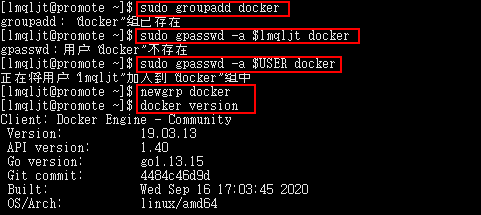
检查是否成功:
执行"docker version"命令,发现不再出现"Got permission denied"权限报错,如上图示。