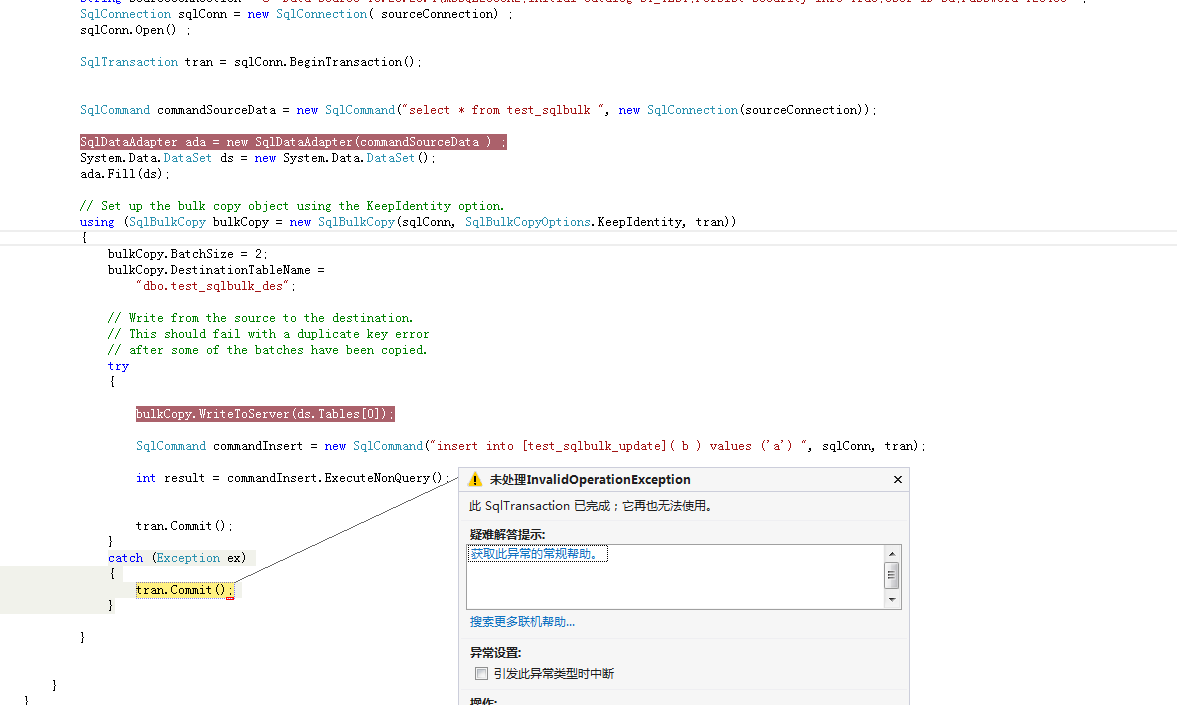|
1
2
3
4
5
6
7
8
9
10
11
12
13
14
15
16
17
18
19
20
21
22
23
24
25
26
27
28
29
30
31
32
33
34
35
36
|
SqlConnection sqlConn = new SqlConnection( sourceConnection) ; sqlConn.Open() ; SqlTransaction tran = sqlConn.BeginTransaction(); SqlCommand commandInsert = new SqlCommand("insert into [test_sqlbulk_update]( b ) values (1) ", sqlConn, tran); int result = commandInsert.ExecuteNonQuery(); SqlCommand commandSourceData = new SqlCommand("select * from test_sqlbulk ", sqlConn, tran); SqlDataReader reader = commandSourceData.ExecuteReader(); // Set up the bulk copy object using the KeepIdentity option. using (SqlBulkCopy bulkCopy = new SqlBulkCopy(sqlConn, SqlBulkCopyOptions.KeepIdentity, tran)) { bulkCopy.BatchSize = 2; bulkCopy.DestinationTableName = "dbo.test_sqlbulk_des"; // Write from the source to the destination. // This should fail with a duplicate key error // after some of the batches have been copied. try { bulkCopy.WriteToServer(reader); reader.Close(); tran.Commit(); } catch (Exception ex) { reader.Close(); tran.Rollback();<br> // tran.Commit(); 异常仍提交执行,同时注释上一行。 } } |
=> 异常时执行 rollback, 最终结果:没做任何修改.
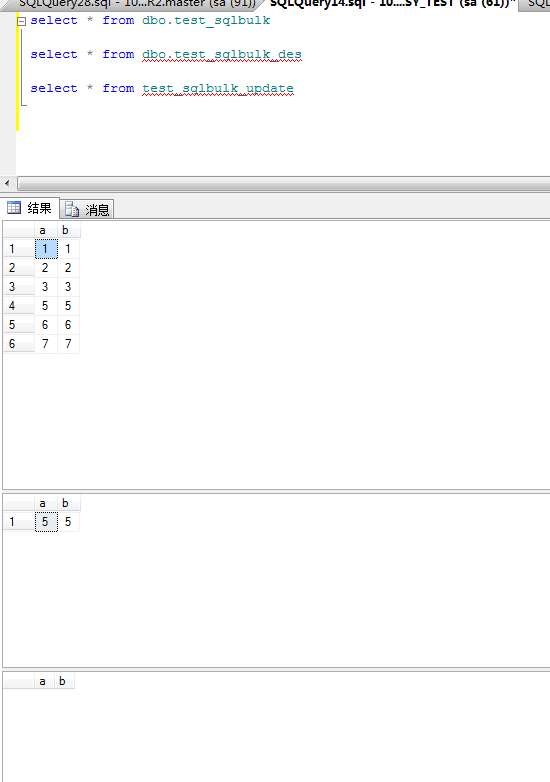
=> 外部事务,Catch 中执行 Commint ,发生异常,因为自动回滚了,但在Catch 执行 Rollback 无异常。
 View Code
View Code