Deep learning:二十二(linear decoder练习)
Deep learning:二十二(linear decoder练习)
前言:
本节是练习Linear decoder的应用,关于Linear decoder的相关知识介绍请参考:Deep learning:十七(Linear Decoders,Convolution和Pooling),实验步骤参考Exercise: Implement deep networks for digit classification。本次实验是用linear decoder的sparse autoencoder来训练出stl-10数据库图片的patch特征。并且这次的训练权值是针对rgb图像块的。
基础知识:
PCA Whitening是保证数据各维度的方差为1,而ZCA Whitening是保证数据各维度的方差相等即可,不一定要唯一。并且这两种whitening的一般用途也不一样,PCA Whitening主要用于降维且去相关性,而ZCA Whitening主要用于去相关性,且尽量保持原数据。
Matlab的一些知识:
函数句柄的好处就是把一个函数作为参数传入到本函数中,在该函数内部可以利用该函数进行各种运算得出最后需要的结果,比如说函数中要用到各种求导求积分的方法,如果是传入该函数经过各种运算后的值的话,那么在调用该函数前就需要不少代码,这样比较累赘,所以采用函数句柄后这些代码直接放在了函数内部,每调用一次无需在函数外面实现那么多的东西。
Matlab中保存各种数据时可以采用save函数,并将其保持为.mat格式的,这样在matlab的current folder中看到的是.mat格式的文件,但是直接在文件夹下看,它是不直接显示后缀的,且显示的是Microsoft Access Table Shortcut,也就是.mat的简称。
关于实验的一些说明:
在Ng的教程和实验中,它的输入样本矩阵是每一列代表一个样本的,列数为样本的总个数。
matlab中矩阵64*10w大小肯定是可以的。
在本次实验中,ZCA Whitening是针对patches进行的,且patches的均值化是对每一维进行的(感觉这种均值化比较靠谱,前面有文章是进行对patch中一个样本求均值,感觉那样很不靠谱,不过那是在natural image中做的,因为natural image每一维的统计特性都一样,所以可以那样均值化,但还是感觉不太靠谱)。因为使用的是ZCA whitening,所以新的向量并没有进行降维,只是去了相关性和让每一维的方差都相等而已。另外,由此可见,在进行数据Whitening时并不需要对原始的大图片进行whitening,而是你用什么数据输入网络去训练就对什么数据进行whitening,而这里,是用的小patches来训练的,所以应该对小patches进行whitening。
关于本次实验的一些数据和变量分配如下:
总共需训练的样本矩阵大小为192*100000。因为输入训练的一个patch大小为8*8的,所以网络的输入层节点数为192(=8*8*3,因为是3通道的,每一列按照rgb的顺序排列),另外本次试验的隐含层个数为400,权值惩罚系数为0.003,稀疏性惩罚系数为5,稀疏性体现在3.5%的隐含层节点被激发。ZCA白化时分母加上0.1的值防止出现大的数值。
用的是Linear decoder,所以最后的输出层的激发函数为1,即输出和输入相等。这样在问题内部的计算量变小了点。
程序中最后需要把学习到的网络权值给显示出来,不过这个显示的内容已经包括了whitening部分了,所以是whitening和sparse autoencoder的组合。程序中显示用的是displayColorNetwork( (W*ZCAWhite)');
这里为什么要用(W*ZCAWhite)'呢?首先,使用W*ZCAWhite是因为每个样本x输入网络,其输出等价于W*ZCAWhite*x;另外,由于W*ZCAWhite的每一行才是一个隐含节点的变换值,而displayColorNetwork函数是把每一列显示一个小图像块的,所以需要对其转置。
实验结果:
原始图片截图:
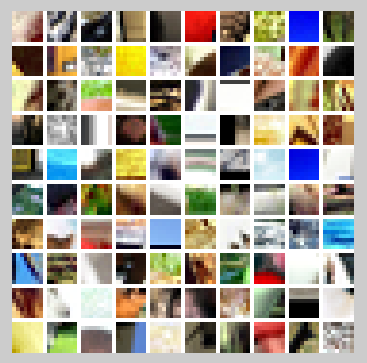
ZCA Whitening后截图;
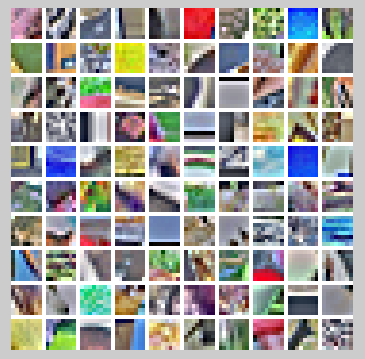
学习到的400个特征显示如下:
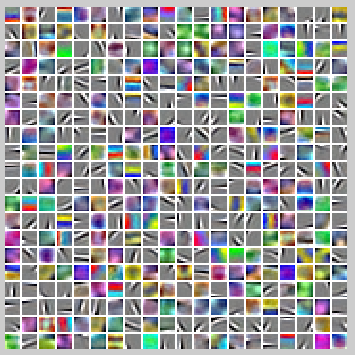
实验主要部分代码:
%% CS294A/CS294W Linear Decoder Exercise % Instructions % ------------ % % This file contains code that helps you get started on the % linear decoder exericse. For this exercise, you will only need to modify % the code in sparseAutoencoderLinearCost.m. You will not need to modify % any code in this file. %%====================================================================== %% STEP 0: Initialization % Here we initialize some parameters used for the exercise. imageChannels = 3; % number of channels (rgb, so 3) patchDim = 8; % patch dimension numPatches = 100000; % number of patches visibleSize = patchDim * patchDim * imageChannels; % number of input units outputSize = visibleSize; % number of output units hiddenSize = 400; % number of hidden units %中间的隐含层还变多了 sparsityParam = 0.035; % desired average activation of the hidden units. lambda = 3e-3; % weight decay parameter beta = 5; % weight of sparsity penalty term epsilon = 0.1; % epsilon for ZCA whitening %%====================================================================== %% STEP 1: Create and modify sparseAutoencoderLinearCost.m to use a linear decoder, % and check gradients % You should copy sparseAutoencoderCost.m from your earlier exercise % and rename it to sparseAutoencoderLinearCost.m. % Then you need to rename the function from sparseAutoencoderCost to % sparseAutoencoderLinearCost, and modify it so that the sparse autoencoder % uses a linear decoder instead. Once that is done, you should check % your gradients to verify that they are correct. % NOTE: Modify sparseAutoencoderCost first! % To speed up gradient checking, we will use a reduced network and some % dummy patches debugHiddenSize = 5; debugvisibleSize = 8; patches = rand([8 10]);%随机产生10个样本,每个样本为一个8维的列向量,元素值为0~1 theta = initializeParameters(debugHiddenSize, debugvisibleSize); [cost, grad] = sparseAutoencoderLinearCost(theta, debugvisibleSize, debugHiddenSize, ... lambda, sparsityParam, beta, ... patches); % Check gradients numGrad = computeNumericalGradient( @(x) sparseAutoencoderLinearCost(x, debugvisibleSize, debugHiddenSize, ... lambda, sparsityParam, beta, ... patches), theta); % Use this to visually compare the gradients side by side disp([numGrad cost]); diff = norm(numGrad-grad)/norm(numGrad+grad); % Should be small. In our implementation, these values are usually less than 1e-9. disp(diff); assert(diff < 1e-9, 'Difference too large. Check your gradient computation again'); % NOTE: Once your gradients check out, you should run step 0 again to % reinitialize the parameters %} %%====================================================================== %% STEP 2: Learn features on small patches % In this step, you will use your sparse autoencoder (which now uses a % linear decoder) to learn features on small patches sampled from related % images. %% STEP 2a: Load patches % In this step, we load 100k patches sampled from the STL10 dataset and % visualize them. Note that these patches have been scaled to [0,1] load stlSampledPatches.mat displayColorNetwork(patches(:, 1:100)); %% STEP 2b: Apply preprocessing % In this sub-step, we preprocess the sampled patches, in particular, % ZCA whitening them. % % In a later exercise on convolution and pooling, you will need to replicate % exactly the preprocessing steps you apply to these patches before % using the autoencoder to learn features on them. Hence, we will save the % ZCA whitening and mean image matrices together with the learned features % later on. % Subtract mean patch (hence zeroing the mean of the patches) meanPatch = mean(patches, 2); %注意这里减掉的是每一维属性的均值,为什么会和其它的不同呢? patches = bsxfun(@minus, patches, meanPatch);%每一维都均值化 % Apply ZCA whitening sigma = patches * patches' / numPatches; [u, s, v] = svd(sigma); ZCAWhite = u * diag(1 ./ sqrt(diag(s) + epsilon)) * u';%求出ZCAWhitening矩阵 patches = ZCAWhite * patches; figure displayColorNetwork(patches(:, 1:100)); %% STEP 2c: Learn features % You will now use your sparse autoencoder (with linear decoder) to learn % features on the preprocessed patches. This should take around 45 minutes. theta = initializeParameters(hiddenSize, visibleSize); % Use minFunc to minimize the function addpath minFunc/ options = struct; options.Method = 'lbfgs'; options.maxIter = 400; options.display = 'on'; [optTheta, cost] = minFunc( @(p) sparseAutoencoderLinearCost(p, ... visibleSize, hiddenSize, ... lambda, sparsityParam, ... beta, patches), ... theta, options);%注意它的参数 % Save the learned features and the preprocessing matrices for use in % the later exercise on convolution and pooling fprintf('Saving learned features and preprocessing matrices...\n'); save('STL10Features.mat', 'optTheta', 'ZCAWhite', 'meanPatch'); fprintf('Saved\n'); %% STEP 2d: Visualize learned features W = reshape(optTheta(1:visibleSize * hiddenSize), hiddenSize, visibleSize); b = optTheta(2*hiddenSize*visibleSize+1:2*hiddenSize*visibleSize+hiddenSize); figure; %这里为什么要用(W*ZCAWhite)'呢?首先,使用W*ZCAWhite是因为每个样本x输入网络, %其输出等价于W*ZCAWhite*x;另外,由于W*ZCAWhite的每一行才是一个隐含节点的变换值 %而displayColorNetwork函数是把每一列显示一个小图像块的,所以需要对其转置。 displayColorNetwork( (W*ZCAWhite)');
参考资料:
