[原创]开源Word读写组件DocX,通过word模板,导出用户简历使用示例
入门请看:
【原创翻译】开源Word读写组件DocX介绍与入门[资料已发送]
我也是通过看上面的入门的。
1.DocX通过word模板批量导出用户简历
由于Docx有两种方法可以自定义属性:1.1通过word模板文件(在word模板中定义好自定义属性) 1.2 用代码创建word模板,并同时用代码创建自定义属性。
1.1通过word模板文件(在word模板中定义好自定义属性),自己新建一个模板文件。
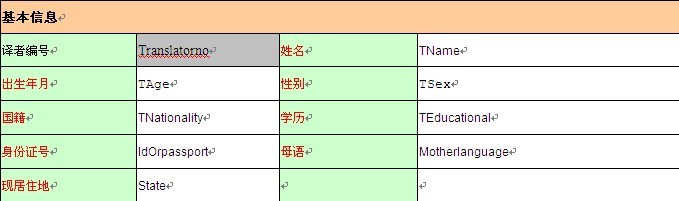
每个要替换的部分,都定义成自定义属性
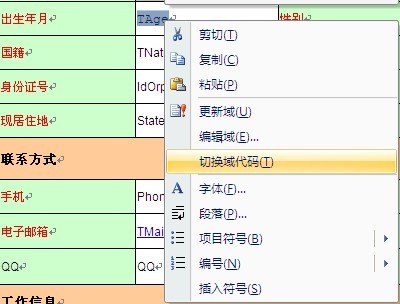
域代码如下:TAge 就为自定义属性名称
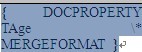
代码如下:
private void CreateInvoice() { DocX g_document; try {
//导入模板 g_document = DocX.Load(Server.MapPath(@"moban\Translator.docx")); //查数据,遍历。 DataTable dt = sqldb.GetDataTable("select * from test"); if (dt.Rows.Count > 0) { foreach (DataRow dr in dt.Rows) { //把需要填充的数据,替换模板中的信息,并保存 g_document = CreateInvoiceFromTemplate(DocX.Load(Server.MapPath(@"moban\Translator.docx")),dr); g_document.SaveAs(Server.MapPath(@"translatorTemp\" + dr["name"].ToString() + ".docx")); } } } catch (FileNotFoundException) { //如模板不存在时,先创建模板,再执行上班操作 //g_document = CreateInvoiceTemplate(); //g_document.Save(); //CreateInvoice(); } }
下面代码为填充数据方法
private DocX CreateInvoiceFromTemplate(DocX template,DataRow dr)
{
//为自定义属性赋值,CustomerProperty(name,values),name就是我们刚刚在word中定义的名称。values就是要填充进去的内容
#region Set CustomProperty values
template.AddCustomProperty(new CustomProperty("Translatorno", dr["translator_no"].ToString()));
template.AddCustomProperty(new CustomProperty("TName", dr["name"].ToString()));
template.AddCustomProperty(new CustomProperty("TAge", dr["age"].ToString()));
template.AddCustomProperty(new CustomProperty("TSex", dr["sex"].ToString()));
template.AddCustomProperty(new CustomProperty("TNationality", dr["nationality"].ToString()));
#endregion
return template;
}
1.2 用代码创建word模板,并同时用代码为word模板创建自定义属性。
private static DocX CreateInvoiceTemplate()
{
// 创建一个文档
DocX document = DocX.Create(@"docs\InvoiceTemplate.docx");
//先创建了一个表格
Table layout_table = document.InsertTable(2, 2);
layout_table.Design = TableDesign.TableNormal;
layout_table.AutoFit = AutoFit.Window;
// 定义格式
Formatting dark_formatting = new Formatting();
dark_formatting.Bold = true;
dark_formatting.Size = 12;
dark_formatting.FontColor = Color.FromArgb(31, 73, 125);
// 定义格式
Formatting light_formatting = new Formatting();
light_formatting.Italic = true;
light_formatting.Size = 11;
light_formatting.FontColor = Color.FromArgb(79, 129, 189);
#region Company Name
//取表格的第一行第一列的第一段落
Paragraph upper_left_paragraph = layout_table.Rows[0].Cells[0].Paragraphs[0];
// 新建一个自定义属性。其对应word中的内容是Translatorno为自定义属性名称,translatorno,为我们自己的word里面的内容
CustomProperty company_name = new CustomProperty("Translatorno", "translatorno");
// 加入自定义属性
layout_table.Rows[0].Cells[0].Paragraphs[0].InsertDocProperty(company_name, f: dark_formatting);
return document;
}
2.资源
开源网址:http://docx.codeplex.com/
写篇博客不容易,烦躁的心情都见鬼去吧。兄弟们,对你有帮助,不要吝啬鼠标哦。
可以去下载示例代码。
分类: C#,.net入门
