1、在anaconda网站下载安装包:
清华镜像网站:https://repo.continuum.io/archive/index.html
2、下载最新版本为python3 ,Linux64位的:
Anaconda3-5.3.0-Linux-x86_64.sh
3、采用命令将sh 文件上传到服务器上:【先cd到要存储的目录下】命令 为 :rz
4、安装:【需要在文件所在的位置】
命令:bash ./Anaconda3-5.3.0-Linux-x86_64.sh
5、默认安装位置为 /home/wyl/下,wyl为普通用户名。安装过程一路按yes。
6、设置环境:在.bashrc中修改,因为其是一个隐藏文件,在根目录下所以需要 使用命令查看:
ls -a
采用gedit方式修改时报错,应该是服务器上没有这种界面。
所以采用vim方式将环境变量加进去:
命令:sudo vi ~/.bashrc
加入内容:
export PATH="/home/wyl/anaconda3/bin:$PATH"
export LD_LIBRARY_PATH="/home/wyl/anaconda3/lib:$LD_LIBRARY_PATH"
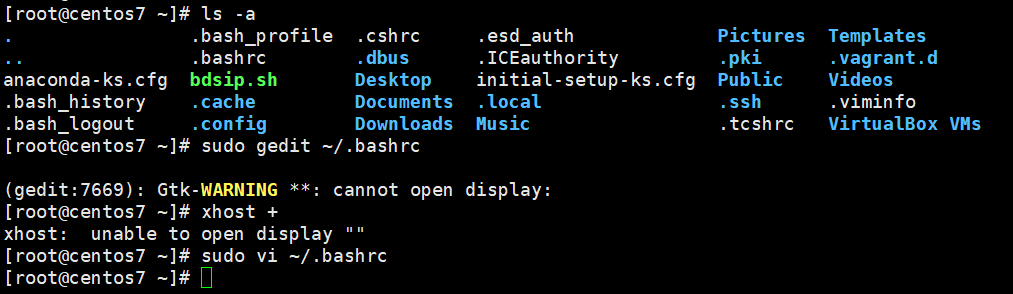
7、重启终端。
8、启动anaconda:
source ~/anaconda3/bin/activate root
9、关闭:
anaconda-navigator
10、在anaconda下跑python代码:
先启动anaconda,然后cd到代码的路径下:
输入命令:python 文件名.py