一、networkx介绍
NetworkX提供图形(或网络)的数据结构以及图形算法,生成器和绘图工具。
函数,方法和变量名是lower_case_underscore(小写,下划线表示单词之间的空格)。
二、基础
1、导入模块
import networkx as nx
2、图/网络
图的类型
- Graph:无多重边无向图。忽略两个节点之间的多个边,允许节点自身成环。
- DiGraph:无多重边有向图
- MultiGraph:有多重边无向图,允许在成对的节点之间存在多个无向边。
- MultiDIGraph:有多重边有向图
所有图类均允许任何可哈希对象作为节点。可哈希对象包括字符串,元组,整数等。如权重和标签之类的任意边属性都可以与边相关联。
G = nx.Graph()#创建空的网络图 G = nx.DiGraph() G = nx.MultiGraph() G = nx.MultiDiGraph()
图的创建:(三种方式)
- 图生成器,如例如binomial_graph和powerlaw_graph
- 从文本源中加载数据,如nx.read_adjlist
- 自主创建空图并添加点和边
3、节点和边
- 节点:整数 / 字符串 / 描述节点的数据结构
- 边:关键字/值对【可使用除'weight'以外的任何关键字来命名属性,可通过此关键字查询边】
(1)添加:
#添加点 G.add_node('a')#添加点a G.add_node(1,1)#用坐标来添加点
G.add_nodes_from([2, 3]) #添加一列表的节点
##或者 添加一系列迭代器
H = nx.path_graph(10)
G.add_nodes_from(H)
G.add_node(math.cos) # any hashable can be a node
#添加边
G.add_edge('x','y')#添加边,起点为x,终点为y,默认边值为1
G.add_edge(1,3,weight=0.9) #添加边,起点为1,终点为2,权重值为0.9
G.add_edge('y','x',function=math.cos) #Edge attributes can be anything
G.add_edges_from([(1, 2), (1, 3)])
G.add_weight_edges_from([('x','y',1.0)])#第三个输入量为权值 #也可以 list = [[('a','b',5.0),('b','c',3.0),('a','c',1.0)] G.add_weight_edges_from([(list)])
(2) 删除:
g.remove_node()
g.remove_nodes_from()
g.remove_edge()
g.remove_edges_from()
g.remove_edge( 1,2); #删除node1和node2之间的edge,自此node1和node2不再为相邻的node
g.remove_edges_from(edges_list)
##删除所有的点和边 G.clear()
##删除边的属性
del g[1][2][‘name‘]
(3)查看:
G.number_of_nodes() #8,节点数量 G.number_of_edges() #3,边数量
#获取一个Graph对象中的node数组或者edge数组
g.nodes();
g.edges();
#查看边的数据
g[1][2] #方式1,查看边(1,2)的属性,如可以有权重,关系,颜色等,输出结果为{'weight':1}
g.get_edge_data(1,2) #方式2,输出结果为{‘weight‘: 0.125, ‘relationship‘: ‘renew‘, ‘color‘: ‘blue‘}
# 查看邻居
g.neighbors(1); #获取与node为1相邻的node是节点,是一个迭代器
#查看边是否存在
g.has_edge(1,2)
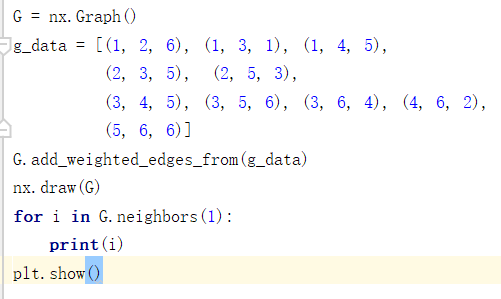
输出结果:
2
3
4
(4)更新:
通过边来更新边的属性,由两种方式,一种是使用update函数,一种是通过属性赋值来实现:
g[1][2][‘weight‘] = 4.7 g.edge[1][2][‘weight‘] = 4 g[1][2].update({"weight": 4.7}) g.edges[1, 2].update({"weight": 4.7})
4、图形的显示
需要导入matplotlib import matplotlib.pyplot as plt nx.draw(G) #nx.draw_networkx(G) plt.show()
#若想让图形更精美
nx.draw(G,pos = nx.random_layout(G),node_color = 'b',edge_color = 'r',with_labels = True,font_size =18,node_size =20)
pos 指的是布局 主要有spring_layout , random_layout,circle_layout,shell_layout。node_color指节点颜色,有rbykw ,同理edge_color.
with_labels指节点是否显示名字,size表示大小,font_color表示字的颜色。
5、基本操作
import networkx as nx oo = float('inf') # 创建无向图 G = nx.Graph() G.add_node(1) # 添加节点1 G.add_edge(2,3) # 添加节点2,3并链接23节点 print(G.nodes, G.edges, G.number_of_nodes(), G.number_of_edges()) # 创建有向图 G = nx.DiGraph() G.add_edge(2, 3) G.add_edge(3, 2) G.to_undirected() # 转换成无向图 print(G.edges) # 加权图 G = nx.DiGraph() G.add_weighted_edges_from([(0,1,3.0), (1,2,7.5)]) # 给01边加权3, 12边加权7.5 print(G.get_edge_data(1,2)) # 获得12边的属性 G.add_weighted_edges_from([(2,3,5)], weight='color') print(G.edges.data()) G.node[1]['size'] = 10 print(G.nodes.data()) import matplotlib.pyplot as plt g_data = [(1, 2, 6), (1, 3, 1), (1, 4, 5), (2, 3, 5), (2, 5, 3), (3, 4, 5), (3, 5, 6), (3, 6, 4), (4, 6, 2), (5, 6, 6)] # 最小生成树 g = nx.Graph() g.add_weighted_edges_from(g_data) tree = nx.minimum_spanning_tree(g, algorithm='prim') print(tree.edges(data=True)) # 最短路径 G = nx.path_graph(5) # 0-1-2-3-4链 print(nx.dijkstra_path(G, 0, 4)) # 所有节点之间的最短路径 G = nx.Graph() G.add_weighted_edges_from(g_data) gen = nx.all_pairs_shortest_path(G) print(dict(gen)) # 各点之间可达性 G = nx.Graph() G.add_weighted_edges_from(g_data) print(nx.communicability(G)) # 获得图中非连通点的列表 G = nx.Graph() G.add_edge(1,2) G.add_node(3) print(list(nx.isolates(G))) # 遍历 G = nx.Graph() G.add_weighted_edges_from(g_data) d_gen = nx.dfs_edges(G,1) # 按边深度搜索, 1为起点 b_gen = nx.bfs_edges(G,1) print(list(d_gen), list(b_gen)) print(nx.dfs_tree(G,1).nodes()) # 按点深搜 from networkx.algorithms.flow import shortest_augmenting_path import matplotlib.pyplot as plt G = nx.DiGraph() G.add_edge('x','a', capacity=3.0) G.add_edge('x','b', capacity=1.0) G.add_edge('a','c', capacity=3.0) G.add_edge('b','c', capacity=5.0) G.add_edge('b','d', capacity=4.0) G.add_edge('d','e', capacity=2.0) G.add_edge('c','y', capacity=2.0) G.add_edge('e','y', capacity=3.0) # 将参数画到图上 pos = nx.spring_layout(G) capacity = nx.get_edge_attributes(G, 'capacity') # nx.draw_networkx_nodes(G, pos) # nx.draw_networkx_edges(G, pos) # nx.draw_networkx_labels(G, pos) # nx.draw_networkx_edge_labels(G,pos,capacity) # 最大流 flow_value, flow_dict = nx.maximum_flow(G,'x', 'y', flow_func=shortest_augmenting_path) print(flow_value, flow_dict) # plt.show() # 最小成本流 G = nx.DiGraph() G.add_node('a', demand = -5) G.add_node('d', demand = 5) G.add_edge('a', 'b', weight = 3, capacity = 4) G.add_edge('a', 'c', weight = 6, capacity = 10) G.add_edge('b', 'd', weight = 1, capacity = 9) G.add_edge('c', 'd', weight = 2, capacity = 5) flow_cost, flow_dict = nx.capacity_scaling(G) print(flow_cost, flow_dict) # 欧拉回路 一个无向图G,一条路径经过图G的每一条边,且仅经过一次,这条路径称为欧拉路径.如果起点和终点同一点,则为欧拉回路 # 无向图:每个顶点的度数都是偶数则存在欧拉回路 # 有向图:每个顶点的入度都等于出度则存在欧拉回路 DG = nx.DiGraph({0: [3], 1: [2], 2: [3], 3: [0, 1]}) G = nx.Graph({0: [1,2], 1: [0,2], 2: [0,1,3,4], 3: [2,4], 4:[2,3]}) print(nx.is_eulerian(DG)) print(nx.is_eulerian(G)) print(list(nx.eulerian_circuit(DG))) print(list(nx.eulerian_circuit(G))) # 最小点割集 node_cut = nx.minimum_node_cut(G, flow_func=shortest_augmenting_path) print(node_cut) # 对于带权无向图边切割,得到最小切割权之和,以及两个分离区域 G = nx.Graph() G.add_edge('x','a', weight=3) G.add_edge('x','b', weight=1) G.add_edge('a','c', weight=3) G.add_edge('b','c', weight=5) G.add_edge('b','d', weight=4) G.add_edge('d','e', weight=2) G.add_edge('c','y', weight=2) G.add_edge('e','y', weight=3) cut_value, partition = nx.stoer_wagner(G) print(cut_value, partition) # 最大权重匹配 匈牙利、KM算法 G = nx.Graph() G.add_weighted_edges_from([('A', 'a', 3), ('A', 'c', 4), ('B', 'a', 2), ('B', 'b', 1), ('B', 'c', 3), ('C', 'c', 5)]) print(nx.max_weight_matching(G)) # 拓扑排序 G = nx.DiGraph() G.add_edge('x','a', weight=3) G.add_edge('a','c', weight=3) G.add_edge('b','c', weight=5) G.add_edge('b','d', weight=4) G.add_edge('d','e', weight=2) G.add_edge('c','y', weight=2) G.add_edge('e','y', weight=3) print(list(nx.topological_sort(G))) # 最小成本最大流 G = nx.DiGraph() G.add_edge('a', 'b', weight = 3, capacity = 4) G.add_edge('a', 'c', weight = 6, capacity = 10) G.add_edge('b', 'd', weight = 1, capacity = 9) G.add_edge('c', 'd', weight = 2, capacity = 5) print(nx.max_flow_min_cost(G, 'a', 'd')) #复杂网络生成 # ER随机图 # 随机生成20个节点,节点间的连接概率都是0.2 # ER = nx.random_graphs.erdos_renyi_graph(20, 0.2) # pos = nx.shell_layout(ER) # nx.draw(ER, pos, with_labels=False,edge_color='b', alpha=0.3, node_size=30) # plt.show() # WS小世界网络 生成一个含有n个节点、每个节点有k个邻居、以概率p随机化重连边的WS小世界网络。 WS = nx.random_graphs.watts_strogatz_graph(20, 4, 0.3) pos = nx.circular_layout(WS) nx.draw(WS, pos, with_labels=False, node_size=30, edge_color='b', alpha=0.3) plt.show() # BA无标度网络 生成一个含有n个节点、每次加入m条边的BA无标度网络 # BA = nx.random_graphs.barabasi_albert_graph(10,2) # pos = nx.spring_layout(BA) # nx.draw(BA, pos, with_labels=False, node_size=30, edge_color='b', alpha=0.3) # plt.show() # 扩展BA无标度网络 节点数,添加新边数,两点间添加边的概率,边重连的概率 # ExBA = nx.random_graphs.extended_barabasi_albert_graph(200, 4, 0.4, 0.2) # pos = nx.spring_layout(ExBA) # nx.draw(ExBA, pos, with_labels=False, node_size=30, edge_color='b', alpha=0.3) # plt.show()
参考文献: