在输入conda create -n tf2 python=3.6时报以下错误:
一、报错1
原文链接:https://blog.csdn.net/XD_Cauthy/article/details/94168746
File "E:anaconda3libsite-packagescondacorepackage_cache_data.py", line 422, in <listcomp>
self._urls_data = [line.strip().decode('utf-8') for line in fh]
UnicodeDecodeError: 'utf-8' codec can't decode byte 0xb1 in position 11: invalid start byte
发现是由于核心文件中package_cache_data.py的第422行采用utf-8解码方式无法解码0xb1的值,使用sublimetext或notepad打开文件,更改
self._urls_data = [line.strip().decode('utf-8') for line in fh]
为
self._urls_data = [line.strip().decode('cp936') for line in fh]
二、报错2
OSError: (10054, 'WSAECONNRESET')
原因:网络问题
方法一:将命令修改为:conda create -n tf2 python=3.6 --offline(可能后期会有别的问题出现)
方法二:复制base 环境
conda create -n tf2 --clone base
三、anaconda环境下执行pip install时报错:
No module named pip
解决方法:到anaconda虚拟环境的scripts目录下执行easy_install pip,如E:programs2Anaconda3envs ensorflow2.0Scripts
执行:.easy_install.exe pip
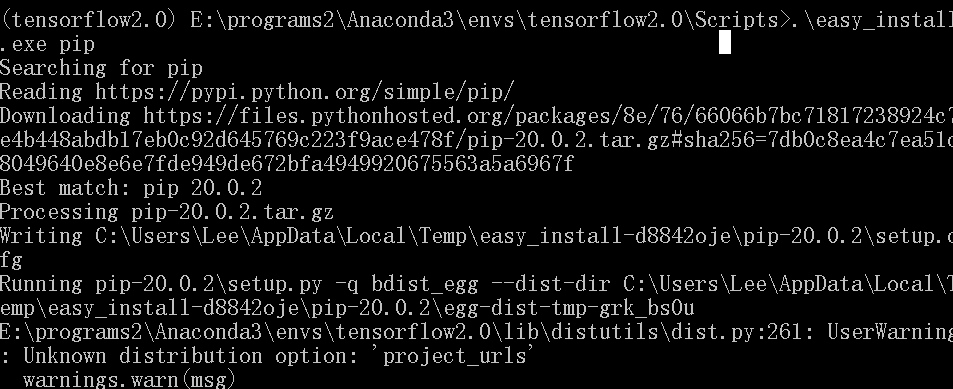
四、python -m pip install --upgrade pip报错
Could not install packages due to anEnvironmentError: [WinError 5] 拒绝访问
解决方法:在install后面增加--user,即 python -m pip install --user --upgrade pip