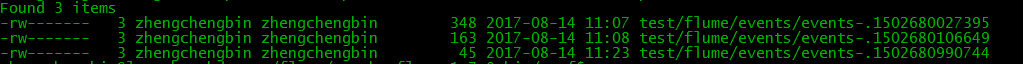1、下载flume,解压到自建文件夹
2、修改flume-env.sh文件
在文件中添加JAVA_HOME
3、修改flume.conf 文件(原名好像不叫这个,我自己把模板名改了)
里面我自己配的(具体配置参见 http://flume.apache.org/FlumeUserGuide.html)
agent1 是我的代理名称
source是netcat (数据源)
channel 是memory(内存)
sink是hdfs(输出)
注意配置中添加
agent1.sinks.k1.hdfs.fileType = DataStream
否则hdfs中接收的文件会出现乱码
如果要配置根据时间来分类写入hdfs的功能,要求传入的文件必须要有时间戳(datastamp)
# Licensed to the Apache Software Foundation (ASF) under one # or more contributor license agreements. See the NOTICE file # distributed with this work for additional information # regarding copyright ownership. The ASF licenses this file # to you under the Apache License, Version 2.0 (the # "License"); you may not use this file except in compliance # with the License. You may obtain a copy of the License at # # http://www.apache.org/licenses/LICENSE-2.0 # # Unless required by applicable law or agreed to in writing, # software distributed under the License is distributed on an # "AS IS" BASIS, WITHOUT WARRANTIES OR CONDITIONS OF ANY # KIND, either express or implied. See the License for the # specific language governing permissions and limitations # under the License. # The configuration file needs to define the sources, # the channels and the sinks. # Sources, channels and sinks are defined per agent, # in this case called 'agent' agent1.sources = r1 agent1.channels = c1 agent1.sinks = k1 # For each one of the sources, the type is defined agent1.sources.r1.type = netcat agent1.sources.r1.channels = c1 #agent1.sources.r1.ack-every-event = false agent1.sources.r1.max-line-length = 100 agent1.sources.r1.bind = 192.168.19.107 agent1.sources.r1.port = 44445 # Describe/configure the interceptor #agent1.sources.r1.interceptors = i1 #agent1.sources.r1.interceptors.i1.type = com.nd.bigdata.insight.interceptor.KeyTimestampForKafka$Builder # Each sink's type must be defined #agent1.sinks.k1.type = org.apache.flume.sink.kafka.KafkaSink #agent1.sinks.k1.topic = insight-test6 #agent1.sinks.k1.brokerList =192.168.181.120:9092,192.168.181.121:9092,192.168.181.66:9092 #agent1.sinks.k1.batchSize=100 #agent1.sinks.k1.requiredAcks = 0 # logger #agent1.sinks.k1.type = logger #agent1.sinks.k1.channel = c1 #HDFS agent1.sinks.k1.type = hdfs agent1.sinks.k1.channel = c1 agent1.sinks.k1.hdfs.path = test/flume/events/ agent1.sinks.k1.hdfs.filePrefix = events- agent1.sinks.k1.hdfs.round = true agent1.sinks.k1.hdfs.roundValue = 10 agent1.sinks.k1.hdfs.roundUnit = minute agent1.sinks.k1.hdfs.fileType = DataStream # Each channel's type is defined. agent1.channels.c1.type = memory agent1.channels.c1.capacity = 1000 "flume.conf" 70L, 2291C
4、启动flume:(文件根目录下启动)
bin/flume-ng agent --conf conf --conf-file conf/flume.conf --name agent1 -Dflume.root.logger=INFO,console(里面的flume.conf ,agent1 请替换成你自己的名字)
5、用另一台机试着发送文件
telnet 192.168.19.107 44445 (创建连接)
然后发送内容
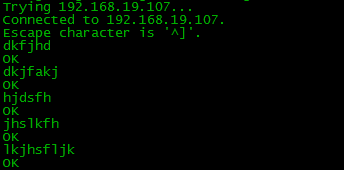
6、生成的hdfs文件