一旦Struts的 Action交由Spring进行管理之后,默认情况下,Action是单例的。 这会带来一系列的问题。
步骤1:先运行,看到效果,再学习
步骤2:模仿和排错
步骤3:单例的Action
步骤4:非单例模式
步骤 1 : 先运行,看到效果,再学习
老规矩,先下载下载区(点击进入)的可运行项目,配置运行起来,确认可用之后,再学习做了哪些步骤以达到这样的效果。
步骤 2 : 模仿和排错
在确保可运行项目能够正确无误地运行之后,再严格照着教程的步骤,对代码模仿一遍。
模仿过程难免代码有出入,导致无法得到期望的运行结果,此时此刻通过比较正确答案 ( 可运行项目 ) 和自己的代码,来定位问题所在。
采用这种方式,学习有效果,排错有效率,可以较为明显地提升学习速度,跨过学习路上的各个槛。
推荐使用diffmerge软件,进行文件夹比较。把你自己做的项目文件夹,和我的可运行项目文件夹进行比较。
这个软件很牛逼的,可以知道文件夹里哪两个文件不对,并且很明显地标记出来
这里提供了绿色安装和使用教程:diffmerge 下载和使用教程
步骤 3 : 单例的Action
在list中加一句话,打印当前Action对象
|
System.out.println(this);
|
然后不停刷新
|
http://127.0.0.1:8080/ssh/listProduct
|
就可以看到,每次打印的对象,都是同一个对象,这表明Spring管理的bean是单例模式的。
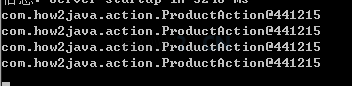
|
package com.how2java.action;
import java.util.List;
import com.how2java.dao.ProductDAO;
import com.how2java.pojo.Product;
public class ProductAction {
ProductDAO pdao;
List<Product> products;
public String list() {
System.out.println(this);
products = pdao.find("from Product p");
return "listJsp";
}
public ProductDAO getPdao() {
return pdao;
}
public void setPdao(ProductDAO pdao) {
this.pdao = pdao;
}
public List<Product> getProducts() {
return products;
}
public void setProducts(List<Product> products) {
this.products = products;
}
}
|
步骤 4 : 非单例模式
为productActionBean增加一个属性scope="prototype" ,用于告知Spring,这个对象的管理,使用非单例模式
重启tomcat,不停的访问
|
http://127.0.0.1:8080/ssh/listProduct
|
可以观察到,每次访问都是不同的ProductAction对象了。
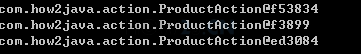
|
<?xml version="1.0" encoding="UTF-8"?>
<beans xmlns="http://www.springframework.org/schema/beans"
xmlns:xsi="http://www.w3.org/2001/XMLSchema-instance"
xmlns:aop="http://www.springframework.org/schema/aop"
xmlns:tx="http://www.springframework.org/schema/tx"
xmlns:context="http://www.springframework.org/schema/context"
xsi:schemaLocation="
http://www.springframework.org/schema/beans
http://www.springframework.org/schema/beans/spring-beans-3.0.xsd
http://www.springframework.org/schema/aop
http://www.springframework.org/schema/aop/spring-aop-3.0.xsd
http://www.springframework.org/schema/tx
http://www.springframework.org/schema/tx/spring-tx-3.0.xsd
http://www.springframework.org/schema/context
http://www.springframework.org/schema/context/spring-context-3.0.xsd">
<bean name="productActionBean" scope="prototype" class="com.how2java.action.ProductAction">
<property name="pdao" ref="pdao" />
</bean>
<bean name="pdao" class="com.how2java.dao.ProductDAO">
<property name="sessionFactory" ref="sf" />
</bean>
<bean name="sf"
class="org.springframework.orm.hibernate3.LocalSessionFactoryBean">
<property name="dataSource" ref="ds" />
<property name="mappingResources">
<list>
<value>com/how2java/pojo/Product.hbm.xml</value>
</list>
</property>
<property name="hibernateProperties">
<value>
hibernate.dialect=org.hibernate.dialect.MySQLDialect
hibernate.show_sql=false
hbm2ddl.auto=update
</value>
</property>
</bean>
<bean name="ds"
class="org.springframework.jdbc.datasource.DriverManagerDataSource">
<property name="driverClassName" value="com.mysql.jdbc.Driver" />
<property name="url" value="jdbc:mysql://localhost:3306/how2java?characterEncoding=UTF-8"/>
<property name="username" value="root" />
<property name="password" value="admin" />
</bean>
</beans>
|
更多内容,点击了解: https://how2j.cn/k/ssh/ssh-singleton/787.html