什么是浮动
在我们布局的时用到的一种技术,能够方便我们进行布局,通过让元素浮动,我们可以使元素在水平上左右移动,再通过margin属性调整位置
浮动的原理
使当前元素脱离普通流,相当于浮动起来一样,浮动的框可以左右移动,直至它的外边缘遇到包含框或者另一个浮动框的边缘
浮动的生成
使用css属性float:left/right/none 左浮动/右浮动/不浮动(默认)
浮动的优点
兼容性比较好
浮动的影响
对附近的元素布局造成改变,使得布局混乱
浮动后的元素可以设置宽度和高度等,也就是说元素浮动后会变成块级元素,但我更倾向于说元素变成inline-block类型的元素,即同时拥有块级与行内元素的特征
因为浮动元素脱离了普通流,会出现一种高度坍塌的现象:原来的父容器高度是当前元素A撑开的,但是当A元素浮动后,脱离普通流浮动起来,那父容器的高度就坍塌(前提是父容器高度小于A元素高度),下面用例子来说明一下高度坍塌(出现这种情况可以在父元素parent2中添加 overflow: hidden;这个属性):
<!DOCTYPE html> <html lang="en"> <head> <meta charset="UTF-8"> <title>Title</title> </head> <style> html *{ padding: 0; margin: 0; } .parent1{ width: 100%; background-color: blue; } .child1{ width: 200px; height: 200px; background-color: red; } .parent2{ width: 100%; background-color: pink; } .child2{ width: 200px; height: 200px; background-color: yellow; float: left; } </style> <body> <div class="parent1"><div class="child1"></div></div> <div class="parent2"><div class="child2"></div></div> </body> </html>
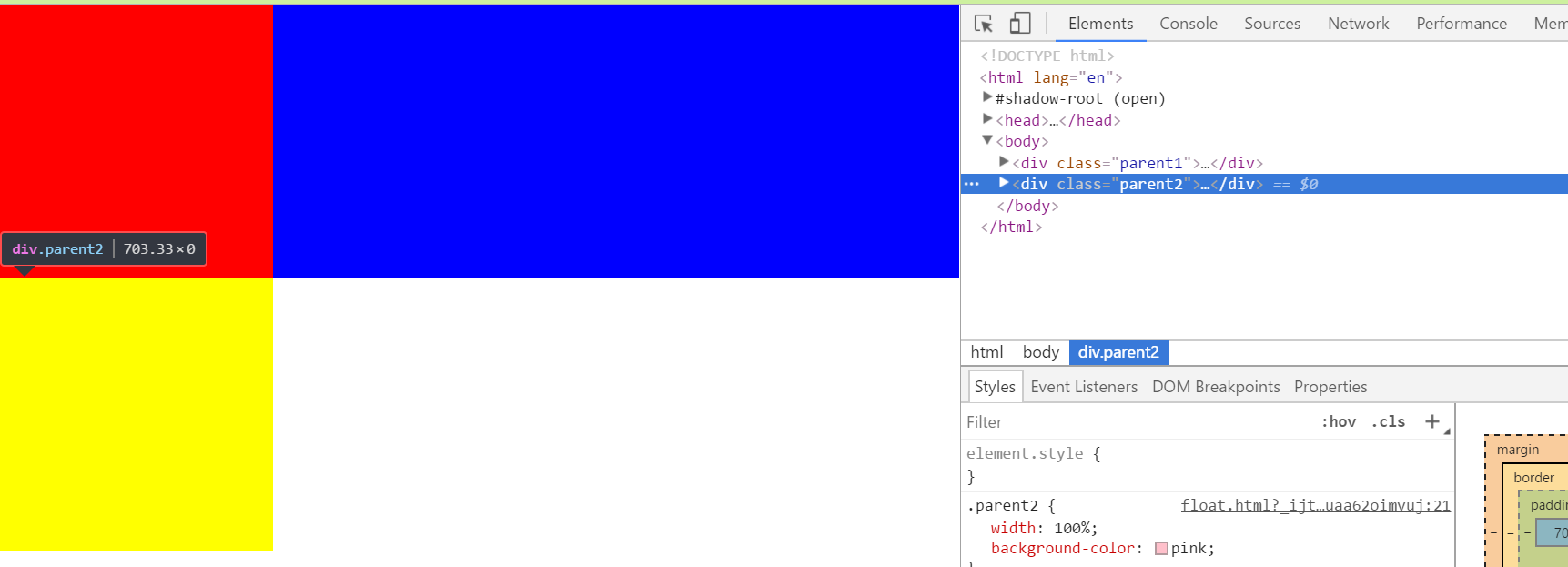
清除浮动与闭合浮动
清除浮动:使用clear元素清除外面浮动,解决外面浮动对自己的影响
闭合浮动:当前块级中,其子元素使用了浮动,会给当前块内部和块外部的布局带来影响,所以将当前块中的浮动闭合,能将影响最大化清除。
<!DOCTYPE html> <html lang="en"> <head> <meta charset="UTF-8"> <title>Title</title> </head> <style type="text/css"> .box1{ width: 200px; border: 2px solid #0f0; /*overflow: hidden;*/ } .box1 .child-1{ float: left; height: 100px; width: 100px; background: #fd0; } .box1 .child-2{ float: left; height: 100px; width: 100px; background: #fba; } .box2{ width: 200px; height: 150px; border: 2px solid #00f; /* clear: both; */ } </style> <body> <div class="box1"> <div class="child-1">child-1</div> <div class="child-2">child-2</div> </div> <div class="box2"></div> </body> </html>
效果分析:
图一:原始图
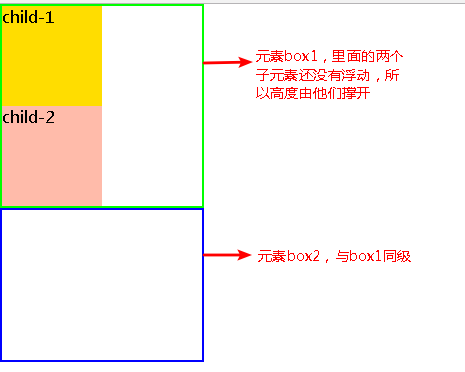
图二:child-1 和 child-2 进行浮动

图三:区分清除浮动与闭合浮动(个人理解:在外面解决问题,内部问题未解决)
清除浮动:对box2使用:clear:both
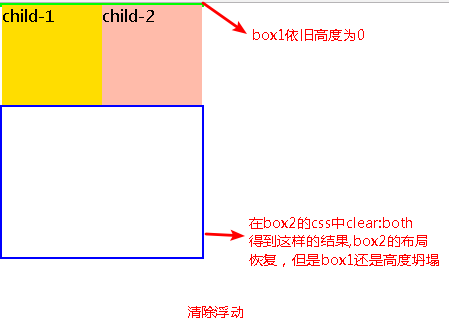
图四:闭合浮动(在内部解决问题:同时解决外部问题)
闭合浮动:对box1使用overflow:hidden(其中一种方式,后面还有更好的方式)
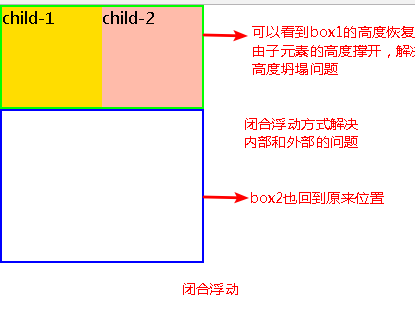
因此我更愿意称其为闭合浮动:其实也可以叫清除浮动,不过我就是觉得闭合浮动比较形象。
6.闭合浮动方法(常见的几个方法):既然浮动带来这些不利的影响,我们就要想办法清除它。
其一:通过在浮动元素的末尾添加一个空元素,设置 clear:both属性;
缺点:成本太高,额外添加了一个元素,维护困难
<!DOCTYPE html> <html lang="en"> <head> <meta charset="UTF-8"> <title>Title</title> </head> <style type="text/css"> .box1{ width: 200px; border: 2px solid #0f0; /*overflow: hidden;*/ } .box1 .child-1{ float: left; height: 100px; width: 100px; background: #fd0; } .box1 .child-2{ float: left; height: 100px; width: 100px; background: #fba; } .box2{ width: 200px; height: 150px; border: 2px solid #00f; /* clear: both; */ } </style> <body> <div class="box1"> <div class="child-1">child-1</div> <div class="child-2">child-2</div> <div style="clear:both"></div> </div> <div class="box2"></div> </body> </html>
其二:通过设置父元素 overflow 或者display:table 属性来闭合浮动,给box1添加overflow:hidden
<!DOCTYPE html> <html lang="en"> <head> <meta charset="UTF-8"> <title>Title</title> </head> <style type="text/css"> .box1{ width: 200px; border: 2px solid #0f0; /*overflow: hidden;*/ display: table; } .box1 .child-1{ float: left; height: 100px; width: 100px; background: #fd0; } .box1 .child-2{ float: left; height: 100px; width: 100px; background: #fba; } .box2{ width: 200px; height: 150px; border: 2px solid #00f; /* clear: both; */ } </style> <body> <div class="box1"> <div class="child-1">child-1</div> <div class="child-2">child-2</div> </div> <div class="box2"></div> </body> </html>
其三(推荐):使用伪元素:after,下面是代码,给box1添加上clearfloat这class即可
<!DOCTYPE html> <html lang="en"> <head> <meta charset="UTF-8"> <title>Title</title> </head> <style type="text/css"> /*适配ie6*/ .clearfloat{ zoom:1; } .clearfloat:after{ display:block; height:0; content:""; clear:both; visibility:hidden; } .box1{ width: 200px; border: 2px solid #0f0; /*overflow: hidden;*/ /*display: table;*/ } .box1 .child-1{ float: left; height: 100px; width: 100px; background: #fd0; } .box1 .child-2{ float: left; height: 100px; width: 100px; background: #fba; } .box2{ width: 200px; height: 150px; border: 2px solid #00f; /* clear: both; */ } </style> <body> <div class="box1 clearfloat"> <div class="child-1">child-1</div> <div class="child-2">child-2</div> </div> <div class="box2"></div> </body> </html>