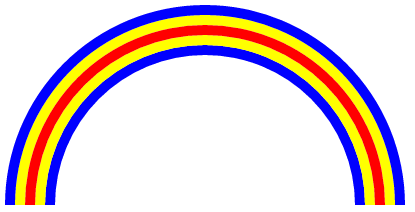<div class="box1"></div> <div class="box2"></div> <div class="box3"></div> <div class="box4"></div>
//css样式
.box1, .box2, .box3 {
200px;
}
.box1{
margin-bottom: -80px;
height:100px;
background: blue;
}
.box2 {
margin-bottom:-40px;
height:60px;
background: #ffff00;
}
.box3{
height:20px;
background: #ff0000;
}

css样式二,也是使用的margin塌陷,不过做出来的是弧形的彩虹:
.box1{
400px;
height: 200px;
overflow: hidden;
}
.box1::before{
float: left;
display: block;
height: 400px;
400px;
border-radius: 100%;
border: solid 10px blue;
box-sizing: border-box;
content: "";
}
.box1::after{
margin-top: 10px;
margin-left: 10px;
display: block;
380px;
height: 380px;
border: solid #ffff00 10px;
border-radius: 100%;
box-sizing: border-box;
content: "";
}
.box2{
float: left;
margin-top: -180px;
margin-left: 20px;
360px;
height: 180px;
overflow: hidden;
}
.box2::before{
float: left;
display: block;
margin: 0;
360px;
height: 360px;
border-radius: 100%;
border: solid 10px #ff0000;
box-sizing: border-box;
content: "";
}
.box2::after{
display: block;
margin-top: 10px;
margin-left: 10px;
340px;
height: 340px;
border-radius: 100%;
border: solid 10px #ffff00;
box-sizing: border-box;
content: "";
}
.box3{
margin-top: -160px;
margin-left: 40px;
340px;
height: 160px;
overflow: hidden;
}
.box3::before{
float: left;
display: block;
320px;
height: 320px;
border: solid 10px blue;
border-radius: 100%;
box-sizing: border-box;
content: "";
}