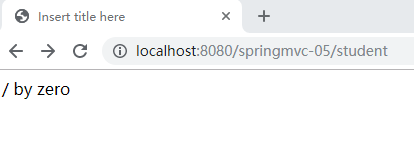1.Springmvc RESTful风格
2.Springmvc 异常处理
(2)Springmvc RESTful风格
1.什么是REST架构?
REST 架构是一个抽象的概念,目前主要是基于HTTP协议实现,目的是为了提高系统的伸缩性,降低应用之间的耦合度,便于框架分布式处理程序
2.RESTful主要对以下两个方面进行了规范
1.定位资源的URL风格,列如 http://localhost:8080/springmvc-05/uesr/1
2.对资源的操作:采用HTTP协议规定的GET,POST,PUT,DELETE,提交方式来处理对资源的增删改查操作
3.什么是 RESTful 风格?
就是符合REST约束风格和原则的应用程序或设计就是RESTful风格
用于控制层根据请求的方式调用不同的方法
Demo: 模拟增删改查操作
步骤一.创建一个实体类

步骤二.在操作层的@RuquestMapping注解中加上value属性(也就是主键id)和method属性(请求方式)
package com.zhiyou100.ydb.controller; import org.springframework.stereotype.Controller; import org.springframework.web.bind.annotation.ExceptionHandler; import org.springframework.web.bind.annotation.PathVariable; import org.springframework.web.bind.annotation.RequestMapping; import org.springframework.web.bind.annotation.RequestMethod; import org.springframework.web.bind.annotation.ResponseBody; import org.springframework.web.servlet.ModelAndView; import com.zhiyou100.ydb.bean.User; @Controller @RequestMapping("user") public class UserController {//查询操作 @RequestMapping(value="{uid}",method=RequestMethod.GET)//method表示该方法处理get请求 public String FindById(@PathVariable("uid") int id) {//@PathVariable把uid的值赋给形参 System.out.println(id); return "index"; } @RequestMapping(method=RequestMethod.POST) public String addUser (User user) {//添加操作 System.out.println(user); return "index"; } }
步骤三.修改和删除页面使用的是PUT 和DELETE 的提交方式,而浏览器目前不支持。可以使用Ajax 以及加入转化提交方式的过滤器解决,步骤如下
1.在web.xml 文件中配置转化提交方式的过滤器
<!-- method 过滤器 --> <filter> <filter-name>hiddenHttpMethodFilter</filter-name> <filter-class>org.springframework.web.filter.HiddenHttpMethodFilter</filter-class> </filter> <filter-mapping> <filter-name>hiddenHttpMethodFilter</filter-name> <url-pattern>/*</url-pattern> </filter-mapping>
2.使用AJax了 操作层需要加入@ResponseBody //用于把Java对象转化为json对象
@RequestMapping(method=RequestMethod.PUT) @ResponseBody public String updateUser (User user) {//修改操作 System.out.println(user); return "update"; }
3.在需求页面编写Ajax(jar包不要忘记引入)以修改为例 :需要使用 _method 来指定真实的提交方式
<%@ page language="java" contentType="text/html; charset=UTF-8" pageEncoding="UTF-8"%> <!DOCTYPE html> <html> <head> <meta charset="UTF-8"> <title>Insert title here</title> <script type="text/javascript" src="/springmvc-05/js/jquery-3.2.1.min.js"></script> </head> <body> </body> <script type="text/javascript"> $.ajax({ url:"user", type:"post", data:{ "_method":"put", "name":"zs", "age":"1", "password":"1234354435" }, success:function(cs){ alert(cs) } }) </script> </html>
4.如果使用前端模拟器:
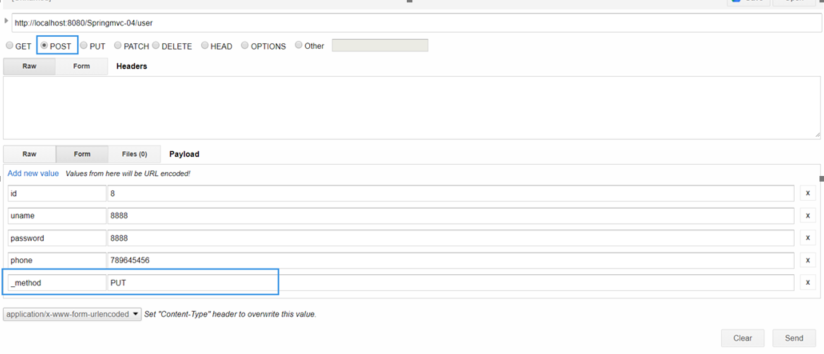
5.删除案例
操作层
@RequestMapping(value="{id}",method=RequestMethod.DELETE)
@ResponseBody
public String Delete(@PathVariable int id) {//删除操作
System.out.println(id+"delete");
return "delete";
}
网页层
<%@ page language="java" contentType="text/html; charset=UTF-8" pageEncoding="UTF-8"%> <!DOCTYPE html> <html> <head> <meta charset="UTF-8"> <title>Insert title here</title> <script type="text/javascript" src="/springmvc-05/js/jquery-3.2.1.min.js"></script> </head> <body> </body> <script type="text/javascript"> $.ajax({ url:"user/1", type:"post", data:{ "_method":"delete", }, success:function(cs){ alert(cs) } }) </script> </html>
(2)Springmvc 异常处理
Springmvc 的异常处理有两种方式:局部异常处理 全局异常处理
局部异常处理 在处理异常的方法上加入@ExceptionHandler 表示当该类中发生异常时会由改方法来处理
package com.zhiyou100.ydb.controller; import org.springframework.stereotype.Controller; import org.springframework.web.bind.annotation.ExceptionHandler; import org.springframework.web.bind.annotation.PathVariable; import org.springframework.web.bind.annotation.RequestMapping; import org.springframework.web.bind.annotation.RequestMethod; import org.springframework.web.bind.annotation.ResponseBody; import org.springframework.web.servlet.ModelAndView; import com.zhiyou100.ydb.bean.User; @Controller @RequestMapping("user") public class UserController {//查询操作 // 局部异常 @RequestMapping(method=RequestMethod.GET) public String list() { if(true) { throw new RuntimeException("页面发生错误"); } return "index"; } @ExceptionHandler public ModelAndView error(Exception excption) { ModelAndView mv =new ModelAndView(); mv.addObject("error", excption.getMessage()); mv.setViewName("error"); return mv; } }
创建一个专门用于显示异常的页面 需要加入 isErrorPage="true"
<%@ page language="java" contentType="text/html; charset=UTF-8" pageEncoding="UTF-8" isErrorPage="true"%> <!DOCTYPE html> <html> <head> <meta charset="UTF-8"> <title>Insert title here</title> </head> <body> ${error } </body> </html>
显示结果
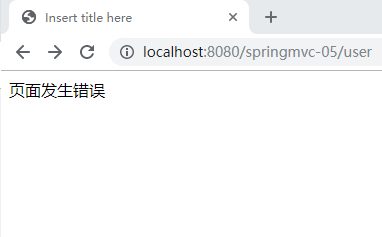
全局异常处理
1.创建用于手机异常的Controller

在里面写好处理异常的方法
package com.zhiyou100.ydb.controller; import org.springframework.stereotype.Controller; import org.springframework.web.bind.annotation.ControllerAdvice; import org.springframework.web.bind.annotation.ExceptionHandler; import org.springframework.web.servlet.ModelAndView; @ControllerAdvice public class ErrorController { //全局处理异常 @ExceptionHandler public ModelAndView error(Exception excption) { ModelAndView mv =new ModelAndView(); mv.addObject("error", excption.getMessage()); mv.setViewName("error"); return mv; } }
2.为了验证是全局有效的,我选择在创建一个操作类 StudentController 在里面写好会发生异常的方法
package com.zhiyou100.ydb.controller; import org.springframework.stereotype.Controller; import org.springframework.web.bind.annotation.RequestMapping; import org.springframework.web.bind.annotation.RequestMethod; @Controller public class StudentController { @RequestMapping(method=RequestMethod.GET) public String list() { int i = 10/0;//相当于抛出异常,然后就会进入到全局异常,最后进入到异常专属界面 return "index"; } }
3.显示结果