1.文件上传
2.拦截器
3.数据校验
(1)使用springmvc完成文件上传
步骤1.加入Fileupload 相关的jar 包
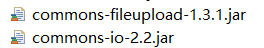
步骤2.编写上传文件的表单(注意:表单必须是post 提交方式,编码必须是multipart/form-data 文件上传文本框必须起名)
<%@ page language="java" contentType="text/html; charset=UTF-8" pageEncoding="UTF-8"%> <!DOCTYPE html> <html> <head> <meta charset="UTF-8"> <title>Insert title here</title> </head> <body> <form action="upload" method="post" enctype="multipart/form-data"> 请选择上传到文件:<input type="file" name="myfile"><br> <input type="submit" value="提交"> </form> </body> </html>
步骤3.在springmvc中配置文件上传解析器
<?xml version="1.0" encoding="UTF-8"?> <beans xmlns="http://www.springframework.org/schema/beans" xmlns:xsi="http://www.w3.org/2001/XMLSchema-instance" xmlns:context="http://www.springframework.org/schema/context" xmlns:mvc="http://www.springframework.org/schema/mvc" xsi:schemaLocation="http://www.springframework.org/schema/mvc http://www.springframework.org/schema/mvc/spring-mvc-4.2.xsd http://www.springframework.org/schema/beans http://www.springframework.org/schema/beans/spring-beans.xsd http://www.springframework.org/schema/context http://www.springframework.org/schema/context/spring-context-4.2.xsd"> <!-- 扫描包 --> <context:component-scan base-package="com.zhiyou100.ydb.controller"></context:component-scan> <!-- 开启 --> <mvc:annotation-driven /> <!-- 释放静态资源 --> <mvc:default-servlet-handler/> <!-- 配置文件上传解析器 --> <bean id="multipartResolver" class="org.springframework.web.multipart.commons.CommonsMultipartResolver"> <property name="maxUploadSize" value="2097135820"></property> </bean> <bean class="org.springframework.web.servlet.view.InternalResourceViewResolver"> <property name="prefix" value="/WEB-INF/veiws/"></property> <property name="suffix" value=".jsp"></property> </bean> </beans>
步骤4.在控制层处理代码
package com.zhiyou100.ydb.controller; import java.io.File; import java.io.IOException; import javax.servlet.http.HttpServletRequest; import org.apache.commons.io.FileUtils; import org.springframework.stereotype.Controller; import org.springframework.web.bind.annotation.RequestMapping; import org.springframework.web.multipart.MultipartFile; @Controller public class UploadController { @RequestMapping("upload")//HttpServletRequest 作用是为了获取上传文件的路径 public String upload(MultipartFile myfile,HttpServletRequest request) { // 1.获取文件上传的真实路径 String path = request.getServletContext().getRealPath("/upload"); System.out.println(path); // 2.创建一个文件对象 File file = new File(path); if(!file.exists()) {//表示该路径不存在 file.mkdirs();//创建一个path } // 3.获取文件名 String filename = System.currentTimeMillis()+ myfile.getOriginalFilename(); File targetFile = new File(path+"/"+filename); try { // 把文件写入到指定目录下 FileUtils.writeByteArrayToFile(targetFile, myfile.getBytes()); } catch (IOException e) { // TODO Auto-generated catch block e.printStackTrace(); } return "index"; } }
如果表单中除了文件输入框还有其他输入框时
<%@ page language="java" contentType="text/html; charset=UTF-8" pageEncoding="UTF-8"%> <!DOCTYPE html> <html> <head> <meta charset="UTF-8"> <title>Insert title here</title> </head> <body> <form action="uploadstu" method="post" enctype="multipart/form-data"> 姓名:<input type="text" name="name"><br> 年龄:<input type="text" name="age"><br> 请选择上传到文件:<input type="file" name="myfile"><br> <input type="submit" value="提交"> </form> </body> </html>
可以在将各个表单封装成一个实体类(注意:实体类的名字不能和input中的name的值一样)
package com.zhiyou100.ydb.bean; public class Student { private String name; private Integer age; private String img; public String getName() { return name; } public void setName(String name) { this.name = name; } public Integer getAge() { return age; } public void setAge(Integer age) { this.age = age; } public String getImg() { return img; } public void setImg(String img) { this.img = img; } }
最后再操作层中加入的方法参数中加入该实体类
package com.zhiyou100.ydb.controller; import java.io.File; import java.io.IOException; import javax.servlet.http.HttpServletRequest; import org.apache.commons.io.FileUtils; import org.springframework.stereotype.Controller; import org.springframework.ui.Model; import org.springframework.web.bind.annotation.RequestMapping; import org.springframework.web.multipart.MultipartFile; import com.zhiyou100.ydb.bean.Student; @Controller public class UploadStuController { @RequestMapping("uploadstu") public String Uploadstu(Student stu,MultipartFile myfile,HttpServletRequest request,Model model) { String path = request.getServletContext().getRealPath("/img"); File file = new File(path); if(!file.exists()) { file.mkdirs(); } String filename = System.currentTimeMillis()+ myfile.getOriginalFilename(); stu.setImg("img/"+filename);//设置实体类img属性的值 File targetfile = new File(path+"/"+filename); try { FileUtils.writeByteArrayToFile(targetfile, myfile.getBytes()); } catch (IOException e) { // TODO Auto-generated catch block e.printStackTrace(); } model.addAttribute("stu", stu); return "index"; } }
(2)springmvc拦截器 拦截的都是控制层的地址。filter
步骤1.创建一个类并且实现HandlerInterceptor 接口 和重写该接口的方法
package com.zhiyou100.ydb.interceptor; import javax.servlet.http.HttpServletRequest; import javax.servlet.http.HttpServletResponse; import org.springframework.web.servlet.HandlerInterceptor; import org.springframework.web.servlet.ModelAndView; public class UserInterceptor implements HandlerInterceptor { @Override public void afterCompletion(HttpServletRequest arg0, HttpServletResponse arg1, Object arg2, Exception arg3) throws Exception { // TODO Auto-generated method stub } @Override public void postHandle(HttpServletRequest arg0, HttpServletResponse arg1, Object arg2, ModelAndView arg3) throws Exception { // TODO Auto-generated method stub } @Override public boolean preHandle(HttpServletRequest request, HttpServletResponse response, Object arg2) throws Exception { Object name = request.getSession().getAttribute("name");return false; } }
步骤2,把创建的类配置到springmvc文件中
<mvc:mapping path=""/>表示只拦截该路径
<mvc:exclude-mapping path=""/>表示派出拦截该路径
<bean class="com.zhiyou100.ydb.interceptor.UserInterceptor"></bean>加入拦截器类的全类名
<?xml version="1.0" encoding="UTF-8"?> <beans xmlns="http://www.springframework.org/schema/beans" xmlns:xsi="http://www.w3.org/2001/XMLSchema-instance" xmlns:context="http://www.springframework.org/schema/context" xmlns:mvc="http://www.springframework.org/schema/mvc" xsi:schemaLocation="http://www.springframework.org/schema/mvc http://www.springframework.org/schema/mvc/spring-mvc-4.2.xsd http://www.springframework.org/schema/beans http://www.springframework.org/schema/beans/spring-beans.xsd http://www.springframework.org/schema/context http://www.springframework.org/schema/context/spring-context-4.2.xsd"> <!-- 扫描包 --> <context:component-scan base-package="com.zhiyou100.ydb.controller"></context:component-scan> <!-- 开启 --> <mvc:annotation-driven /> <!-- 释放静态资源 --> <mvc:default-servlet-handler/> <!-- 配置拦截器 --> <mvc:interceptors> <mvc:interceptor> <mvc:mapping path="/users/**"/> <mvc:exclude-mapping path="/users/login"/> <mvc:exclude-mapping path="/users/loginwin"/> <bean class="com.zhiyou100.ydb.interceptor.UserInterceptor"></bean> </mvc:interceptor> </mvc:interceptors> <!-- 配置文件上传解析器 --> <bean id="multipartResolver" class="org.springframework.web.multipart.commons.CommonsMultipartResolver"> <property name="maxUploadSize" value="2097135820"></property> </bean> <bean class="org.springframework.web.servlet.view.InternalResourceViewResolver"> <property name="prefix" value="/WEB-INF/veiws/"></property> <property name="suffix" value=".jsp"></property> </bean> </beans>
(3)springmvc数据校验(后台校验hilbeernate validate)
1.引入Hibernate-validate的jar包
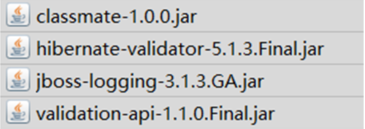
2.在相应的实体类属性上加上校验注解
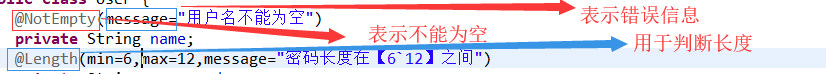
更多校验注解:https://blog.csdn.net/songmaolin_csdn/article/details/78522950
3.控制层接收参数的地方加上@Valid 如果参数不符合校验 就把错误封装到BindingResultu对象中
// 注册错误 @RequestMapping("register") // @Valid校验 该参数 public String toRegister(@Valid User user,BindingResult br,Model model) { //BindingResult把验证的错误信息封装到BindingResult类中 if(br.hasErrors()) {//判断有没有错误信息 List<FieldError> fieldErrors = br.getFieldErrors(); Map<String,Object> errorMsg = new HashMap<>(); for(FieldError f:fieldErrors) { // System.out.println(f.getField()+"=="+f.getDefaultMessage());//错误字段 和错误提示 errorMsg.put(f.getField(), f.getDefaultMessage()); } model.addAttribute("errorMsg", errorMsg); return "forward:toregister"; } return "login"; } // 注册 @RequestMapping("toregister") public String register() { return "register"; }
4.网页接收错误信息
<%@ page language="java" contentType="text/html; charset=UTF-8" pageEncoding="UTF-8"%> <!DOCTYPE html> <html> <head> <meta charset="UTF-8"> <title>Insert title here</title> </head> <body> <form action="register"> name:<input type="text" name="name">${errorMsg.name }<br> pass:<input type="text" name="password">${errorMsg.password }<br> <input type="submit" value="注册"> </form> </body> </html>