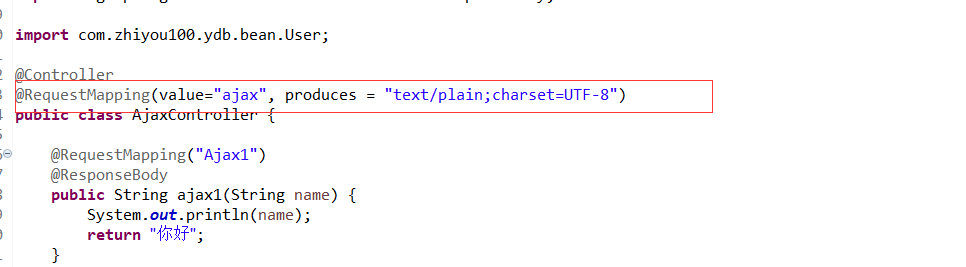1.接受的参数为日期类型
2.controller进行数据保存
3. 静态资源的映射关系
4.Springmvc 完成ajax功能
(1)接收的参数为日期类型
使用Controller注解的类在接收参数时如果参数为时间类型的参数时会报错:表示请求的参数有问题
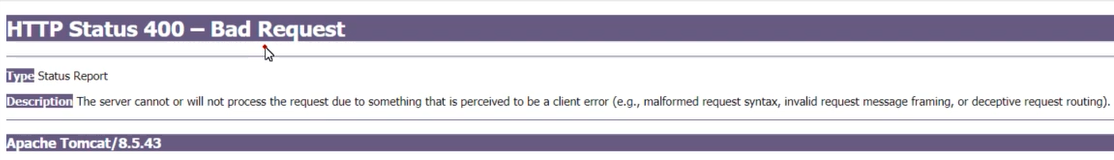
解决方法(1):在对应的Controller类中加入如下代码 表示:当接收的参数为日期类型时先经过该方法进行处理。适合接收单个日期参数
@InitBinder public void initBinder(ServletRequestDataBinder binder){ //只要网页中传来的数据格式为yyyy-MM-dd 就会转化为Date类型 binder.registerCustomEditor(Date.class, new CustomDateEditor(new SimpleDateFormat("yyyy-MM-dd"),//模式可以更改 true)); }
解决方案(2):当接收的参数比较多时(接收的是一个对象)
@RequestMapping("/list.do")
public String list(User user) {
System.out.println(user);
return "index";
}

参数有上图几个,这时为了避免报错400,我们可以在该实体类的Date属性中加入@DateTimeFormat(pattern="yyyy-MM-dd")注解 适合用于实体类中
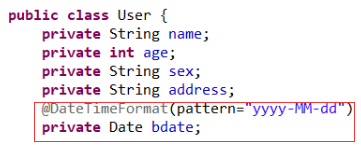
(2)controller 进行数据保存
2.1 数据保存到request作用域的方式.
1. 使用ModelAndView,那么该方法的返回类型必须是ModelAndView
package com.zhiyou100.ydb.controller; import java.text.SimpleDateFormat; import java.util.Date; import java.util.Map; import javax.servlet.http.HttpServletRequest; import javax.servlet.http.HttpSession; import org.springframework.beans.propertyeditors.CustomDateEditor; import org.springframework.stereotype.Controller; import org.springframework.ui.Model; import org.springframework.web.bind.ServletRequestDataBinder; import org.springframework.web.bind.annotation.InitBinder; import org.springframework.web.bind.annotation.RequestMapping; import org.springframework.web.bind.annotation.SessionAttributes; import org.springframework.web.servlet.ModelAndView; import com.zhiyou100.ydb.bean.User; @Controller @RequestMapping("/user") @SessionAttributes(names={"name"}) public class UserController { // 使用ModelAndView 将数据保存到request @RequestMapping("/mod.do") public ModelAndView Mod() { ModelAndView mv =new ModelAndView("index"); mv.addObject("name", "张三"); return mv; } }
测试:
<%@ page language="java" contentType="text/html; charset=UTF-8" pageEncoding="UTF-8"%> <!DOCTYPE html> <html> <head> <meta charset="UTF-8"> <title>Insert title here</title> </head> <body> ${requestScope.name } <img src="/springmvc-03/img/1.jpeg" height="700px"> </body> </html>
2. 使用Model, 方法的返回值还是字符串类型。
package com.zhiyou100.ydb.controller; import java.text.SimpleDateFormat; import java.util.Date; import java.util.Map; import javax.servlet.http.HttpServletRequest; import javax.servlet.http.HttpSession; import org.springframework.beans.propertyeditors.CustomDateEditor; import org.springframework.stereotype.Controller; import org.springframework.ui.Model; import org.springframework.web.bind.ServletRequestDataBinder; import org.springframework.web.bind.annotation.InitBinder; import org.springframework.web.bind.annotation.RequestMapping; import org.springframework.web.bind.annotation.SessionAttributes; import org.springframework.web.servlet.ModelAndView; import com.zhiyou100.ydb.bean.User; @Controller @RequestMapping("/user") @SessionAttributes(names={"name"}) public class UserController { // 使用Model 将数据保存到request @RequestMapping("/mode.do") public String Mode(Model mdoel) { mdoel.addAttribute("name", "李四");
return "index"; } }
测试
<%@ page language="java" contentType="text/html; charset=UTF-8" pageEncoding="UTF-8"%> <!DOCTYPE html> <html> <head> <meta charset="UTF-8"> <title>Insert title here</title> </head> <body> ${requestScope.name } <img src="/springmvc-03/img/1.jpeg" height="700px"> </body> </html>
3. 使用Map.方法的返回值还是字符串类型。
package com.zhiyou100.ydb.controller; import java.text.SimpleDateFormat; import java.util.Date; import java.util.Map; import javax.servlet.http.HttpServletRequest; import javax.servlet.http.HttpSession; import org.springframework.beans.propertyeditors.CustomDateEditor; import org.springframework.stereotype.Controller; import org.springframework.ui.Model; import org.springframework.web.bind.ServletRequestDataBinder; import org.springframework.web.bind.annotation.InitBinder; import org.springframework.web.bind.annotation.RequestMapping; import org.springframework.web.bind.annotation.SessionAttributes; import org.springframework.web.servlet.ModelAndView; import com.zhiyou100.ydb.bean.User; @Controller @RequestMapping("/user") @SessionAttributes(names={"name"}) public class UserController { // 使用Map 将数据保存到request @RequestMapping("map.do") public String Setmap(Map<String, Object> map) { map.put("name", "王五"); return "index"; } }
测试
<%@ page language="java" contentType="text/html; charset=UTF-8" pageEncoding="UTF-8"%> <!DOCTYPE html> <html> <head> <meta charset="UTF-8"> <title>Insert title here</title> </head> <body> ${requestScope.name } <img src="/springmvc-03/img/1.jpeg" height="700px"> </body> </html>
4. 原始的HttpServletRequest对象保存
package com.zhiyou100.ydb.controller; import java.text.SimpleDateFormat; import java.util.Date; import java.util.Map; import javax.servlet.http.HttpServletRequest; import javax.servlet.http.HttpSession; import org.springframework.beans.propertyeditors.CustomDateEditor; import org.springframework.stereotype.Controller; import org.springframework.ui.Model; import org.springframework.web.bind.ServletRequestDataBinder; import org.springframework.web.bind.annotation.InitBinder; import org.springframework.web.bind.annotation.RequestMapping; import org.springframework.web.bind.annotation.SessionAttributes; import org.springframework.web.servlet.ModelAndView; import com.zhiyou100.ydb.bean.User; @Controller @RequestMapping("/user") @SessionAttributes(names={"name"}) public class UserController { // 使用原始 HttpServletRequest 将数据保存到request @RequestMapping("req.do") public String Setmap(HttpServletRequest request) { request.setAttribute("name", "刘六"); return "index"; } }
测试:
<%@ page language="java" contentType="text/html; charset=UTF-8" pageEncoding="UTF-8"%> <!DOCTYPE html> <html> <head> <meta charset="UTF-8"> <title>Insert title here</title> </head> <body> ${requestScope.name } <img src="/springmvc-03/img/1.jpeg" height="700px"> </body> </html>
2.2数据保存到session作用域的方式.
- 使用原始的HttpSession保存。
package com.zhiyou100.ydb.controller; import java.text.SimpleDateFormat; import java.util.Date; import java.util.Map; import javax.servlet.http.HttpServletRequest; import javax.servlet.http.HttpSession; import org.springframework.beans.propertyeditors.CustomDateEditor; import org.springframework.stereotype.Controller; import org.springframework.ui.Model; import org.springframework.web.bind.ServletRequestDataBinder; import org.springframework.web.bind.annotation.InitBinder; import org.springframework.web.bind.annotation.RequestMapping; import org.springframework.web.bind.annotation.SessionAttributes; import org.springframework.web.servlet.ModelAndView; import com.zhiyou100.ydb.bean.User; @Controller @RequestMapping("/user") @SessionAttributes(names={"name"}) public class UserController { // 使用原始 HttpSession 将数据保存到Session @RequestMapping("ses.do") public String Setmap(HttpSession session) { session.setAttribute("name", "赵七"); return "index"; } }
测试:
<%@ page language="java" contentType="text/html; charset=UTF-8" pageEncoding="UTF-8"%> <!DOCTYPE html> <html> <head> <meta charset="UTF-8"> <title>Insert title here</title> </head> <body> ${sessionScope.name } <img src="/springmvc-03/img/1.jpeg" height="700px"> </body> </html>
2.使用注解@SessionAttributes(name={key1,key2})
package com.zhiyou100.ydb.controller; import java.text.SimpleDateFormat; import java.util.Date; import java.util.Map; import javax.servlet.http.HttpServletRequest; import javax.servlet.http.HttpSession; import org.springframework.beans.propertyeditors.CustomDateEditor; import org.springframework.stereotype.Controller; import org.springframework.ui.Model; import org.springframework.web.bind.ServletRequestDataBinder; import org.springframework.web.bind.annotation.InitBinder; import org.springframework.web.bind.annotation.RequestMapping; import org.springframework.web.bind.annotation.SessionAttributes; import org.springframework.web.servlet.ModelAndView; import com.zhiyou100.ydb.bean.User; @Controller @RequestMapping("/user") @SessionAttributes(names={"name"})//键名叫:name的保存的作用域为session public class UserController { // 使用注解 将数据保存到request @RequestMapping("/sess.do") public String Mode(Model mdoel) { mdoel.addAttribute("name", "李四"); return "index"; } }
测试:
<%@ page language="java" contentType="text/html; charset=UTF-8" pageEncoding="UTF-8"%> <!DOCTYPE html> <html> <head> <meta charset="UTF-8"> <title>Insert title here</title> </head> <body> ${sessionScope.name } <img src="/springmvc-03/img/1.jpeg" height="700px"> </body> </html>
2.3保存到application中
package com.zhiyou100.ydb.controller; import java.text.SimpleDateFormat; import java.util.Date; import java.util.Map; import javax.servlet.http.HttpServletRequest; import javax.servlet.http.HttpSession; import org.springframework.beans.propertyeditors.CustomDateEditor; import org.springframework.stereotype.Controller; import org.springframework.ui.Model; import org.springframework.web.bind.ServletRequestDataBinder; import org.springframework.web.bind.annotation.InitBinder; import org.springframework.web.bind.annotation.RequestMapping; import org.springframework.web.bind.annotation.SessionAttributes; import org.springframework.web.servlet.ModelAndView; import com.zhiyou100.ydb.bean.User; @Controller @RequestMapping("/user") @SessionAttributes(names={"name"}) public class UserController { // 使用Model 将数据保存到request @RequestMapping("/mode.do") public String Mode(Model mdoel,HttpSession session) { mdoel.addAttribute("name", "李四"); session.getServletContext().setAttribute("name","我在application中") return "index"; } }
测试:
<%@ page language="java" contentType="text/html; charset=UTF-8" pageEncoding="UTF-8"%> <!DOCTYPE html> <html> <head> <meta charset="UTF-8"> <title>Insert title here</title> </head> <body> ${applicationScope.name } <img src="/springmvc-03/img/1.jpeg" height="700px"> </body> </html>
因为RequestMapping注解下的方法 返回的默认为请求转发 如何让其变成重定向呢?
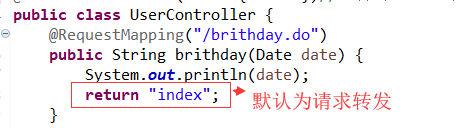
解决方案 :加入redirect:
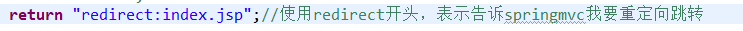
(3)静态资源的映射关系
当我们在jsp文件中引入img 图片,在用浏览器运行会出现找不到图片现象
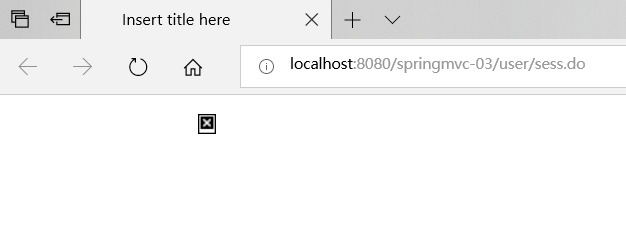
1.首先配置任何请求都要经过DispatcherServlet
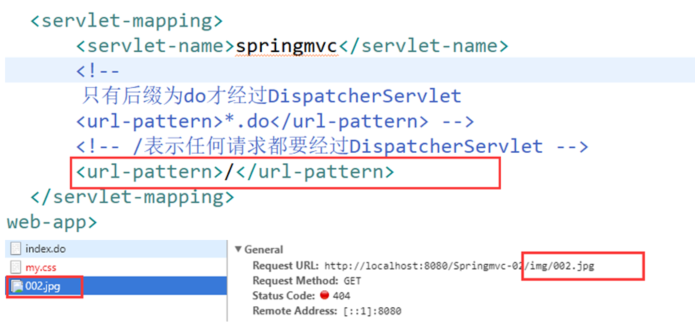
2.这时就需要使用静态资源映射 在springmvc的配置文件中添加
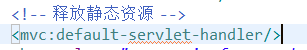
(4)Springmvc完成ajax功能
1.加入Jackson的jar包 和 jquery jar包
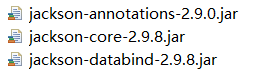
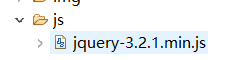
2.引入js
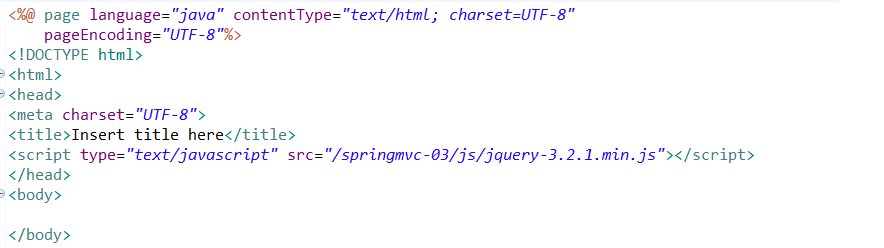
3.在响应的方法上加 @ResponseBody : 表示把Java对象转化为json对象
@RequestMapping("Ajax1")
@ResponseBody
public String ajax1(String name) {
System.out.println(name);
return "你好";
}
4.编写ajax方法
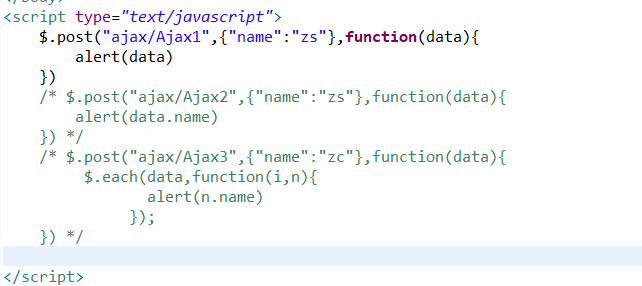
5.方法的返回类型可以是字符串 ,对象 , 集合
package com.zhiyou100.ydb.controller; import java.util.ArrayList; import java.util.List; import org.springframework.stereotype.Controller; import org.springframework.web.bind.annotation.RequestMapping; import org.springframework.web.bind.annotation.ResponseBody; import com.zhiyou100.ydb.bean.User; @Controller @RequestMapping(value="ajax", produces = "text/plain;charset=UTF-8") public class AjaxController { @RequestMapping("Ajax1") @ResponseBody public String ajax1(String name) { System.out.println(name); return "你好"; } @RequestMapping("Ajax2") @ResponseBody public User ajax2(String name) { User user = new User("张三",10); return user; } @RequestMapping("Ajax3") @ResponseBody public List<User> ajax3(String name) { User user1 = new User("张三",10); User user2 = new User("李四",10); User user3 = new User("王五",10); User user4 = new User("刘六",10); User user5 = new User("赵七",10); List<User> list = new ArrayList<>(); list.add(user1); list.add(user2); list.add(user3); list.add(user4); list.add(user5); return list; } }
(注意:)如果ajax返回的为字符串,那么就会出现乱码
因为在spring-webmvc 源码中返回的是字符串默认的格式是ISO--1
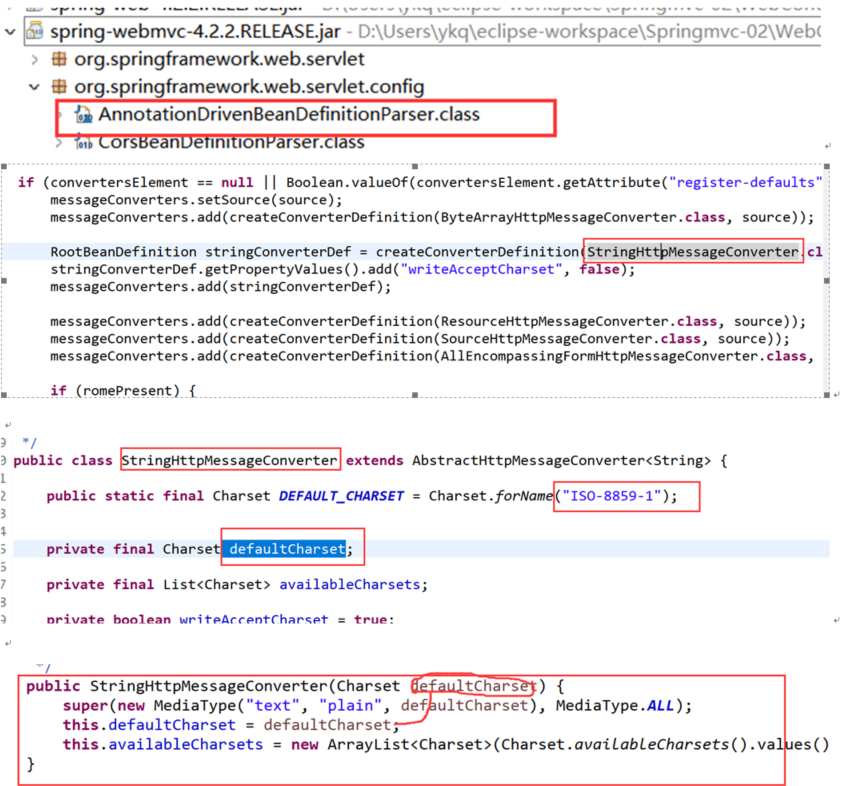
解决方案(1):在springmvc 映射文件中加入
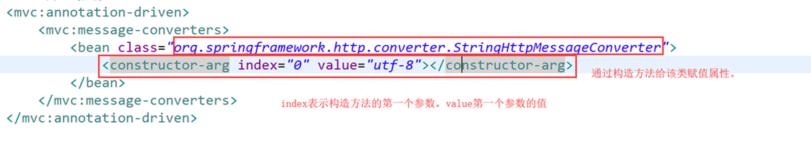
解决方案(2):在RequestMapping的属性中添加返回数据类型属性 produces = "text/plain;charset=UTF-8"