这也是一个坑,希望有同样问题的小伙伴可以看卡。
在运行appium-doctor进行诊断时,发现有部分信息缺失,不完整。于是选了一段关键报错上网百度,发现别人的诊断信息是完整的,如下
info AppiumDoctor ### Manual Fixes Needed ###
info AppiumDoctor The configuration cannot be automatically fixed, please do the following first:
WARN AppiumDoctor ➜ Manually install Xcode, and make sure 'xcode-select -p' command shows proper path like '/Applications/Xcode.app/Contents/Developer'
WARN AppiumDoctor ➜ Please install Carthage. Visit https://github.com/Carthage/Carthage#installing-carthage for more information.
info AppiumDoctor
info AppiumDoctor ### Optional Manual Fixes ###
info AppiumDoctor The configuration can install optionally. Please do the following manually:
WARN AppiumDoctor ➜ Why opencv4nodejs is needed and how to install it: https://github.com/appium/appium/blob/master/docs/en/writing-running-appium/image-comparison.md
WARN AppiumDoctor ➜ ffmpeg is needed to record screen features. Please read https://www.ffmpeg.org/ to install it
WARN AppiumDoctor ➜ mjpeg-consumer module is required to use MJPEG-over-HTTP features. Please install it with 'npm i -g mjpeg-consumer'.
WARN AppiumDoctor ➜ Why idb is needed and how to install it: https://github.com/appium/appium-idb
WARN AppiumDoctor ➜ Why applesimutils is needed and how to install it: http://appium.io/docs/en/drivers/ios-xcuitest/
WARN AppiumDoctor ➜ bundletool.jar is used to handle Android App Bundle. Please read http://appium.io/docs/en/writing-running-appium/android/android-appbundle/ to install it
我的是这样
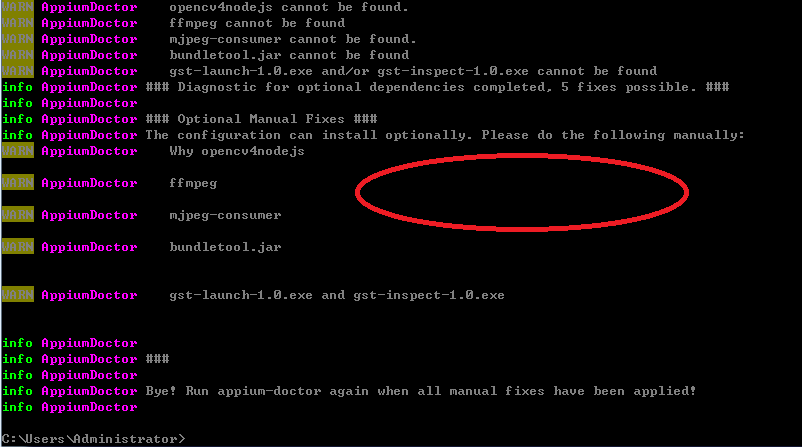
后来我copy了一下诊断信息,发现是有信息的。于是开始定位,初步觉得应该是字体颜色与cmd一致应该是黑色的。
改字体颜色后
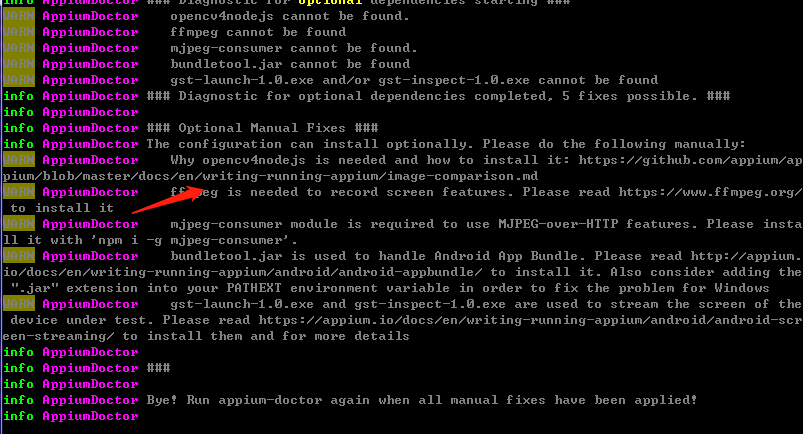
正常显示了。
再看看原来的字体是不是黑色。将cmd背景色换掉。
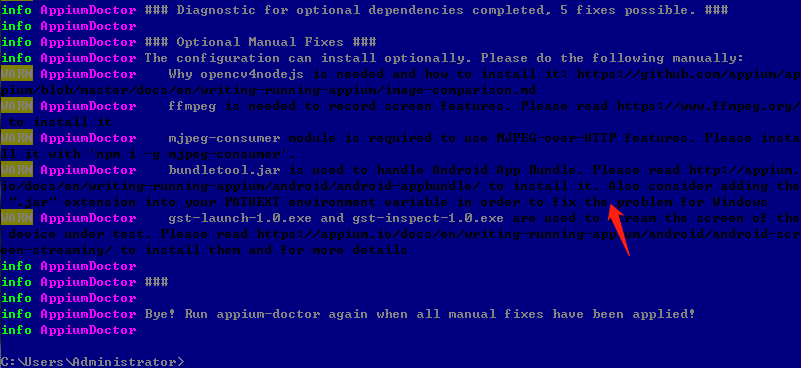
看来就是字体颜色的问题。