很多人喜欢用Windows本地开发Hadoop程序,这里是一个在Windows下配置Hadoop的教程。
首先去官网下载hadoop,这里需要下载一个工具winutils,这个工具是编译hadoop用的,下载完之后解压hadoop文件,然后把winutils.exe放到hadoop文件的bin目录下面
然后在hadoop/etc/hadoop下修改以下文件:
core-site.xml:
<?xml version="1.0" encoding="UTF-8"?> <?xml-stylesheet type="text/xsl" href="configuration.xsl"?> <!-- Licensed under the Apache License, Version 2.0 (the "License"); you may not use this file except in compliance with the License. You may obtain a copy of the License at http://www.apache.org/licenses/LICENSE-2.0 Unless required by applicable law or agreed to in writing, software distributed under the License is distributed on an "AS IS" BASIS, WITHOUT WARRANTIES OR CONDITIONS OF ANY KIND, either express or implied. See the License for the specific language governing permissions and limitations under the License. See accompanying LICENSE file. --> <!-- Put site-specific property overrides in this file. --> <configuration> <property> <name>fs.defaultFS</name> <value>hdfs://localhost:9000/</value> </property> <property> <name>io.native.lib.available</name> <value>false</value> </property> <property> <name>hadoop.native.lib</name> <value>false</value> </property> <property> <name>io.compression.codecs</name> <value>org.apache.hadoop.io.compress.GzipCodec, org.apache.hadoop.io.compress.DefaultCodec, com.hadoop.compression.lzo.LzoCodec, com.hadoop.compression.lzo.LzopCodec, org.apache.hadoop.io.compress.BZip2Codec, org.apache.hadoop.io.compress.SnappyCodec </value> </property> <property> <name>io.compression.codec.lzo.class</name> <value>com.hadoop.compression.lzo.LzoCodec</value> </property> </configuration>
hdfs-site.xml:
<?xml version="1.0" encoding="UTF-8"?> <?xml-stylesheet type="text/xsl" href="configuration.xsl"?> <!-- Licensed under the Apache License, Version 2.0 (the "License"); you may not use this file except in compliance with the License. You may obtain a copy of the License at http://www.apache.org/licenses/LICENSE-2.0 Unless required by applicable law or agreed to in writing, software distributed under the License is distributed on an "AS IS" BASIS, WITHOUT WARRANTIES OR CONDITIONS OF ANY KIND, either express or implied. See the License for the specific language governing permissions and limitations under the License. See accompanying LICENSE file. --> <!-- Put site-specific property overrides in this file. --> <configuration> <property> <name>dfs.replication</name> <value>1</value> </property> <property> <name>dfs.namenode.name.dir</name> <value>file:///D:/Hadoop/namenode</value> </property> <property> <name>dfs.datanode.data.dir</name> <value>file:///D:/Hadoop/datanode</value> </property> </configuration>
mapred-site.xml:
<?xml version="1.0"?> <?xml-stylesheet type="text/xsl" href="configuration.xsl"?> <!-- Licensed under the Apache License, Version 2.0 (the "License"); you may not use this file except in compliance with the License. You may obtain a copy of the License at http://www.apache.org/licenses/LICENSE-2.0 Unless required by applicable law or agreed to in writing, software distributed under the License is distributed on an "AS IS" BASIS, WITHOUT WARRANTIES OR CONDITIONS OF ANY KIND, either express or implied. See the License for the specific language governing permissions and limitations under the License. See accompanying LICENSE file. --> <!-- Put site-specific property overrides in this file. --> <configuration> <property> <name>mapreduce.framework.name</name> <value>yarn</value> </property> <property> <name>mapred.compress.map.output</name> <value>true</value> </property> <property> <name>mapred.map.output.compression.codec</name> <value>com.hadoop.compression.lzo.LzoCodec</value> </property> <property> <name>mapred.child.env</name> <value>LD_LIBRARY_PATH=</value> <name>mapreduce.framework.name</name> <value>yarn</value> </property> <property> <name>mapred.compress.map.output</name> <value>true</value> </property> <property> <name>mapred.map.output.compression.codec</name> <value>com.hadoop.compression.lzo.LzoCodec</value> </property> <property> <name>mapred.child.env</name> <value>LD_LIBRARY_PATH=D:hadoop-2.7.3-win64lib</value> </property> </configuration>
然后cmd到hadoop的bin目录下执行:
hdfs namenode -format
然后在sbin目录下执行:
start-all.cmd
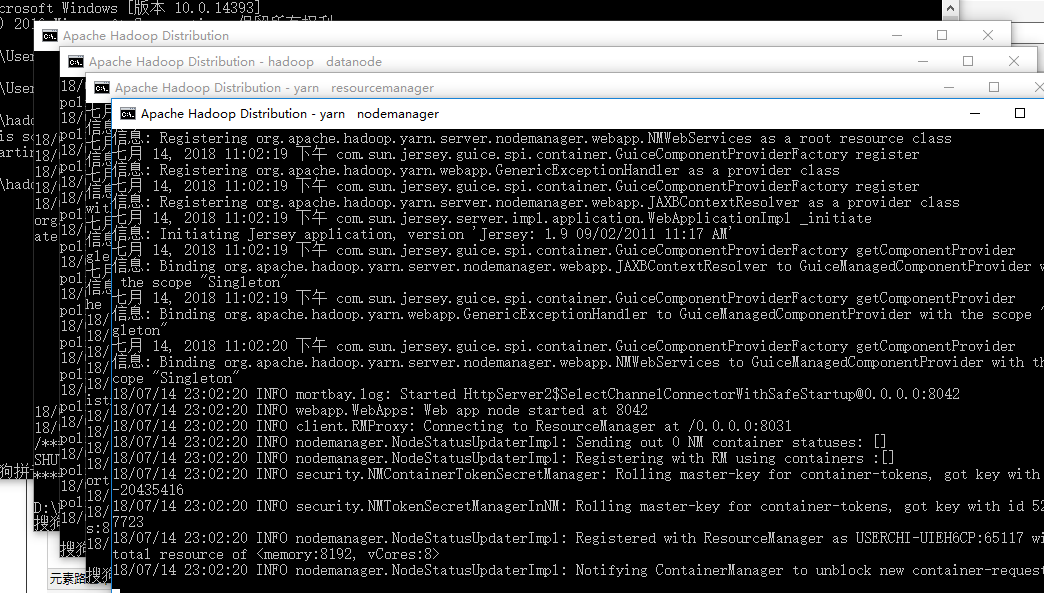
然后浏览器打开http://localhost:8088:

执行hadoop命令:hadoop fs -ls /
空的,新建一个文件夹:hadoop fs -mkdir /data
然后查看:hadoop fs -ls /
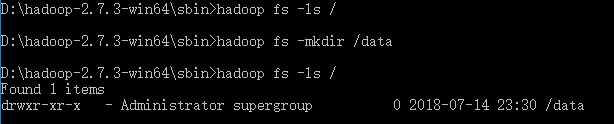
这样就hadoop的本地伪分布式环境就配置好了。