1、on demand:使用DBMS_MVIEW包中的存储过程启用手工刷新(默认设置)
refresh [fast|complete|force] 视图刷新的方式:
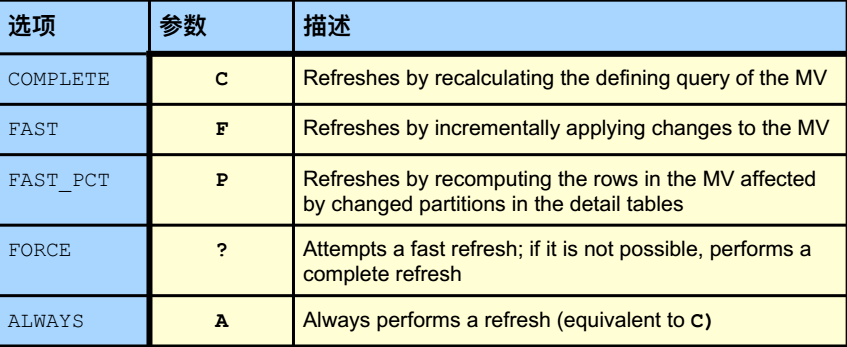
complete:全部刷新。相当于重新执行一次创建视图的查询语句。
force: 这是默认的数据刷新方式。当可以使用fast模式时,数据刷新将采用fast方式;否则使用complete方式。
2、on commit:在事务提交后刷新
使用情况
⑴仅用于快速刷新的物化视图
⑵需要on commit refresh对象权限
⑶如果刷新失败需要进行手工刷新
3、never:禁止物化视图刷新
在计划时间进行刷新:使用start with 和next选项。从指定的时间开始,每隔一段时间(由next指定)就刷新一次;
比如说我们要全刷新一张mv_test物化视图:
begin
dbms_mview.refresh(TAB=>'MV_TEST',
METHOD=>'COMPLETE',
PARALLELISM=>8);
end;
/
dbms_mview.refresh(TAB=>'MV_TEST',
METHOD=>'COMPLETE',
PARALLELISM=>8);
end;
/
增量刷新就不需要使用什么并行了,通常情况下,是没有那个必要的。
begin
dbms_mview.refresh(TAB=>'MV_TEST',
METHOD=>'FAST',
PARALLELISM=>1);
end;
/
dbms_mview.refresh(TAB=>'MV_TEST',
METHOD=>'FAST',
PARALLELISM=>1);
end;
/
或者,也可以这样执行:
exec dbms_mview.refresh('MV_TEST','F');
create matherialized view emp_data
pctfree 5
tablespace example
storage (initial 50K next 50K)
refresh fast next sysdate + 7
as select ...;
create matherialized view emp_data
pctfree 5
tablespace example
using index storage (initial 25K next 25K)
refresh start with round(sysdate + 1) + 11/24
next next_day(trunc(sysdate),'MONDAY') + 15/24
as select * from sh.customers@remote union
select * from sh.customers@local;