2.搭建SSH开发环境
3.struts2整合spring-->spring整和hibernate
4.案例:使用ssh框架开发人员管理系统
1.ssh知识点回顾
通常的web应用开发可以分为三层结构:"web层","业务层","持久层".
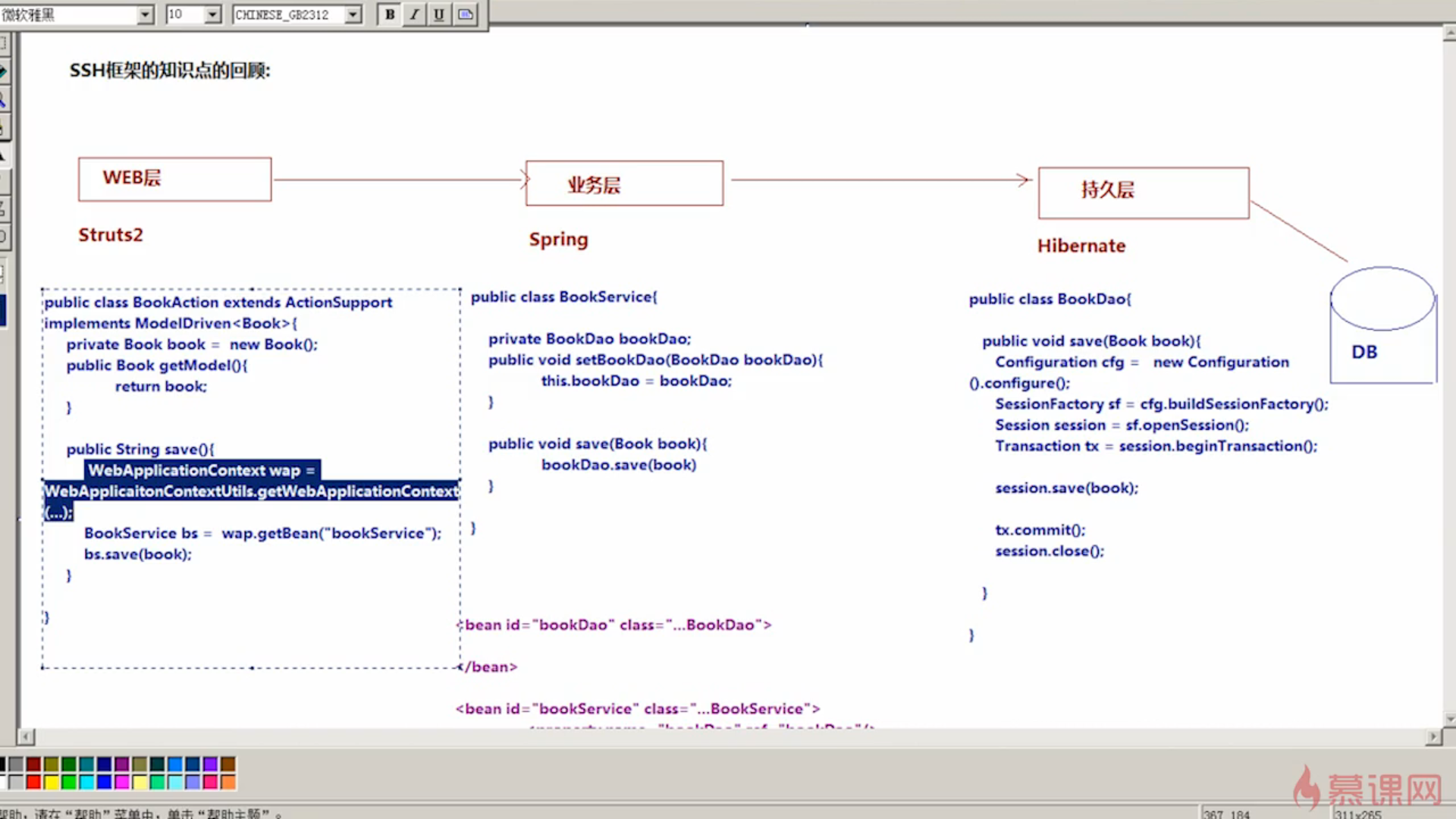
2.SSH环境搭建
* 引入struts2的jar包
* 了解的jar包
struts-convention-plugin-2.3.15.3.jar --struts2的注解开发的jar包
struts-spring-plugin-2.3.153..jar --struts2整合spring的jar包(同spring-struts)
* hibernate框架开发相应的jar包:
hibernate3.jar(核心)
lib/required/*.jar
jpa/*.jar
* 日志的记录:
slf4-log4j12-1.7.2.jar --slf4j整合log4j的jar包
* 数据库的驱动包:
* spring的jar包:
IOC:
spring-beans-3.2.0.RELEASE.jar
spring-context-3.2.0.RELEASE.jar
spring-core-3.2.0.RELEASE.jar
spring-expression-3.2.0.RELEASE.jar
com.springsource.org.apache.log4j-1.2.15.jar --记录日志
com.springsource.org.apache.commons.loging-1.1.1.jar --日志整合
AOP:
spring-aop-3.2.0.RELEASE.jar
spring-aspects-3.2.0.RELEASE.jar
com.springsource.org.aop.aopalliance-1.0.0.0.jar
com.springsource.org.aspectj.weaver-1.6.8.RELEASE.jar
spring-tx-3.2.0.RELEASE.jar --事务管理
spring-jdbc-3.2.0.RELEASE.jar --jdbc
spring-test-3.2.0.RELEASE.jar --Junit单元测试
spring-orm-3.2.0.RELEASE.jar --整合hibernate的包
spring-web-3.2.0.RELEASE.jar --整合web项目
链接池:
com.springsource.com.mchange.v2.c3p0-0.9.1.2
* 引入相应的配置文件:
Strut2:
web.xml --过滤器
struts.xml --核心
Spring
web.xml --监听器
applacationContext.xml --核心
Hibernate:
hibernate.cfg.xml --核心(可省略,配置在web.xml中)
<!-- Struts2框架的核心配置 --><filter><filter-name>struts</filter-name><filter-class>org.apache.struts2.dispatcher.ng.filter.StrutsPrepareAndExecuteFilter</sfilter-class></filter><filter-mapping><filter-name>struts</filter-name><url-pattern>/*</url-pattern></filter-mapping>
在src中引入struts.xml;
在web.xml中配置Spring核心监听器:
<!-- Spring框架的核心监听器 --><listener><listener-class>org.springframework.web.context.ContextLoaderListener</listener-class></listener><context-param><param-name>contextConfigLocation</param-name><param-value>classpath:applcationContext.xml</param-value></context-param>
在src中引入applacationContext.xml;(约束)
在src中引入log4j.properties;
* 创建包结构:
* action: action类;
* service:
* domain: 实体 product
* dao:
* Struts2整合Spring框架:
3.创建jsp页面
<%@ page language="java" contentType="text/html; charset=utf8"pageEncoding="utf8"%><%@ taglib uri="/struts-tags" prefix="s"%><!DOCTYPE html PUBLIC "-//W3C//DTD HTML 4.01 Transitional//EN" "http://www.w3.org/TR/html4/loose.dtd"><html><head><meta http-equiv="Content-Type" content="text/html; charset=utf8"><title>Insert title here</title></head><body><h1>保存商品的页面</h1><s:form action = "" method="post" namespace="/" theme="simlpe"><table border="1" width="400"><tr><td>商品名称</td><td><s:textfield name = "pname"/></td></tr></table><table><tr><td>商品价格</td><td><s:textfield name = "price"/></td></tr></table><table><tr><td colspan=2><input type = "submit" value = "提交"/></td></tr></table></s:form></body></html>
4.创建编写Action、Service、Dao 类;
5.配置Action、Service、Dao 类;
* Struts2和Spring整合的两种方式:
1、Action的类由Struts2自身去创建
2、Action的类交给Spring框架去创建
* Service和Dao 须在 applactionContext.xml中进行配置