登录极光推送

创建应用
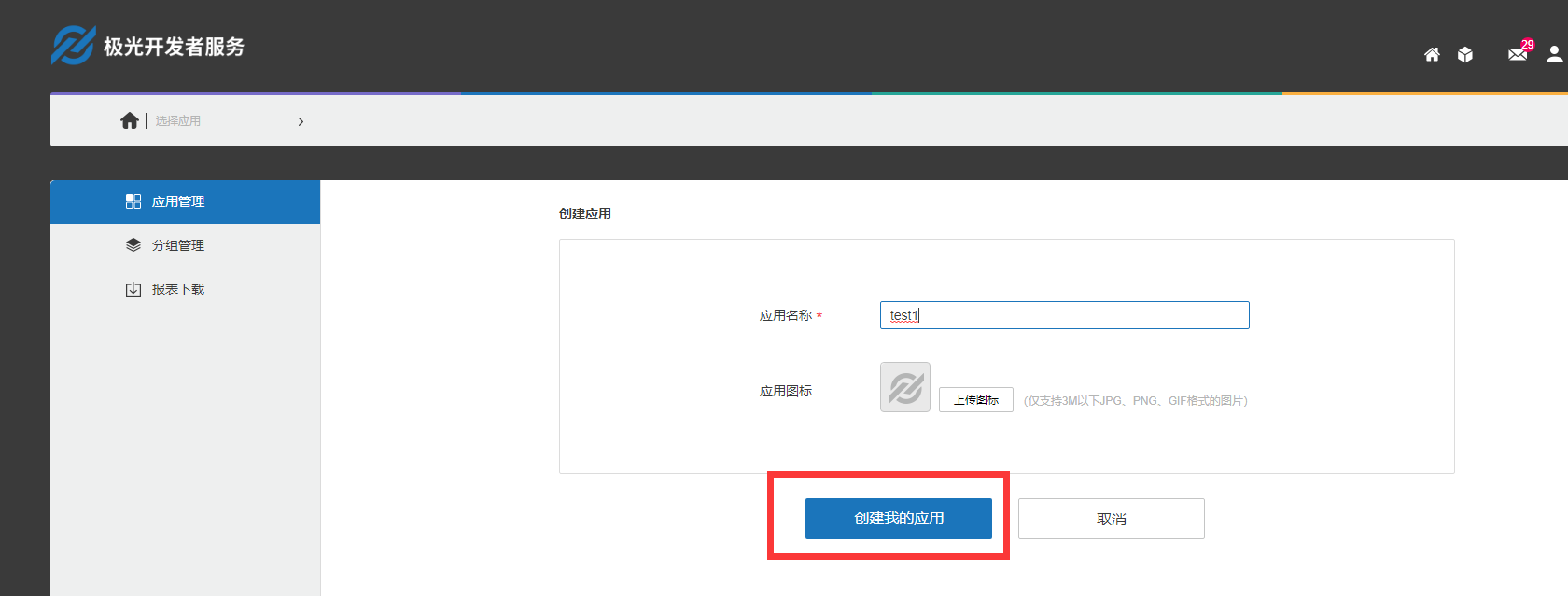
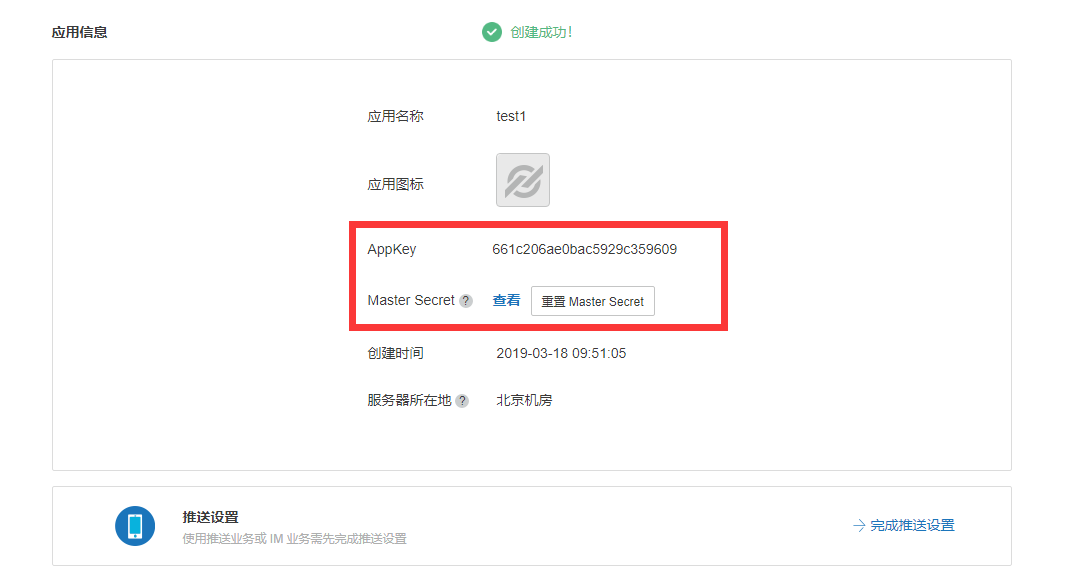
appkey和master secret在推送时会使用
设置推送
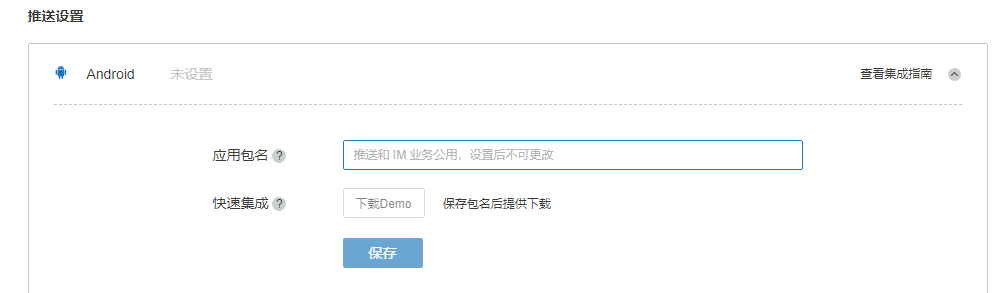
使用手机扫描二维码安装apk

下载dll
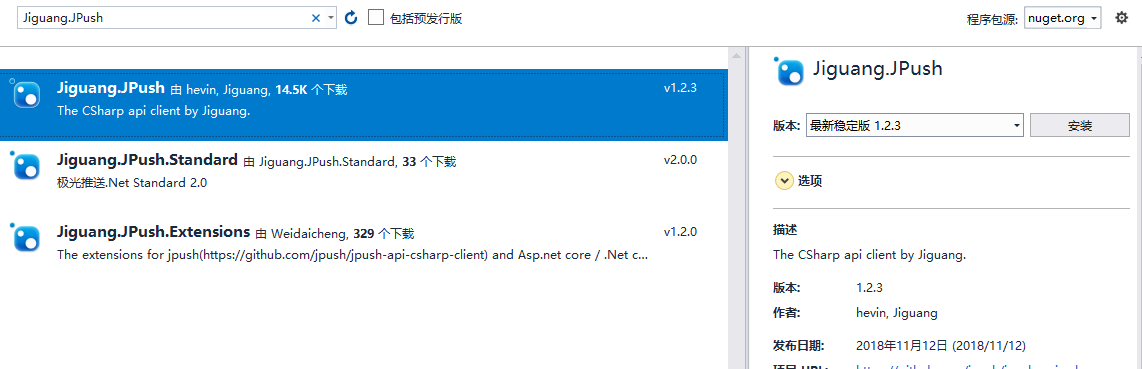
测试
using Jiguang.JPush;
using Jiguang.JPush.Model;
using System;
using System.Collections.Generic;
namespace JpushExample
{
class Program
{
private static JPushClient client = new JPushClient("appKey", "masterSecret");
static void Main(string[] args)
{
PushPayload pushPayload = new PushPayload()
{
Platform = new List<string> { "android", "ios" },
Audience = "all",
Notification = new Notification
{
Alert = "hello jpush",
Android = new Android
{
Alert = "android alert",
Title = "title"
},
IOS = new IOS
{
Alert = "ios alert",
Badge = "+1"
}
},
Message = new Message
{
Title = "message title",
Content = "message content",
Extras = new Dictionary<string, string>
{
["key1"] = "value1"
}
},
Options = new Options
{
IsApnsProduction = true // 设置 iOS 推送生产环境。不设置默认为开发环境。
}
};
var response = client.SendPush(pushPayload);
Console.WriteLine(response.Content);
Console.WriteLine("Hello World!");
Console.Read();
}