prometheus+grafana监控mysql
1、安装配置MySQL官方的 Yum Repository(有mysql只需设置监控账号即可)
[root@localhost ~]# wget -i -c http://dev.mysql.com/get/mysql57-community-release-el7-10.noarch.rpm[root@localhost ~]# yum -y install mysql57-community-release-el7-10.noarch.rpm[root@localhost ~]# yum -y install mysql-community-server
若安装失败可能和原有的mysql有冲突,卸载原有mysql:
yum remove mariadb-config-3:10.1.20-2.el7.x86_64
[root@localhost ~]# systemctl start mysqld.service[root@localhost ~]# systemctl status mysqld.service

此时MySQL已经开始正常运行,不过要想进入MySQL还得先找出此时root用户的密码,通过如下命令可以在日志文件中找出密码:
[root@localhost ~]# grep "password" /var/log/mysqld.log
如下命令进入数据库:[root@localhost ~]#mysql -uroot -p输入初始密码,此时不能做任何事情,因为MySQL默认必须修改密码之后才能操作数据库:(这里有个问题,新密码设置的时候如果设置的过于简单会报错:)mysql> ALTER USER 'root'@'localhost' IDENTIFIED BY 'new password';
mysql设置监控账号(要设置远程可连接)
CREATE USER 'exporter'@'localhost' IDENTIFIED BY 'password' WITH MAX_USER_CONNECTIONS 3;
GRANT PROCESS, REPLICATION CLIENT, SELECT ON *.* TO 'exporter'@'localhost';
flush privileges;
下面是我设置的远程连接步骤,请参考:
1.登录MySQL
mysql -uroot -proot
2.进入数据库
use mysql;
3.查看是否有user表
show tables;
4.更改lost字段值
update user set host='%' where host = 'localhost';
5.刷新
flush privileges;
6.查看
select host,user from user; 2、mysql_exporter安装设置
wget https://github.com/prometheus/mysqld_exporter/releases/download/v0.10.0/mysqld_exporter-0.10.0.linux-amd64.tar.gz
tar -zxvf mysqld_exporter-0.11.0.linux-amd64.tar.gz
在安装包解压目录新增配置.my.cnf文件如下:
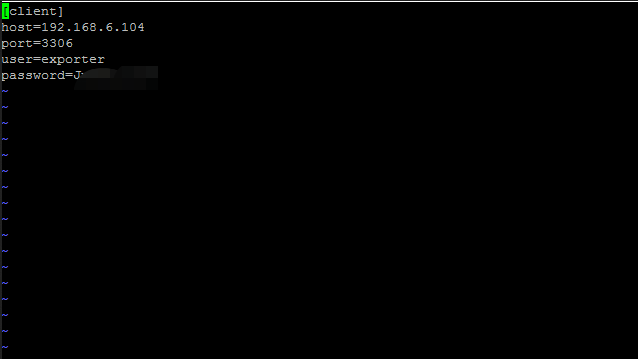
启动
./mysqld_exporter --config.my-cnf=./.my.cnf &
注意:
需要保持9104端口局域网可以访问
3、prometheus配置(安装prometheus的机器)
prometheus配置如下:
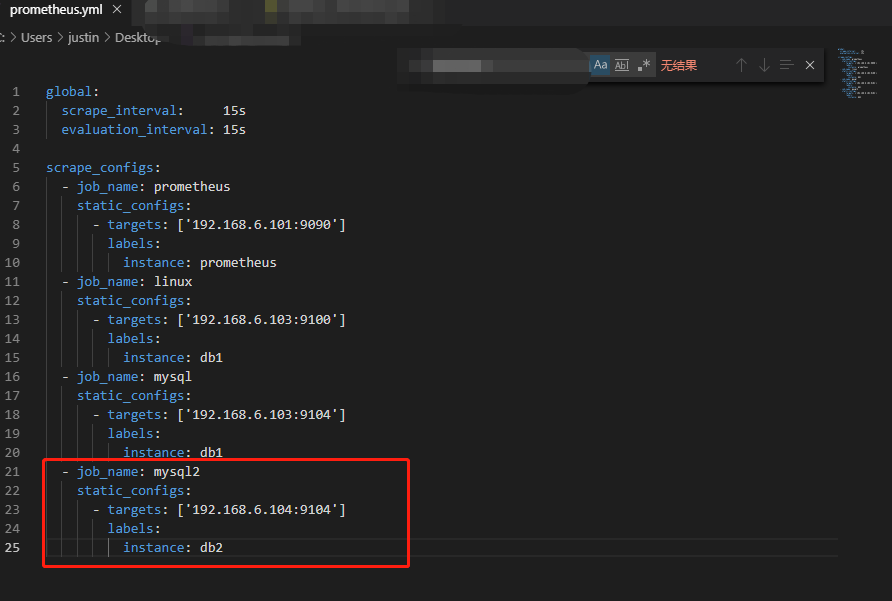
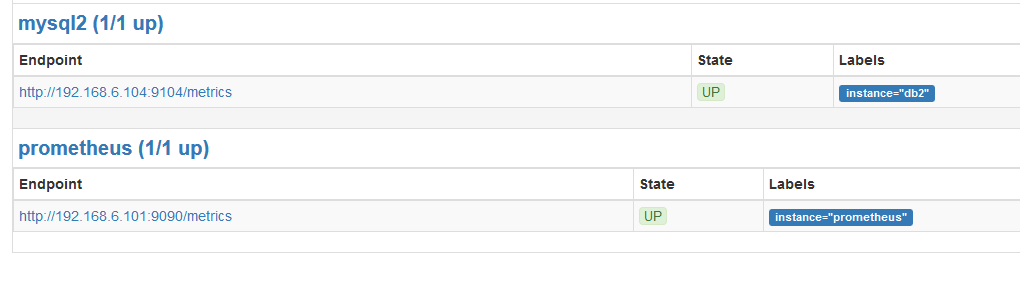
4、grafana操作(安装grafana的机器)
Mysql主题下载地址:https://raw.githubusercontent.com/percona/grafana-dashboards/master/dashboards/MySQL_Overview.json
其他主题下载地址:https://github.com/percona/grafana-dashboards
下载好主题后进行主题导入即可。
