一个叫NeoSwiff的编译器目前可将C#语言编译成swf文件,并可使用Flash播放器播放。
有独立版本和作为Visual Studio组件的版本可供选择。
http://www.globfx.com/products/neoswiff
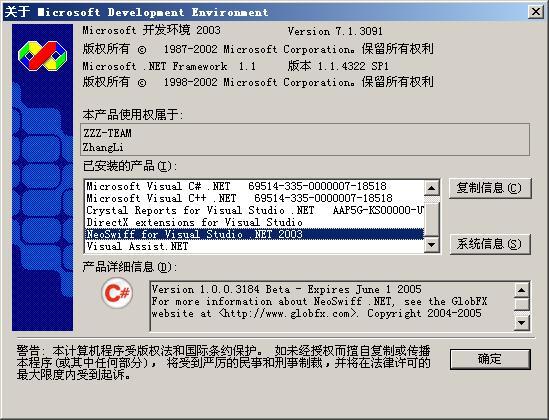
代码样例:
-
使用C#及Visual Studio2003 制作Flash
 using System;
using System;
 using System.Drawing;
using System.Drawing;
 using System.Collections;
using System.Collections;
 using System.ComponentModel;
using System.ComponentModel;
 using System.Windows.Forms;
using System.Windows.Forms;


 namespace FlashApplication1
namespace FlashApplication1
 {
{
 public class Form1 : System.Windows.Forms.Form
public class Form1 : System.Windows.Forms.Form
 {
{
 private System.Windows.Forms.Button button1 = null;
private System.Windows.Forms.Button button1 = null;
 private System.Windows.Forms.Button button2 = null;
private System.Windows.Forms.Button button2 = null;
 // private System.Windows.Forms.PictureBox pictureBox1;
// private System.Windows.Forms.PictureBox pictureBox1;


 public Form1()
public Form1()
 {
{
 InitializeComponent();
InitializeComponent();

 //
//
 // TODO: Add constructor logic here
// TODO: Add constructor logic here
 //
//
 }
}

 private void InitializeComponent()
private void InitializeComponent()
 {
{
 this.button1 = new System.Windows.Forms.Button();
this.button1 = new System.Windows.Forms.Button();
 this.button2 = new System.Windows.Forms.Button();
this.button2 = new System.Windows.Forms.Button();
 this.SuspendLayout();
this.SuspendLayout();
 //
//
 // button1
// button1
 //
//
 this.button1.Location = new System.Drawing.Point(50, 50);
this.button1.Location = new System.Drawing.Point(50, 50);
 this.button1.Text = "button1";
this.button1.Text = "button1";



 //
//
 //b2
//b2
 //
//



 this.button2.Location = new System.Drawing.Point(70, 70);
this.button2.Location = new System.Drawing.Point(70, 70);
 //this.button2.Name = "button2";
//this.button2.Name = "button2";
 this.button2.Size = new System.Drawing.Size(168, 40);
this.button2.Size = new System.Drawing.Size(168, 40);
 this.button2.TabIndex = 0;
this.button2.TabIndex = 0;
 this.button2.Text = "button2";
this.button2.Text = "button2";

 //
//
 // Form1
// Form1
 //
//
 this.Controls.Add(this.button1);
this.Controls.Add(this.button1);
 this.Controls.Add(this.button2);
this.Controls.Add(this.button2);
 // this.Controls.Add(this.richTextBox1);
// this.Controls.Add(this.richTextBox1);
 this.Text = "Form1";
this.Text = "Form1";
 this.ResumeLayout(false);
this.ResumeLayout(false);






 }
}

 static void Main()
static void Main()
 {
{
 //
//
 // TODO: Add application logic here
// TODO: Add application logic here
 //
//
 Application.Run( new Form1() );
Application.Run( new Form1() );
 }
}
 }
}
 }
}

-
相关阅读:
oracle--函数
分页查询
行列转置(Oracle)
手动安装Oracle的Maven依赖
Windows下安装Oracle拖慢开机速度的解决方法
kettle将Excel数据导入oracle
Oracle交易流水号问题
在32位Centos6.4上安装GraphicsMagick
Centos版本 32或64位查看命令
Nginx指令概述
- 原文地址:https://www.cnblogs.com/Jonlee/p/137780.html