java基础之-如何复制目录
在此示例中,我将d:file下的所有子目录和文件复制到新位置d: emp。如果要将目录及其包含的所有子文件夹和文件从一个位置复制到另一个位置,请使用下面的代码,该代码使用递归遍历目录结构,然后使用Files.copy()函数复制文件。
public static void main(String[] args) { //源目录D:file File sourceFolder = new File("d:\file"); //目标目录D: emp File destinationFolder = new File("d:\temp"); //调用复制 copyFolder(sourceFolder, destinationFolder); } private static void copyFolder(File sourceFolder, File destinationFolder) throws IOException { //Check if sourceFolder is a directory or file //If sourceFolder is file; then copy the file directly to new location if (sourceFolder.isDirectory()) { //Verify if destinationFolder is already present; If not then create it if (!destinationFolder.exists()) { destinationFolder.mkdir(); System.out.println("Directory created :: " + destinationFolder); } //Get all files from source directory String[] files = sourceFolder.list() //Iterate over all files and copy them to destinationFolder one by one for (String file : files) { File srcFile = new File(sourceFolder, file); File destFile = new File(destinationFolder, file); //递归调用复制子目录 copyFolder(srcFile, destFile); } } else { //使用文件复制工具进行复制 Files.copy(sourceFolder.toPath(), destinationFolder.toPath(), StandardCopyOption.REPLACE_EXISTING); System.out.println("File copied :: " + destinationFolder); } }
结果如下:
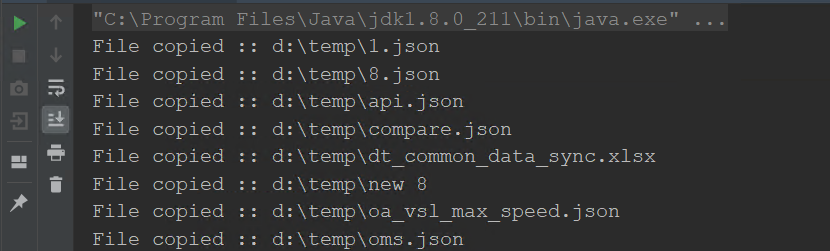
提示:使用Files.copy()方法,可以复制目录。 但是,目录内的文件不会被复制,因此即使原始目录包含文件,新目录也为空。
同样,如果目标文件存在,则复制将失败,除非指定了REPLACE_EXISTING选项。