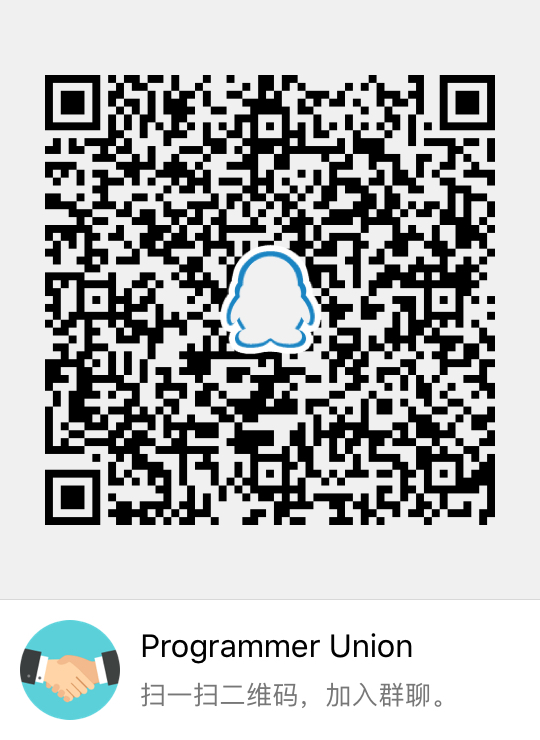本文讲解如何使用C#调用只有.h头文件的c++类的虚函数(非实例函数,因为非虚函数不存在于虚函数表,无法通过类对象偏移计算地址,除非用export导出,而gcc默认是全部导出实例函数,这也是为什么msvc需要.lib,如果你不清楚但希望了解,可以选择找我摆龙门阵),并以COM组件的c#直接调用(不需要引用生成introp.dll)举例。
我们都知道,C#支持调用非托管函数,使用P/Inovke即可方便实现,例如下面的代码
[DllImport("msvcrt", EntryPoint = "memcpy", CallingConvention = CallingConvention.Cdecl)]
public static extern void memcpy(IntPtr dest, IntPtr src, int count);
不过使用DllImport只能调用某个DLL中标记为导出的函数,我们可以使用一些工具查看函数导出,如下图

一般会导出的函数,都是c语言格式的。
C++类因为有多态,所以内存中维护了一个虚函数表,如果我们知道了某个C++类的内存地址,也有它的头文件,那么我们就能自己算出想要调用的某个函数的内存地址从而直接call,下面是一个简单示例
#include <iostream>
class A_A_A {
public:
virtual void hello() {
std::cout << "hello from A
";
};
};
//typedef void (*HelloMethod)(void*);
int main()
{
A_A_A* a = new A_A_A();
a->hello();
//HelloMethod helloMthd = *(HelloMethod *)*(void**)a;
//helloMthd(a);
(*(void(**)(void*))*(void**)a)(a);
int c;
std::cin >> c;
}
(上文中将第23行注释掉,然后将其他注释行打开也是一样的效果,可能更便于阅读)
从代码中大家很容易看出,c++的类的内存结构是一个虚函数表二级指针(数组,多重继承时可能有多个),每个虚函数表又是一个函数二级指针(数组,多少个虚函数就有多少个指针)。上文中我们假使只知道a是一个类对象,它的第一个虚函数是void (*) (void)类型的,那么我们可以直接call它的函数。
接下来开始骚操作,我们尝试用c#来调用一个c++的虚函数,首先写一个c++的dll,并且我们提供一个c格式的导出函数用于提供一个new出的对象(毕竟c++的new操作符很复杂,而且实际中我们经常是可以拿到这个new出来的对象,后面的com组件调用部分我会详细说明),像下面这样
dll.h
class DummyClass {
private:
virtual void sayHello();
};
dll.cpp
#include "dll.h"
#include <stdio.h>
void DummyClass::sayHello() {
printf("Hello World
");
}
extern "C" __declspec(dllexport) DummyClass* __stdcall newObj() {
return new DummyClass();
}
我们编译出的dll长这样

让我们编写使用C#来调用sayHello
using System;
using System.Runtime.InteropServices;
namespace ConsoleApp2
{
class Program
{
[DllImport("Dll1", EntryPoint = "newObj")]
static extern IntPtr CreateObject();
[UnmanagedFunctionPointer(CallingConvention.ThisCall)]
delegate void voidMethod1(IntPtr thisPtr);
static void Main(string[] args)
{
IntPtr dummyClass = CreateObject();
IntPtr vfptr = Marshal.ReadIntPtr(dummyClass);
IntPtr funcPtr = Marshal.ReadIntPtr(vfptr);
voidMethod1 voidMethod = (voidMethod1)Marshal.GetDelegateForFunctionPointer(funcPtr, typeof(voidMethod1));
voidMethod(dummyClass);
Console.ReadKey();
}
}
}
(因为调用的是c++的函数,所以this指针是第一个参数,当然,不同调用约定时它入栈方式和顺序不一样)
下面有一种另外的写法
using System;
using System.Reflection;
using System.Reflection.Emit;
using System.Runtime.InteropServices;
namespace ConsoleApp2
{
class Program
{
[DllImport("Dll1", EntryPoint = "newObj")]
static extern IntPtr CreateObject();
//[UnmanagedFunctionPointer(CallingConvention.ThisCall)]
//delegate void voidMethod1(IntPtr thisPtr);
static void Main(string[] args)
{
IntPtr dummyClass = CreateObject();
IntPtr vfptr = Marshal.ReadIntPtr(dummyClass);
IntPtr funcPtr = Marshal.ReadIntPtr(vfptr);
/*voidMethod1 voidMethod = (voidMethod1)Marshal.GetDelegateForFunctionPointer(funcPtr, typeof(voidMethod1));
voidMethod(dummyClass);*/
AssemblyName MyAssemblyName = new AssemblyName();
MyAssemblyName.Name = "DummyAssembly";
AssemblyBuilder MyAssemblyBuilder = AppDomain.CurrentDomain.DefineDynamicAssembly(MyAssemblyName, AssemblyBuilderAccess.Run);
ModuleBuilder MyModuleBuilder = MyAssemblyBuilder.DefineDynamicModule("DummyModule");
MethodBuilder MyMethodBuilder = MyModuleBuilder.DefineGlobalMethod("DummyFunc", MethodAttributes.Public | MethodAttributes.Static, typeof(void), new Type[] { typeof(int) });
ILGenerator IL = MyMethodBuilder.GetILGenerator();
IL.Emit(OpCodes.Ldarg, 0);
IL.Emit(OpCodes.Ldc_I4, funcPtr.ToInt32());
IL.EmitCalli(OpCodes.Calli, CallingConvention.ThisCall, typeof(void), new Type[] { typeof(int) });
IL.Emit(OpCodes.Ret);
MyModuleBuilder.CreateGlobalFunctions();
MethodInfo MyMethodInfo = MyModuleBuilder.GetMethod("DummyFunc");
MyMethodInfo.Invoke(null, new object[] { dummyClass.ToInt32() });
Console.ReadKey();
}
}
}
上文中的方法虽然复杂了一点,但……就是没什么用。不用怀疑!
文章写到这里,可能有童鞋就要发问了。你说这么多,tmd到底有啥用?那接下来,我举一个栗子,activex组件的直接调用!
以前,我们调用activex组件需要做很多复杂的事情,首先需要使用命令行调用regsvr32将dll注册到系统,然后回到vs去引用com组件是吧
仔细想想,需要吗?并不需要,因为两个原因:
- COM组件规定DLL需要给出一个DllGetClassObject函数,它就可以为我们在DLL内部new一个所需对象
- COM组件返回的对象其实就是一个只有虚函数的C++类对象(COM组件规定属性和事件用getter/setter方式实现)
- COM组件其实不需要用户手动注册,执行regsvr32会操作注册表,而且32位/64位会混淆,其实regsvr32只是调用了DLL导出函数DllRegisterServer,而这个函数的实现一般只是把自己注册到注册表中,这一步可有可无(特别是对于我们已经知道某个activex的dll存在路径且它能提供的服务时,如果你非要注册,使用p/invoke调用该dll的DllRegisterServer函数是一样的效果)
因此,假如我们有一个activex控件(例如vlc),我们希望把它嵌入我们程序中,我们先看看常规的做法(本文没有讨论带窗体的vlc,因为窗体这块儿又复杂一些),直接贴图:
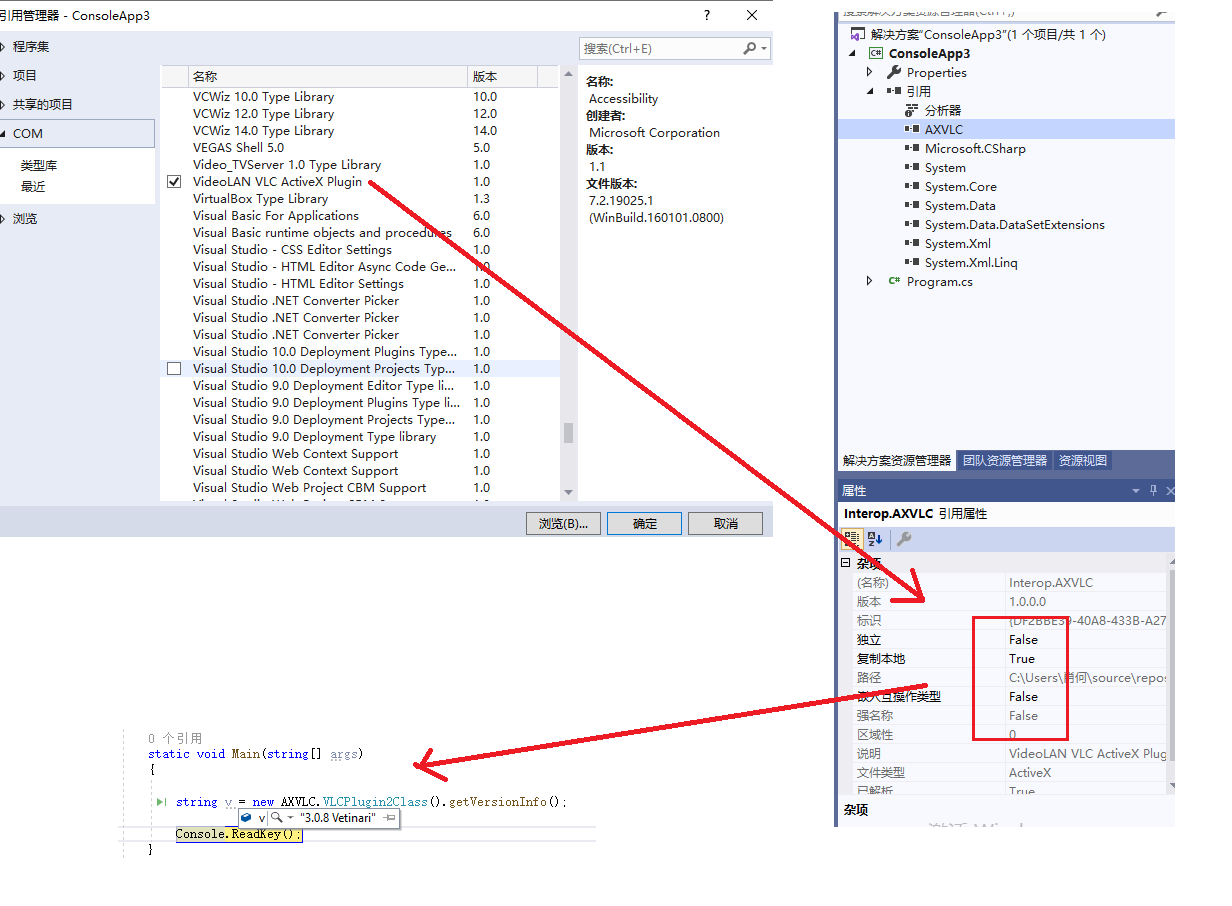
看起来很简单,但当我们需要打包给客户使用时就很麻烦,涉及到嵌入vlc的安装程序。而当我们会动态内存调用之后,就可以不注册而使用vlc的功能,我先贴出代码:
using System;
using System.Runtime.InteropServices;
namespace ConsoleApp3
{
class Program
{
[DllImport("kernel32")]
static extern IntPtr LoadLibraryEx(string path, IntPtr hFile, int dwFlags);
[DllImport("kernel32")]
static extern IntPtr GetProcAddress(IntPtr dll, string func);
delegate int DllGetClassObject(Guid clsid, Guid iid, ref IntPtr ppv);
delegate int CreateInstance(IntPtr _thisPtr, IntPtr unkown, Guid iid, ref IntPtr ppv);
delegate int getVersionInfo(IntPtr _thisPtr, [MarshalAs(UnmanagedType.BStr)] out string bstr);
static void Main(string[] args)
{
IntPtr dll = LoadLibraryEx(@"D:Program FilesVideoLANVLCaxvlc.dll", default, 8);
IntPtr func = GetProcAddress(dll, "DllGetClassObject");
DllGetClassObject dllGetClassObject = (DllGetClassObject)Marshal.GetDelegateForFunctionPointer(func, typeof(DllGetClassObject));
Guid vlc = new Guid("2d719729-5333-406c-bf12-8de787fd65e3");
Guid clsid = new Guid("9be31822-fdad-461b-ad51-be1d1c159921");
Guid iidClassFactory = new Guid("00000001-0000-0000-c000-000000000046");
IntPtr objClassFactory = default;
dllGetClassObject(clsid, iidClassFactory, ref objClassFactory);
CreateInstance createInstance = (CreateInstance)Marshal.GetDelegateForFunctionPointer(Marshal.ReadIntPtr(Marshal.ReadIntPtr(objClassFactory) + IntPtr.Size * 3), typeof(CreateInstance));
IntPtr obj = default;
createInstance(objClassFactory, default, vlc, ref obj);
getVersionInfo getVersion = (getVersionInfo)Marshal.GetDelegateForFunctionPointer(Marshal.ReadIntPtr(Marshal.ReadIntPtr(obj) + IntPtr.Size * 18), typeof(getVersionInfo));
string versionInfo;
getVersion(obj, out versionInfo);
Console.ReadKey();
}
}
}

上文中的代码有几处可能大家不容易懂,特别是指针偏移量的运算,这里面有比较复杂的地方,文章篇幅有限,下来咱们细细研究。
从11年下半年开始学习编程到现在已经很久了,有时候会觉得没什么奔头。其实人生,无外乎两件事,爱情和青春,我希望大家能有抓住的,就不要放手。两年前,我为了要和一个女孩子多说几句话,给人家讲COM组件,其实我连c++有虚函数表都不知道,时至今日,我已经失去了她。今后怕是一直会任由灵魂游荡,半梦半醒,即是人生。