要制作JS五子棋的话我们可以一开始来理清一下思路,这样对我们后来的编程是有好处的
1、棋盘使用canvas制作。canvas用来做这种不用太过复杂的图形的时候是很有用处的,下图是我制作的一个五子棋棋盘
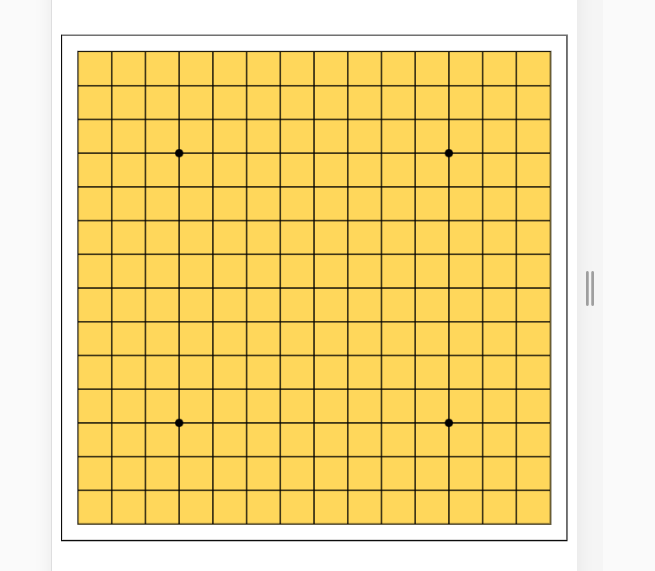
2、确定你是想做PC端的还是做移动端的
3、点击的棋子是放在棋盘上,还是另建一个canvas画布
对于这个问题,我选择了新建一个canvas画布,如果不新建的话,如果想有撤回按钮(我这边没放上去),不太好操作,因为使用API删除会不干净,所以我使用的是存下棋子数组,每一次下棋子,存入数组后,清空棋盘,重新绘制,那每次还要重新绘制一个棋盘,所以我把棋盘作为了一个固定的canvas。还有一点,棋盘的绘制,如果棋盘和canvas画布一样大小的话,下在最旁边的棋子是会有一部分看不见的,所以要么这个canvas大一部分,要么另起一个只放置棋子的画布。
HTML:
1 <!DOCTYPE html> 2 <html lang="en"> 3 4 <head> 5 <meta charset="UTF-8"> 6 <meta name="viewport" content="width=device-width,minimum-scale=1.0,maximum-scale=1.0,user-scalable=no" /> 7 <meta name="viewport" content="target-densitydpi=320,width=640,user-scalable=no"> 8 <link rel="stylesheet" href="./CSS/reset.css"> 9 <link rel="stylesheet" href="./CSS/index.css"> 10 <script type="text/javascript"> 11 window.onresize = function () { 12 resetPage(); 13 } 14 function resetPage() { 15 var deviceWidth = document.documentElement.clientWidth || document.body.clientWidth; 16 var deviceHeight = document.documentElement.clientHeight || document.body.clientHeight; 17 var scale = deviceWidth / 480; 18 deviceHeight = deviceHeight / scale; 19 document.body.style.zoom = scale; 20 document.body.style.height = deviceHeight + 'px'; 21 } 22 23 </script> 24 <title>Document</title> 25 </head> 26 27 <body> 28 <canvas id="canvas_0" width="560px" height="560px"></canvas> 29 <canvas id="canvas_1" width="600px" height="600px"></canvas> 30 <div id="shadowBox"></div> 31 <div id="back1">后退</div> 32 <div id="back2">后退</div> 33 <script type="text/javascript" src="./JS/index.js"></script> 34 </body> 35 36 </html>
canvas_0是棋盘canvas
canvas_1是棋子canvas
shadowBox是外面的边框(可以优化到canvas_0里面去)
后退按钮做了,不过没有放上去,在JS中功能有做出来。
CSS
#canvas_0 { box-sizing: border-box; position: fixed; top: 50%; left: 50%; transform: translate(-50%, -50%); border: 1px solid black; background-color: #FFD75B; z-index: 5; } #canvas_1 { position: fixed; top: 50%; left: 50%; transform: translate(-50%, -50%); z-index: 10; } #shadowBox{ position: fixed; top: 50%; left: 50%; transform: translate(-50%, -50%); border: 20px solid #FFD75B; } #back1{ position: absolute; top: 10%; left: 50%; transform: translateX(-50%); width: 50px; height: 50px; line-height: 50px; border-radius: 50%; font-size: 20px; background-color: red; color: white; } #back2{ position: absolute; bottom: 10%; left: 50%; transform: translateX(-50%); width: 50px; height: 50px; line-height: 50px; border-radius: 50%; font-size: 20px; background-color: red; color: white; }
这里面没有什么需要注意的,因为本身canvas里面的东西和CSS就没多大关系
JavaScript代码有很多,我分开讲
JS => 起始部分
var Board = document.getElementById('canvas_0'); var BoardToGraw = document.getElementById('canvas_1'); var shadowBox = document.getElementById('shadowBox'); var back = document.getElementById('back1'); var back = document.getElementById('back2'); var windowWidth = document.documentElement.clientWidth || document.body.clientWidth;//拿到当前浏览器可视宽度 var windowHeight = document.documentElement.clientHeight || document.body.clientHeight;//拿到当前浏览器可视高度 Board.style.width = windowWidth * 0.9 + "px";//棋盘宽度为当前浏览器可视宽度的90% Board.style.height = windowWidth * 0.9 + "px";//棋盘高度为当前浏览器可视宽度的90% BoardToGraw.style.width = windowWidth * 0.9 + 40 + "px";//棋子canvas宽度为当前浏览器可视宽度的90% + 左右各20px BoardToGraw.style.height = windowWidth * 0.9 + 40 + "px";//棋子canvas高度为当前浏览器可视宽度的90% + 上下各20px shadowBox.style.width = windowWidth * 0.9 + "px";//边框宽度为当前浏览器可视宽度的90% shadowBox.style.height = windowWidth * 0.9 + "px";//边框高度为当前浏览器可视宽度的90%
JS => 棋盘部分
var piecesList = [];//棋子数组 // 15×15 if (Board.getContext) { var ctx0 = Board.getContext('2d'); /*获取上下文,或者说绘制工具箱ctx*/ /*1、构造函数*/ var LineChart = function (ctx0) { /*获取绘图工具*/ this.ctx0 = ctx0 || document.getElementById('canvas_0').getContext('2d'); /*画布的大小*/ this.canvasWidth = 560;//这里是算过了,560/14 = 20 , 每个格子20 this.canvasHeight = 560; } /*2、行为方法 */ LineChart.prototype.init = function () { this.drawGrid(); // 画四个点 let LineTotal = 13; let EmptyWidth = this.canvasWidth / (LineTotal + 1); this.DrawCircle(EmptyWidth * 3, EmptyWidth * 3, 5, "#000"); this.DrawCircle(this.canvasWidth - EmptyWidth * 3, EmptyWidth * 3, 5, "#000"); this.DrawCircle(EmptyWidth * 3, this.canvasHeight - EmptyWidth * 3, 5, "#000"); this.DrawCircle(this.canvasWidth - EmptyWidth * 3, this.canvasHeight - EmptyWidth * 3, 5, "#000"); } /*绘制网格*/ LineChart.prototype.drawGrid = function () { /*x方向的线*/ let LineTotal = 13; let EmptyWidth = this.canvasWidth / (LineTotal + 1); //画X轴方向 for (let i = 0; i < LineTotal; i++) { this.ctx0.beginPath(); this.ctx0.moveTo(0, EmptyWidth * (i + 1)); this.ctx0.lineTo(this.canvasWidth, EmptyWidth * (i + 1)); this.ctx0.strokeStyle = '#000'; this.ctx0.closePath(); this.ctx0.stroke(); } /*y方向的线*/ for (let i = 0; i < LineTotal; i++) { this.ctx0.beginPath(); this.ctx0.moveTo(EmptyWidth * (i + 1), 0); this.ctx0.lineTo(EmptyWidth * (i + 1), this.canvasHeight); this.ctx0.strokeStyle = '#000'; this.ctx0.closePath(); this.ctx0.stroke(); } } LineChart.prototype.DrawCircle = function (start, end, r, color) { this.ctx0.beginPath(); this.ctx0.moveTo(start - r, end); this.ctx0.arc(start, end, r, 2 * Math.PI, 0, true); this.ctx0.strokeStyle = color; this.ctx0.closePath(); this.ctx0.fillStyle = color; this.ctx0.fill(); } var lineChart = new LineChart(); lineChart.init(); } else { console.log("error!!!"); }
由于棋盘是14 × 14的,所以一共要画13条宽,13条高,其中棋盘宽高的1/14就是一个格子的宽度,我这边设置成了20
if (BoardToGraw.getContext) { var ctx0 = BoardToGraw.getContext('2d'); /*获取上下文,或者说绘制工具箱ctx*/ /*1、构造函数*/ var LineChart2 = function (ctx0) { /*获取绘图工具*/ this.ctx0 = ctx0 || document.getElementById('canvas_1').getContext('2d'); /*画布的大小*/ this.canvasWidth = 600; this.canvasHeight = 600; } //绘制整个棋子数组的函数 LineChart2.prototype.DrawCircleList = function (circleList) { let r = 18; for(circle of circleList){ this.ctx0.beginPath(); this.ctx0.moveTo(circle.X * 40 + 20 - r, circle.Y); this.ctx0.arc(circle.X * 40 + 20, circle.Y * 40 + 20, r, 2 * Math.PI, 0, true); this.ctx0.strokeStyle = circle.color; this.ctx0.closePath(); this.ctx0.fillStyle = circle.color; this.ctx0.fill(); } } var LineChart2 = new LineChart2(); } else { console.log("error!!!"); }
棋子部分的canvas代码就很简单了,因为只需要获取棋子数组,然后画出来就OK,所以只有一个绘制函数
JS => 触摸事件部分,以左上角小黑点为例,写了很详细的注释
BoardToGraw.addEventListener('click', (event) => {
//每click一次,清除一次canvas,数组中添加当前棋子,重绘
let x = event.offsetX;
let y = event.offsetY;
//棋子排位位置
let rankingX, rankingY;
//最终画出的位置
let endX, endY;
var data = {};//用于储存单个棋子信息
var color = (piecesList.length % 2) == 1 ? "white" : "black";//从黑开始交替下子
rankingX = Math.round((x - 20) / 40);//比如如果是左上角的小黑点位置的棋子,rankingX = 3
rankingY = Math.round((y - 20) / 40);//比如如果是左上角的小黑点位置的棋子,rankingY = 3
//rankingX,rankingY可能为-0
rankingX == -0 ? rankingX = 0 : rankingX = rankingX;//如果是-0,转化为0
rankingY == -0 ? rankingY = 0 : rankingY = rankingY;//如果是-0,转化为0
endX = rankingX * 40 + 20;//真正应该画在的地方,endX = 140
endY = rankingY * 40 + 20;//真正应该画在的地方,endY = 140
//封装进piecesList的棋子排位对象
data.X = rankingX;
data.Y = rankingY;
data.color = color;
//data = {X:3,Y:3,color:"black"}
for (pieces of piecesList) {//如果此次下的棋子位置与之前的棋子数组中的发生重复,那么退出这个函数
if (pieces.X == data.X && pieces.Y == data.Y) {
return;
}
}
clearCanvas();//清除整个棋子canvas
piecesList.push(data);//下棋成功,push进棋子数组
LineChart2.DrawCircleList(piecesList);//将push后的棋子数组传入绘制函数
checkFiveLink(piecesList);//重绘后,判断是否有胜利者。
})
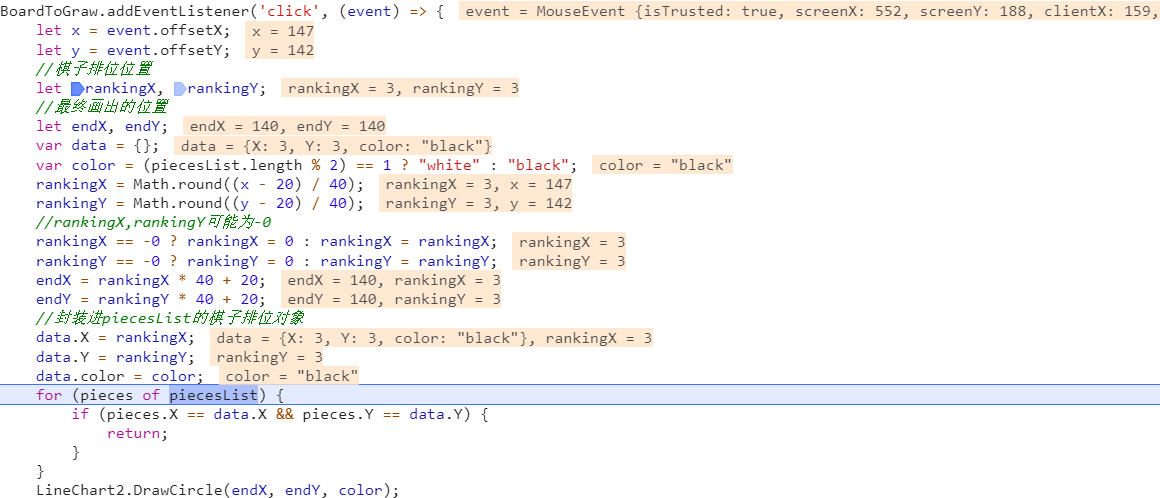
JS => 判断是否有胜利者
这里每次下棋只会判断当前棋子color的所有者会不会胜利,因为只有最后一个棋子,才有可能胜利,之前的棋子都是已经判断过的。
由于水平,垂直,倾斜的都可能成功连成五子,所以其实一共有8个方向 => 左、右、上、下、左下、左上、右下、右上。
而有可能我会下在两个棋子的中间,所以每次应该同时判断两个方向 => 左右、上下、左上及右下、左下及右上。
//用于判断是否有五子相连的函数 var checkFiveLink = function (piecesList) { let nowPrices = piecesList[piecesList.length - 1]; let bolleanLr = lrCheck(piecesList, nowPrices); let bolleanTb = tbCheck(piecesList, nowPrices); let bolleanRtLb = rtLbCheck(piecesList, nowPrices); let bolleanLtRb = ltRbCheck(piecesList, nowPrices); if (bolleanLr || bolleanTb || bolleanRtLb || bolleanLtRb) { alert(`${nowPrices.color} : success !!!`); clearCanvas(); } } //水平 var lrCheck = function (piecesList, nowPrices) { var count = 1; var count2 = 1; //右 for (let i = 0; i < 4; i++) { let obj = {}; obj.X = nowPrices.X + i + 1; obj.Y = nowPrices.Y; obj.color = nowPrices.color; let staticNum = count; for (piece of piecesList) { if (piece.X == obj.X && piece.Y == obj.Y && piece.color == obj.color) { count++; } } if (staticNum == count) { break; } } for (let i = 0; i < 4; i++) { let obj = {}; obj.X = nowPrices.X - i - 1; obj.Y = nowPrices.Y; obj.color = nowPrices.color; let staticNum = count2; for (piece of piecesList) { if (piece.X == obj.X && piece.Y == obj.Y && piece.color == obj.color) { count2++; } } if (staticNum == count2) { break; } } let Link = count + count2 - 1; if (Link >= 5) { return true; } else { return false; } } //竖直 var tbCheck = function (piecesList, nowPrices) { var count = 1; var count2 = 1; //上 for (let i = 0; i < 4; i++) { let obj = {}; obj.X = nowPrices.X; obj.Y = nowPrices.Y + i + 1; obj.color = nowPrices.color; let staticNum = count; for (piece of piecesList) { if (piece.X == obj.X && piece.Y == obj.Y && piece.color == obj.color) { count++; } } if (staticNum == count) { break; } } for (let i = 0; i < 4; i++) { let obj = {}; obj.X = nowPrices.X; obj.Y = nowPrices.Y - i - 1; obj.color = nowPrices.color; let staticNum = count2; for (piece of piecesList) { if (piece.X == obj.X && piece.Y == obj.Y && piece.color == obj.color) { count2++; } } if (staticNum == count2) { break; } } let Link = count + count2 - 1; if (Link >= 5) { return true; } else { return false; } } //右上至左下 var rtLbCheck = function (piecesList, nowPrices) { var count = 1; var count2 = 1; //右上 for (let i = 0; i < 4; i++) { let obj = {}; obj.X = nowPrices.X + i + 1; obj.Y = nowPrices.Y + i + 1; obj.color = nowPrices.color; let staticNum = count; for (piece of piecesList) { if (piece.X == obj.X && piece.Y == obj.Y && piece.color == obj.color) { count++; } } if (staticNum == count) { break; } } for (let i = 0; i < 4; i++) { let obj = {}; obj.X = nowPrices.X - i - 1; obj.Y = nowPrices.Y - i - 1; obj.color = nowPrices.color; let staticNum = count2; for (piece of piecesList) { if (piece.X == obj.X && piece.Y == obj.Y && piece.color == obj.color) { count2++; } } if (staticNum == count2) { break; } } let Link = count + count2 - 1; if (Link >= 5) { return true; } else { return false; } } //左上至右下 var ltRbCheck = function (piecesList, nowPrices) { var count = 1; var count2 = 1; //左上 for (let i = 0; i < 4; i++) { let obj = {}; obj.X = nowPrices.X - i - 1; obj.Y = nowPrices.Y + i + 1; obj.color = nowPrices.color; let staticNum = count; for (piece of piecesList) { if (piece.X == obj.X && piece.Y == obj.Y && piece.color == obj.color) { count++; } } if (staticNum == count) { break; } } for (let i = 0; i < 4; i++) { let obj = {}; obj.X = nowPrices.X + i + 1; obj.Y = nowPrices.Y - i - 1; obj.color = nowPrices.color; let staticNum = count2; for (piece of piecesList) { if (piece.X == obj.X && piece.Y == obj.Y && piece.color == obj.color) { count2++; } } if (staticNum == count2) { break; } } let Link = count + count2 - 1; if (Link >= 5) { return true; } else { return false; } }
JS = > 其他部分
back1.addEventListener('click',(event)=>{
backStep();
})
back2.addEventListener('click',(event)=>{
backStep();
})
//清除canvas画布
function clearCanvas() {
var c = document.getElementById("canvas_1");
c.height = c.height;
}
//后退一步
function backStep() {
var c = document.getElementById("canvas_1");
c.height = c.height;
piecesList.pop();
LineChart2.DrawCircleList(piecesList);
}
这个小网页我放在了我的服务器上,大家可以通过链接http://www.jobsofferings.cn/五子棋/index.html进行访问,谢谢大家