package org.jimmy.searchfile20180807.main; public class ThreadMain implements Runnable{ private int taskNum; private String searchDirPath; private String keyWords; public ThreadMain(int taskNum, String searchDirPath, String keyWords){ this.taskNum = taskNum; this.searchDirPath = searchDirPath; this.keyWords = keyWords; } @Override public void run() { System.out.println("正在执行task " + taskNum); System.out.println("当前关键字:" + keyWords); SearchMain searchMain = new SearchMain(searchDirPath, keyWords); searchMain.search(); System.out.println("task " + taskNum + "执行完毕"); } }
package org.jimmy.searchfile20180807.main; import java.io.File; import java.io.FileInputStream; import java.io.FileOutputStream; public class SearchMain { private String searchDirPath; private String keyWords; public SearchMain(String searchDirPath, String keyWords){ this.searchDirPath = searchDirPath; this.keyWords = keyWords; } //计算文件数量 public static int count = 0; public static FileOutputStream fos = null; /** * Author: Yuxin.Yang(Jimmy) * Time: 2018年8月7日 上午9:02:45 * Detail: 查询包含关键字的文件的路径 */ public void search(){ File file = new File(searchDirPath); File[] files = file.listFiles(); getFiles(files); System.out.println("count:" + count); } //递归搜索文件并写入搜索到的路径到文件 public void getFiles(File[] files){ FileInputStream fis = null; try{ for(File file : files){ count++; if(file.isDirectory()){ getFiles(file.listFiles()); }else{ StringBuffer sb = new StringBuffer(); byte[] bytes = new byte[1024]; fis = new FileInputStream(file); int len = 0; while((len = fis.read(bytes)) != -1){ sb.append(new String(bytes, 0, len, "utf-8")); } fis.close(); if(sb.indexOf(keyWords) >= 0){ System.out.println("包含关键字(" + keyWords + ")的文件路径:" + file.getAbsolutePath()); fos.write(("包含关键字(" + keyWords + ")的文件路径:" + file.getAbsolutePath() + System.lineSeparator()).getBytes()); fos.flush(); } } } }catch(Exception e){ e.printStackTrace(); } } }
package org.jimmy.searchfile20180807.ui; import java.awt.Dimension; import java.awt.Toolkit; import java.awt.event.ActionEvent; import java.awt.event.ActionListener; import java.io.File; import java.io.FileOutputStream; import java.io.IOException; import java.util.concurrent.LinkedBlockingQueue; import java.util.concurrent.ThreadPoolExecutor; import java.util.concurrent.TimeUnit; import javax.swing.JButton; import javax.swing.JFrame; import javax.swing.JLabel; import javax.swing.JPanel; import javax.swing.JScrollPane; import javax.swing.JTextArea; import javax.swing.SwingUtilities; import org.jimmy.searchfile20180807.main.SearchMain; import org.jimmy.searchfile20180807.main.ThreadMain; public class SearchUi { public static void main(String[] args){ SwingUtilities.invokeLater(new Runnable() { @Override public void run() { SearchUi searchUi = new SearchUi(); searchUi.init(); } }); } public void init(){ JFrame.setDefaultLookAndFeelDecorated(true); JFrame frame = new JFrame("搜索文件路径"); Dimension dimension = Toolkit.getDefaultToolkit().getScreenSize(); frame.setBounds(0, 0, (int) dimension.getWidth(), (int) dimension.getHeight()); frame.setLayout(null); frame.setDefaultCloseOperation(JFrame.EXIT_ON_CLOSE); int scrollPaneWidth = (int) dimension.getWidth() - 15; int scrollPaneHeight = (int) dimension.getHeight() - 35; JPanel panel = new JPanel(); panel.setLayout(null); panel.setBounds(0, 0, (int) dimension.getWidth(), (int) dimension.getHeight()); //添加滚动条 JScrollPane scrollPane = new JScrollPane(panel); scrollPane.setBounds(0, 0, scrollPaneWidth, scrollPaneHeight); scrollPane.setHorizontalScrollBarPolicy(JScrollPane.HORIZONTAL_SCROLLBAR_ALWAYS); scrollPane.setVerticalScrollBarPolicy(JScrollPane.VERTICAL_SCROLLBAR_ALWAYS); frame.add(scrollPane); //初始坐标 int x = 0; int y = 0; //加上输入要搜索的文件夹路径的提示文本 int height = 30; JLabel searchDirPathLabel = new JLabel("请输入要搜索的文件夹的路径:"); searchDirPathLabel.setBounds(x, y, scrollPaneWidth, height); searchDirPathLabel.setHorizontalAlignment(JLabel.CENTER); panel.add(searchDirPathLabel); //加上输入要搜索的文件夹路径的文本框 y += height + 20; height = 100; final JTextArea searchDirPathText = new JTextArea(); searchDirPathText.setBounds(x, y, scrollPaneWidth, height); panel.add(searchDirPathText); //加上输入路径的文本框的提示文本 y += height + 20; height = 30; JLabel searchedFilePathLabel = new JLabel("请输入生成的搜索结果文件的路径:"); searchedFilePathLabel.setBounds(x, y, scrollPaneWidth, height); searchedFilePathLabel.setHorizontalAlignment(JLabel.CENTER); panel.add(searchedFilePathLabel); //加上输入路径的文本框 y += height + 20; height = 100; final JTextArea searchedFilePathText = new JTextArea(); searchedFilePathText.setBounds(x, y, scrollPaneWidth, height); panel.add(searchedFilePathText); //加上输入关键字的文本框的提示文本 y += height + 20; height = 30; JLabel keyWordsLabel = new JLabel("请输入需要搜索的关键字(如果有多个,用英文半角逗号隔开):"); keyWordsLabel.setBounds(x, y, scrollPaneWidth, height); keyWordsLabel.setHorizontalAlignment(JLabel.CENTER); panel.add(keyWordsLabel); //加上输入关键字的文本框 y += height + 20; height = 100; final JTextArea keyWordsText = new JTextArea(); keyWordsText.setBounds(x, y, scrollPaneWidth, height); panel.add(keyWordsText); //加上搜索按钮 y += height + 20; height = 30; int searchBtnWidth = 100; JButton searchBtn = new JButton("搜索"); searchBtn.setBounds((scrollPaneWidth - searchBtnWidth) / 2, y, searchBtnWidth, height); searchBtn.setHorizontalAlignment(JButton.CENTER); searchBtn.addActionListener(new ActionListener() { @Override public void actionPerformed(ActionEvent e) { String searchDirPath = searchDirPathText.getText().replaceAll(" ", ""); String searchedFilePath = searchedFilePathText.getText().replaceAll(" ", ""); File searchedFile = new File(searchedFilePath); FileOutputStream fos = null; try{ fos = new FileOutputStream(searchedFile); if(!searchedFile.exists()){ searchedFile.createNewFile(); } SearchMain.fos = fos; }catch(Exception ex){ ex.printStackTrace(); } String keyWordsStr = keyWordsText.getText(); String[] keyWordsArr = null; if(keyWordsStr.indexOf(",") > 0){ keyWordsArr = keyWordsStr.split(","); }else{ keyWordsArr = new String[]{ keyWordsStr }; } LinkedBlockingQueue<Runnable> workQueue = new LinkedBlockingQueue<Runnable>(); ThreadPoolExecutor executor = new ThreadPoolExecutor(3, 100, 3600, TimeUnit.SECONDS, workQueue); for(int i = 0; i < keyWordsArr.length; i++){ String keyWords = keyWordsArr[i]; ThreadMain threadMain = new ThreadMain(i, searchDirPath, keyWords); executor.execute(threadMain); } if(executor.isTerminated() && SearchMain.fos != null){ try { SearchMain.fos.close(); } catch (IOException ex) { ex.printStackTrace(); } } } }); panel.add(searchBtn); //需要手动设置宽度高度(鼠标操作) //frame.pack(); frame.setVisible(true); } }
这次改了一个很关键的参数.
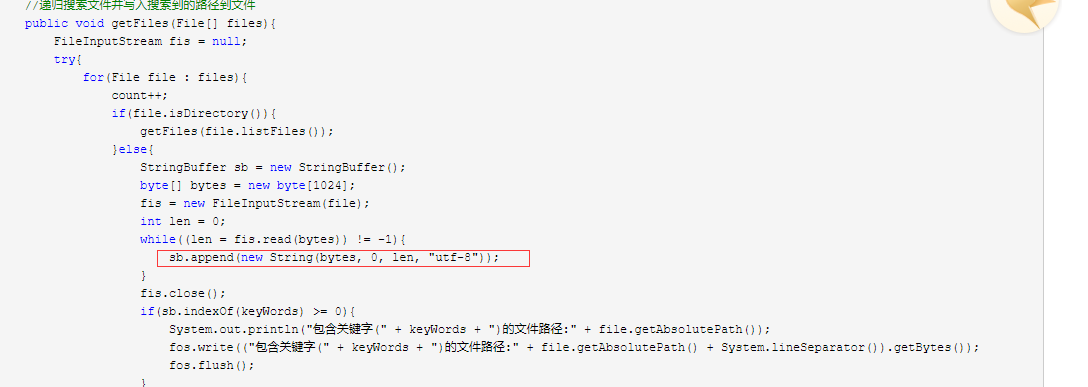
之前这里没加编码格式,结果用中文搜索在MyEclipse中可以搜索出来,打成jar包或exe之后搜索不出来.
原因:
因为MyEclipse我设置了默认的编码格式是utf-8.